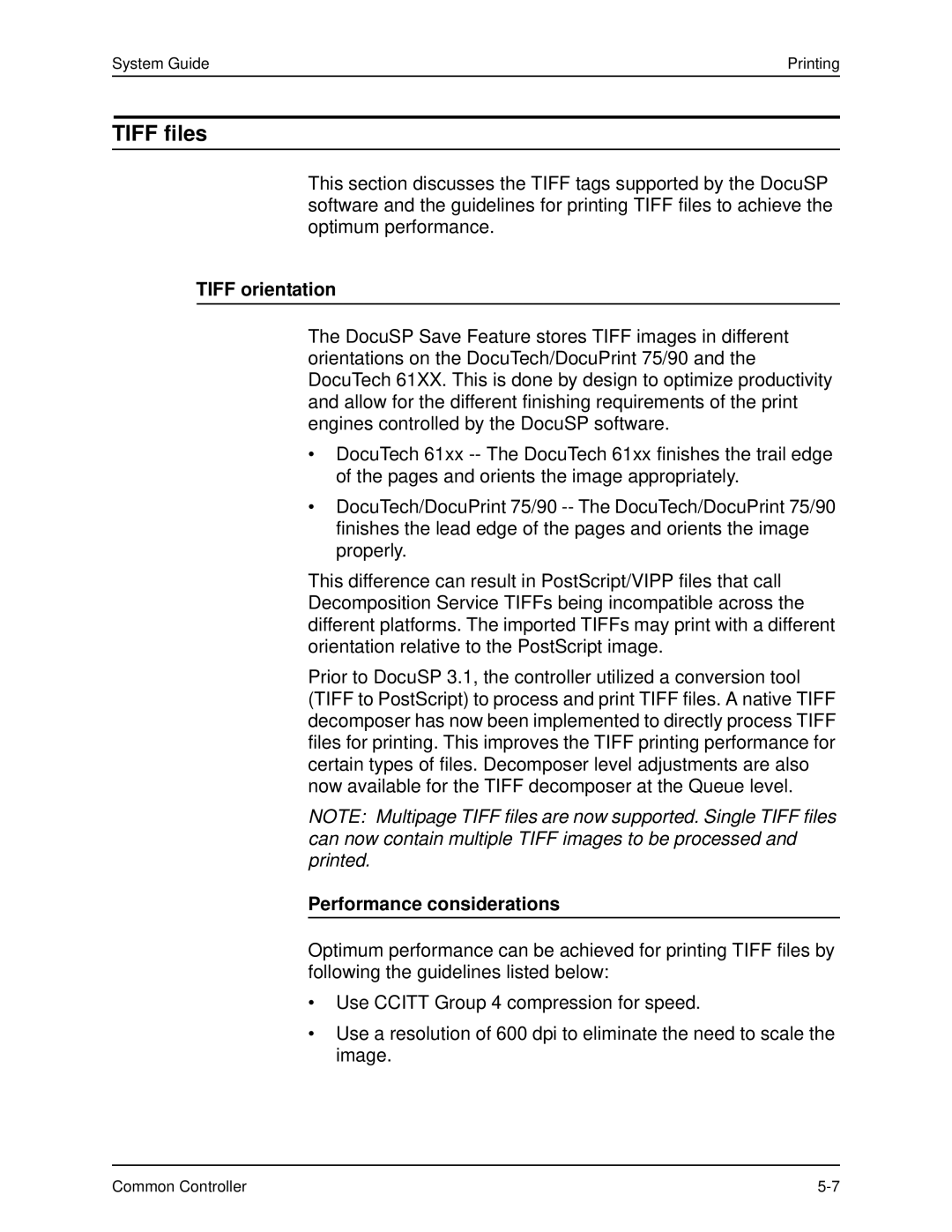System Guide | Printing |
TIFF files
This section discusses the TIFF tags supported by the DocuSP software and the guidelines for printing TIFF files to achieve the optimum performance.
TIFF orientation
The DocuSP Save Feature stores TIFF images in different orientations on the DocuTech/DocuPrint 75/90 and the DocuTech 61XX. This is done by design to optimize productivity and allow for the different finishing requirements of the print engines controlled by the DocuSP software.
•DocuTech 61xx
•DocuTech/DocuPrint 75/90
This difference can result in PostScript/VIPP files that call Decomposition Service TIFFs being incompatible across the different platforms. The imported TIFFs may print with a different orientation relative to the PostScript image.
Prior to DocuSP 3.1, the controller utilized a conversion tool (TIFF to PostScript) to process and print TIFF files. A native TIFF decomposer has now been implemented to directly process TIFF files for printing. This improves the TIFF printing performance for certain types of files. Decomposer level adjustments are also now available for the TIFF decomposer at the Queue level.
NOTE: Multipage TIFF files are now supported. Single TIFF files can now contain multiple TIFF images to be processed and printed.
Performance considerations
Optimum performance can be achieved for printing TIFF files by following the guidelines listed below:
•Use CCITT Group 4 compression for speed.
•Use a resolution of 600 dpi to eliminate the need to scale the image.
Common Controller |