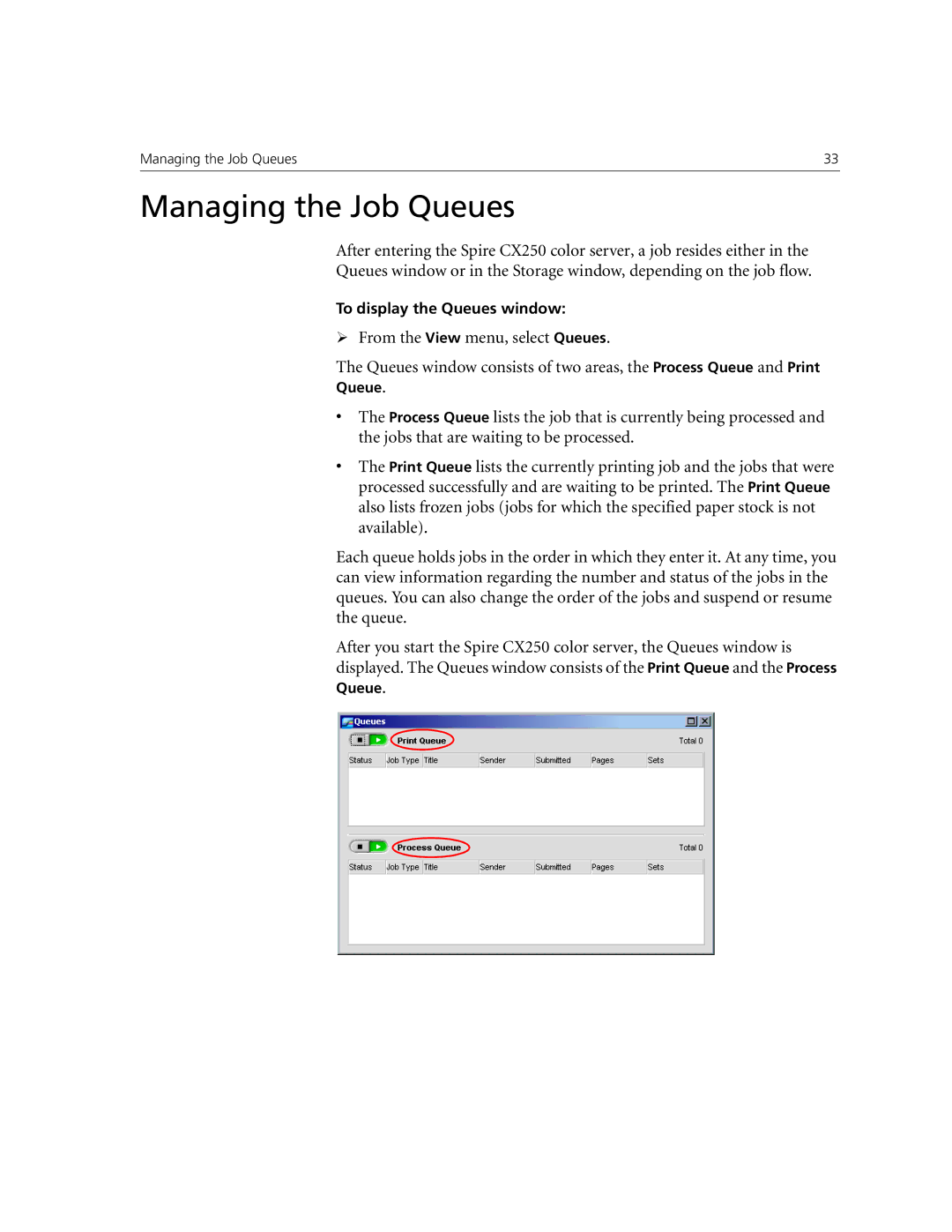English
Page
Product Recycling and Disposal
Copyright
Trademarks
FCC Compliance
Limitation of Liability
Patents
Page
Contents
Printing From Your Computer
Basic Workflows
Generating Reports
System Administration 139
Color Workflow 107
Restoring the Spire CX250 Color Server Software 211
Setting Parameters 175
Glossary 249 Index 263
Welcome
Welcome to the Spire CX250 Color Server User Guide
Terminology
Overview of Guide
Overview of Spire CX250 Color Server
Welcome
Supported Formats
Hardware and Software Components
Workflow
Spire CX250 Color Server Network Printers
Welcome
Spire CX250 Color Server Basic Configuration Workflows
Turning the Spire CX250 Color Server On and Off
Overview
On your Windows desktop, click the Start button and select
Defining the Printer on the Client Workstation
Add Printer wizard appears
Click Next
Select Find a printer in the directory, and click Next
Printing from the Client Workstation
Setting the PPD Parameters
Working from the Remote Desktop Application
General tab
Connecting from Windows
Select the Local Resources tab
Connecting from Macintosh
Spire CX250 Color Server Basic Configuration Workflows
Working from the Remote Desktop Application
Select the Local Resources tab
Select the Performance tab
Web Center
Spire CX250 color server Web Center appears
Web Viewer
Web Viewer API
Downloads
Scanning
Calibrating
Getting Started
Getting Started
If the workspace has been closed, open it as follows
Icon, printer icon, and current time
Workspace
Describes the Spire CX250 color server workspace
Click a menu name to open the corresponding menu
Customizing the Workspace View
Server and Printer Monitors
Managing the Job Queues
Queues Window
Not available
Job is running
Job is frozen and held in the Print Queue. If a job
Is frozen, it indicates that the selected paper stock is
Status Information
Batching Jobs
Suspending and Resuming Queues
Changing the Order of Jobs in the Queues
Aborting a Running Job
Select the job in the Queues window
Moving a Waiting Job to the Storage Window
Viewing and Editing Job Parameters
Deleting a Job
Managing the Storage Window
Following message appears Click Yes Selected job is deleted
Flow or virtual printer moved the job to
Job has finished printing
You moved the job from the Queues window
To the Storage window or the current job
Discarding RTP Information
Submitting Jobs
Handling Jobs in the Storage Window
Duplicating Jobs
Archiving and Retrieving Jobs
Retrieve dialog box appears
Job History window appears
Viewing a Job’s History
You can set all system preferences in the Settings window
Settings Window
Resource Center
¾ Double-click a job in the Storage or Queues window
Job Parameters Window
Set job parameters related to print quality-for
Printed document-for example, define settings
Set print related job parameters-for example
Set job parameters related to Paper size
DFE Monitor
Help Menu
¾ From the Help menu, select Topics
¾ To open the Printer Monitor window, click the printer icon
Printer Monitor
Printer Monitor
Consumables tab displays the status of other refillables
Remote Desktop
Closing the Spire CX250 Color Server Workspace
Shutting Down the Spire CX250 Color Server
Closing the Spire CX250 Color Server
Turning Off the Spire CX250 Color Server Pro Configuration
Basic Workflows
Importing and Printing Files
Click the Server icon arrow
Jobs are placed in the Print Queue
Reprinting Jobs
Submitting an RTP Job Requiring no Changes
Submitting a Job that Requires Re-RIPing
Navigation Buttons
Job Editor
Previewing the Job
Booklets tab
Viewing Pages in the Job Editor
Thumbnails Tab
Select the desired thumbnail or
Imposed Sheets Tab
Selected page of the imposed job appears
To edit the job, click the Booklets or Thumbnails tab
Editing an RTP Job
You can copy one page or all pages from one job to another
Copying Pages Into a Job
Select the job with the page you want to copy and click OK
Job Editor
To copy all the pages of a job into another job
Remote Scan Application
Creating Scan Boxes
Settings
Remote scan application, click ScanBox Manager
Remote Scan Application
Select Scan Parameters
Scanning Workflow
Managing Scanned Images
Managing Fonts
To delete a font, select the font, and click Delete font
Managing Virtual Printers
Adding a New Printer
Basic Workflows
Editing an Existing Printer
Deleting an Existing Printer
Printing From Your Computer
Working From Windows Client Workstations
Copying the Printer Driver from Windows
If desired, click Properties and modify the job parameters
Printing From Windows
Copying the Spire CX250 Color Server PPD File for Mac OS X
Defining a Printer on Macintosh Client Workstations
Drag the CX250V1.PPD file to the en.lproj folder
Setting the Network Printer for Mac OS X
Locate the CX250V1.PPD file and double-click it
Printing from a Macintosh
From the Printer list, select the desired printer
Viewing Jobs from the Web Center
Adjust the printer options as desired
Printing From Your Computer
Generating Reports
On the touch screen, touch Billing Meter/Print Report
Job Accounting
Setting the Accounting/Message Viewer
Viewing the Accounting Information
Job size in MB
Columns indicate the following information
Original name of the file related to this job that
Is, without the file extension
Exporting the Accounting Log
100 Generating Reports
Printing the Accounting Log
Job Ticket Report
Filter and sort the report as desired
To display the job ticket report
Preflight Report
104 Generating Reports
Preflight Report 105
To print the report, click Print Report
Color Workflow
Calibration Overview
Scanner Calibration
Defining the Calibration Device
This section describes the scanner calibration process
Click Print Calibration chart prints Click Next
Touch Save
Calibrating with the X-Rite DTP34 QuickCal Densitometer
Calibrating the X-Rite DTP34 QuickCal Densitometer
Guidelines for Successful Calibration
MAC
Calibrating the X-Rite DTP34 QuickCal Densitometer
Quick Calibration
Creating a Calibration Table
Full Calibration
Tray list, select the required input tray
118 Color Workflow
Calibrating with the X-Rite DTP34 QuickCal Densitometer 119
Color Calibration Wizard appears
Normal
Using Calibration Tables
Following options are available
Calibration List
Spire CX250 color server workspace, suspend the Process
Printing the Job with the Calibration Table
Profile Manager
Color Tools
Managing Device Link Profiles
126 Color Workflow
Color Tools 127
Spot Color Editor and Workflow
To create a new spot color
130 Color Workflow
Preview
Gradation Tool
To preview a job
Editing Gradation Tables
Deleting a Gradation Table
Creating a New Gradation Table
Navigation Buttons
Measure the color values and click.
Using the Preview Tools
Scale the page to fit the available screen space
Brightness and Contrast Slider Controls
Organizing Gradation Tables
138 Color Workflow
System Administration
Server Setup
Setting Up and Configuring the Spire CX250 Color Server
Changing the Server Name
Changing the Date and Time
Setting Up and Configuring the Spire CX250 Color Server 143
IPX Printing
Network Setup
TCP/IP Setup
To change the TCP/IP network settings
Apple Talk Setup
Remote Tools Setup
Security
User Passwords
Click Save Exit the Spire CX250 color server application
Disk Wipe
System Disks
Backing up the Configuration
Settings window, select Configuration Backup
Configuration Backup
Configuration Restore
Backup window
Calibration Device
Settings window, select Calibration Device
Setting the Language
Setting the Localization Measurement
Localization
Pre-RIP Preview
General Defaults
Printing Modes
Job batching
Print Queue Manager
Held jobs
Color
Calibration Reminder
Automatic Screening
Messages
Accounting Log Setup
Alert Messages
Message Viewer Log Setup
View Configuration
Locate the desired folder, and click Save
JDF Outputs
Automatic Job Deletion
Scan
Storage Management
Remote Access
Settings window, select Scan
Select your choice for ScanBox Manager access control
Alerts Window
System Messages
Frozen Jobs
System Disks Threshold Message
Message Viewer
Job History
Managing Messages
Filtering the Messages by Type
174 System Administration
Setting Parameters
¾ Type the number of copies to be printed
Setting Parameters in the Job Parameters Window
Print Settings Tab
Number of Copies
Delivery
Print Range
Print Method
Print Order
¾ To rotate your job by 180, select Yes
Image Position
Image Scale
Rotate
Gallop
Paper Stock Tab
Paper Size
Media Type
Tray
Media Type list, select the desired media
Text /Line Quality
Print Quality Tab
Trapping
Image Quality
Black Overprint
Color Tab
PS Overprint
Spot color Greyscale Duotone
Spire CX250 color server accepts the following color formats
RGB Workflow
Color Mode
Cmyk Workflow
186 Appendix A- Setting Parameters
Spot Workflow
Screening
Destination Profile
Calibration
Ink Saving GCR
Color Adjustments
190 Appendix A- Setting Parameters
Imposition Method
Imposition Tab
Sizes
Template
On the toolbar, click the Resource Center button
To rename a user-defined imposition template
Marks and Bleed
Margins
To print the crop marks on both sides of the page, select
Click Submit
Services Tab
Job Deletion
Suspend the Process Queue, and import your job
Substitute Fonts
APR
Preflight
Job Flow
Split to booklets
Job Info
Number of pages per booklet box, type the desired number
Finishing Tab
Admin.
Front Cover
Slip Sheet
Back Cover
Finisher
Managing Exceptions
Exceptions Tab
You can add and delete exceptions on the Exceptions tab
Click Apply Exception is added to the Exception area
Managing Inserts
Setting PPD File Parameters
See Print Method on
See Color Mode on
See Paper Size on
See Media Type on
See Job Deletion on
See Admin. Page on
See Calibration on
See Screening on
Restoring the Spire CX250 Color Server Software
Procedure Use Windows Activation
Preloaded Software
Disk Configuration
Backing Up and Restoring the Software
Spire CX250 color server includes two backup configurations
Backing Up the CX250 Last Image Configuration
CX250 color server, LED 5 illuminates steady green
Backing Up and Restoring the Software 217
On the Windows desktop, double-click My Computer, and locate
Backing Up the Job List Database
When the backup is complete, the following message appears
Restoring the Spire CX250 Color Server
Verifying the Current Recovery Type
When the following windows appears, click OK
Restoring the Last Image Configuration
Turn on the Spire CX250 color server
Backing Up and Restoring the Software 223
Restoring the Factory Default Configuration
When the Rcvr LED 7 illuminates steady orange, go to Start
Restoring the Job List Database
D\Backup\Scripts folder, double-clickRestoreJoblist.bat
You have completed Restoring the Job List Database
Adding the Spire CX250 Color Server to a Domain
Uninstalling the Spire Application Software
Reinstalling the Spire Application Software
Add or Remove Programs window, select CX250 and click
Page
Installing the Spire Application Software
When the InstallShield Wizard finishes installing the Spire
Configuring the McAfee VirusScan Optional
Task column, right-click Scan All Fixed Disks and select
Configuring the Scan All Fixed Disks Settings
Click the Detection tab
What not to scan area, click Exclusions
Reinstalling the Spire Application Software 237
Configuring the On-Access Scan Settings
Reinstalling the Spire Application Software 239
Page
Installing Novell Client for Spire CX250 Color Server
Installing and Configuring Novell Client
Set Exclusions dialog box, click OK
Click Install Click Reboot
Configuring Novell Client for Spire CX250 Color Server
You have completed Installing and Configuring Novell Client
Uninstalling Novell Client for Spire CX250 Color Server
Following confirmation message appears
Or locate the ATFtab.ps file at
Performing a Test Print
Double-click the file to add it to the list for importing
Formatting the Image Disk
Page
Overlaying cyan, magenta, yellow and black inks
Black is added for optimum effect
Cmyk image is the minimum required for high quality print
Reproduction
Attached to one another
Technique called anti-aliasing where the edges are softened
Process. See also PSImage
Process by which pages of a book or other publication are
Same three axes R, G, and B, they differ in gamut and other
Creo profile, which is the default
Range of colors possible with any color system
Printing plates for printing on press. See also Cmyk
Electronic publishing, this is the workstation or group
Abbreviation for Desktop Color Separation, an EPS format
File for use in electronic page layout. See also OPI
Or graduated blend Vector drawing
See also Trapping
Example, the correct paper type, paper size or paper weight
Abbreviation for Gray Component Replacement. Method for
Illusion of continuous tone when viewed with the naked eye
Conditions
After the printed sheet is folded, bound and trimmed
RIPped and stored, without printing
Activated
To Creo APR
Compensate for this possibility. On Continous Tone images
Distracts the eye from the picture may be produced
Closed together but not in perfect contact
Photography CDs
Default for RGB a rendering intent method which preserves
Relationship between them does not change
Such as photographs, including scans and images from stock
With each other
Translation of vector information into bitmap information
Bitmaps may also require a new rasterization to comply with
Expose them on film. See also RIP and RIPing
RGB RIP
Publication
Sheet of printed pages which when folded becomes part
Darkest part of an image original and reproduction having
Creep
Corresponding density on the reproduction
Color process in which the red, green and blue components
With a dot area near 75%
Achievable in the reproduction
To 5%
262 Spire CX250 Color Server User Guide
Index
264 Spire CX250 Color Server User Guide
Index 265
Unix