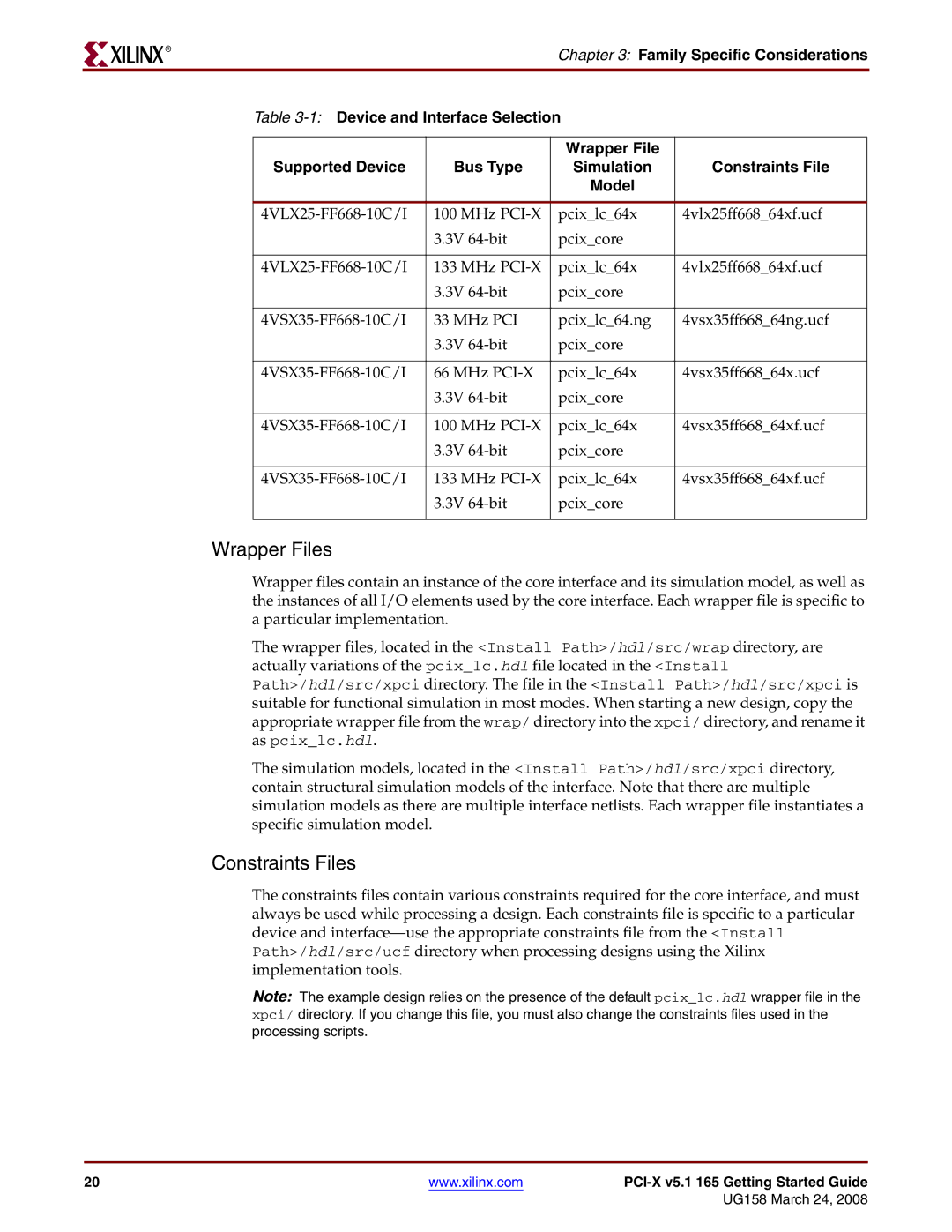R
Chapter 3: Family Specific Considerations
Table
|
| Wrapper File |
|
Supported Device | Bus Type | Simulation | Constraints File |
|
| Model |
|
|
|
|
|
100 MHz | pcix_lc_64x | 4vlx25ff668_64xf.ucf | |
| 3.3V | pcix_core |
|
|
|
|
|
133 MHz | pcix_lc_64x | 4vlx25ff668_64xf.ucf | |
| 3.3V | pcix_core |
|
|
|
|
|
33 MHz PCI | pcix_lc_64.ng | 4vsx35ff668_64ng.ucf | |
| 3.3V | pcix_core |
|
|
|
|
|
66 MHz | pcix_lc_64x | 4vsx35ff668_64x.ucf | |
| 3.3V | pcix_core |
|
|
|
|
|
100 MHz | pcix_lc_64x | 4vsx35ff668_64xf.ucf | |
| 3.3V | pcix_core |
|
|
|
|
|
133 MHz | pcix_lc_64x | 4vsx35ff668_64xf.ucf | |
| 3.3V | pcix_core |
|
|
|
|
|
Wrapper Files
Wrapper files contain an instance of the core interface and its simulation model, as well as the instances of all I/O elements used by the core interface. Each wrapper file is specific to a particular implementation.
The wrapper files, located in the <Install Path>/hdl/src/wrap directory, are actually variations of the pcix_lc.hdl file located in the <Install Path>/hdl/src/xpci directory. The file in the <Install Path>/hdl/src/xpci is suitable for functional simulation in most modes. When starting a new design, copy the appropriate wrapper file from the wrap/ directory into the xpci/ directory, and rename it as pcix_lc.hdl.
The simulation models, located in the <Install Path>/hdl/src/xpci directory, contain structural simulation models of the interface. Note that there are multiple simulation models as there are multiple interface netlists. Each wrapper file instantiates a specific simulation model.
Constraints Files
The constraints files contain various constraints required for the core interface, and must always be used while processing a design. Each constraints file is specific to a particular device and
Note: The example design relies on the presence of the default pcix_lc.hdl wrapper file in the xpci/ directory. If you change this file, you must also change the constraints files used in the processing scripts.
20 | www.xilinx.com |
|
|
| UG158 March 24, 2008 |