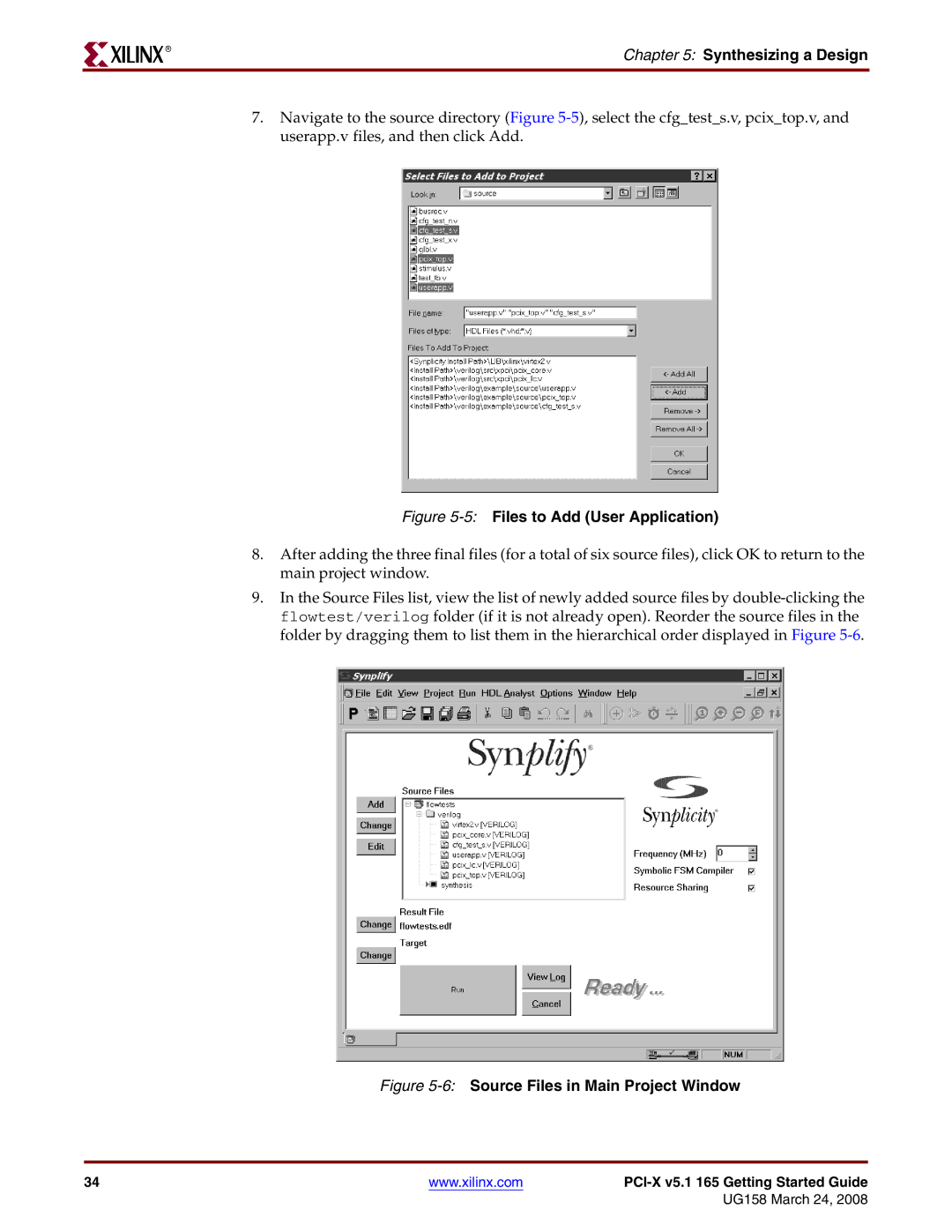R
Chapter 5: Synthesizing a Design
7.Navigate to the source directory (Figure
Figure 5-5: Files to Add (User Application)
8.After adding the three final files (for a total of six source files), click OK to return to the main project window.
9.In the Source Files list, view the list of newly added source files by
Figure 5-6: Source Files in Main Project Window
34 | www.xilinx.com |
|
|
| UG158 March 24, 2008 |