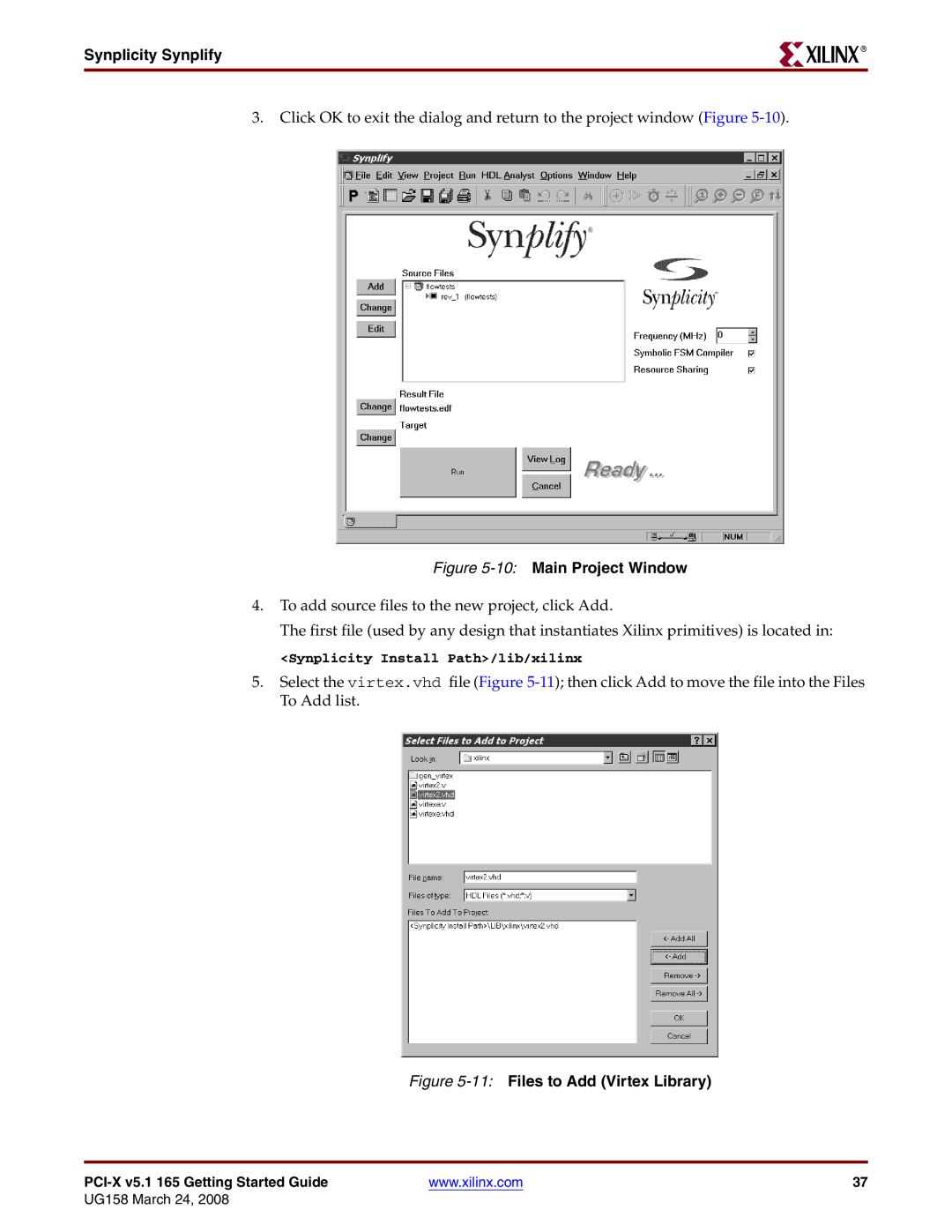Synplicity Synplify
R
3.Click OK to exit the dialog and return to the project window (Figure
Figure 5-10: Main Project Window
4.To add source files to the new project, click Add.
The first file (used by any design that instantiates Xilinx primitives) is located in:
<Synplicity Install Path>/lib/xilinx
5.Select the virtex.vhd file (Figure
Figure 5-11: Files to Add (Virtex Library)
| www.xilinx.com | 37 |
UG158 March 24, 2008