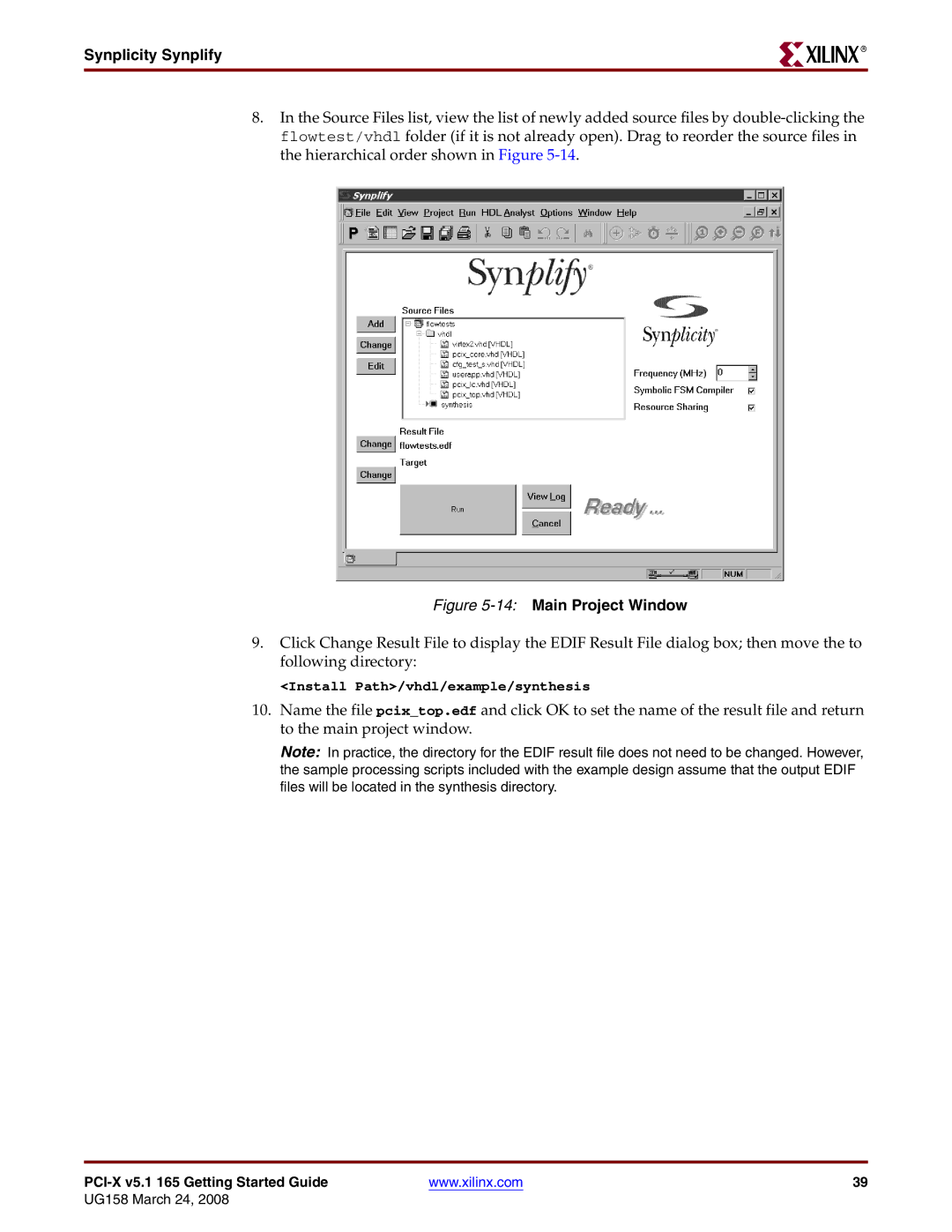Synplicity Synplify
R
8.In the Source Files list, view the list of newly added source files by
Figure 5-14: Main Project Window
9.Click Change Result File to display the EDIF Result File dialog box; then move the to following directory:
<Install Path>/vhdl/example/synthesis
10.Name the file pcix_top.edf and click OK to set the name of the result file and return to the main project window.
Note: In practice, the directory for the EDIF result file does not need to be changed. However, the sample processing scripts included with the example design assume that the output EDIF files will be located in the synthesis directory.
| www.xilinx.com | 39 |
UG158 March 24, 2008