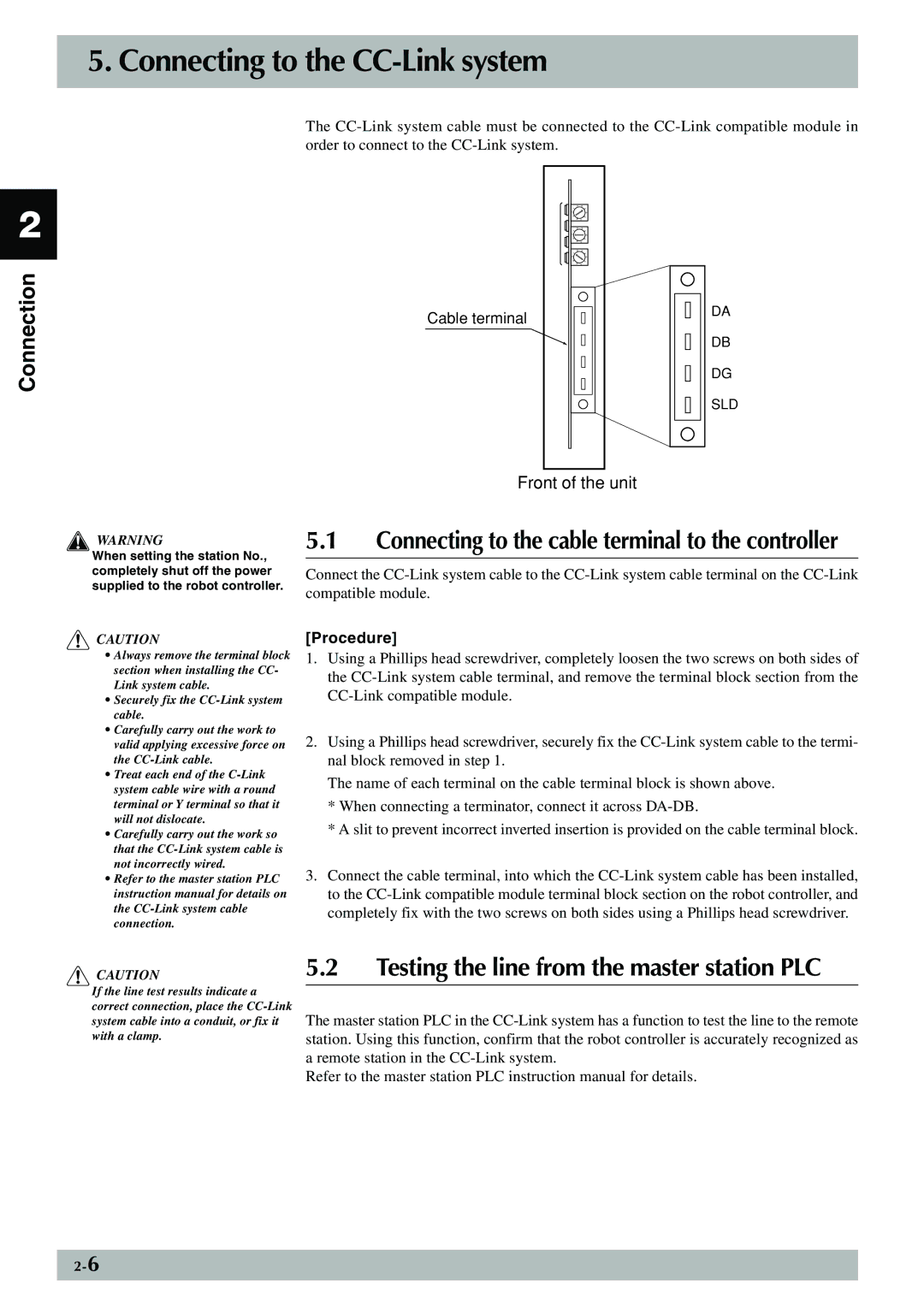5. Connecting to the CC-Link system
The
2
Connection
Cable terminal
2 | 3 |
1 | 4 |
0 | 5 |
9 | 6 |
8 | 7 |
2 | 3 |
1 | 4 |
0 | 5 |
9 | 6 |
8 | 7 |
2 | 3 |
1 | 4 |
0 | 5 |
9 | 6 |
8 | 7 |
DA
DB
DG
SLD
w WARNING
When setting the station No., completely shut off the power supplied to the robot controller.
c CAUTION
•Always remove the terminal block section when installing the CC- Link system cable.
•Securely fix the
•Carefully carry out the work to valid applying excessive force on the
•Treat each end of the
•Carefully carry out the work so that the
•Refer to the master station PLC instruction manual for details on the
c CAUTION
If the line test results indicate a correct connection, place the
Front of the unit
5.1Connecting to the cable terminal to the controller
Connect the
[Procedure]
1.Using a Phillips head screwdriver, completely loosen the two screws on both sides of the
2.Using a Phillips head screwdriver, securely fix the
The name of each terminal on the cable terminal block is shown above.
*When connecting a terminator, connect it across
*A slit to prevent incorrect inverted insertion is provided on the cable terminal block.
3.Connect the cable terminal, into which the
5.2Testing the line from the master station PLC
The master station PLC in the
Refer to the master station PLC instruction manual for details.