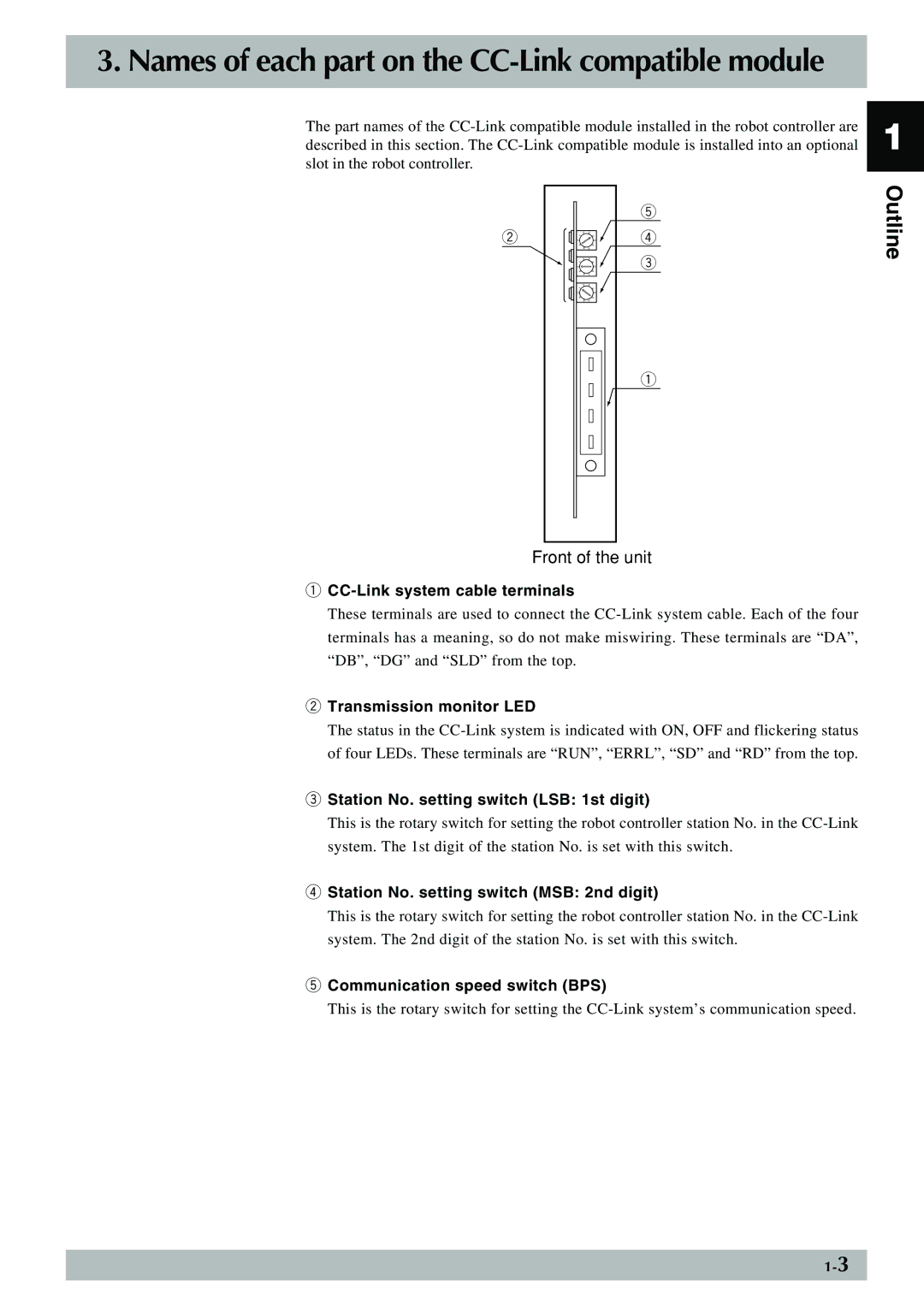3. Names of each part on the CC-Link compatible module
The part names of the
1
|
|
| t |
w | 9 | 6 | r |
| 2 | 3 |
|
| 1 | 4 |
|
| 0 | 5 |
|
| 8 | 7 | e |
| 2 | 3 | |
| 1 | 4 |
|
| 0 | 5 |
|
| 9 | 6 |
|
| 8 | 7 |
|
| 2 | 3 |
|
| 1 | 4 |
|
| 0 | 5 |
|
| 9 | 6 |
|
| 8 | 7 |
|
|
|
| q |
Front of the unit
qCC-Link system cable terminals
These terminals are used to connect the
wTransmission monitor LED
The status in the
eStation No. setting switch (LSB: 1st digit)
This is the rotary switch for setting the robot controller station No. in the
rStation No. setting switch (MSB: 2nd digit)
This is the rotary switch for setting the robot controller station No. in the
tCommunication speed switch (BPS)
This is the rotary switch for setting the
Outline