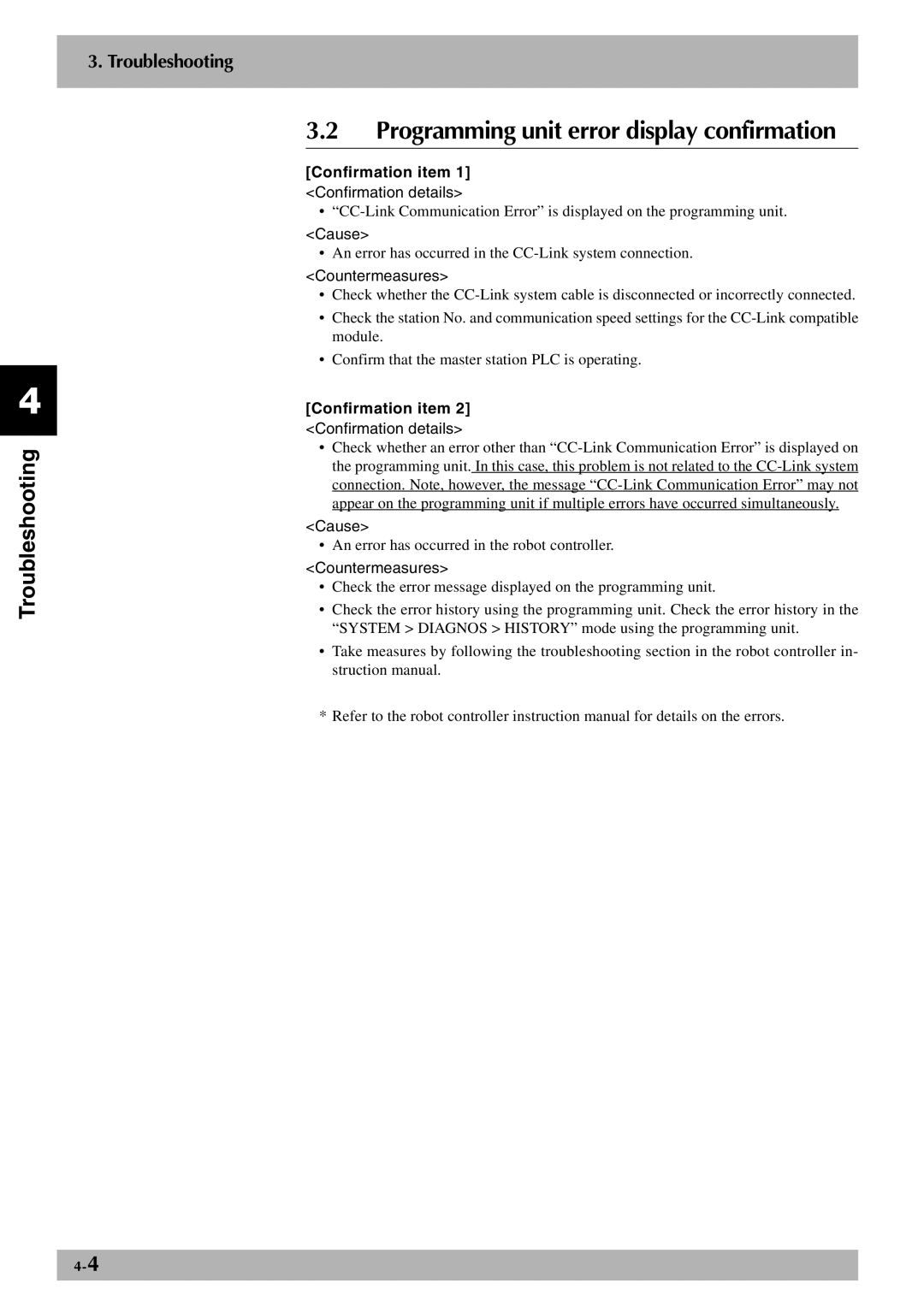3. Troubleshooting
4
Troubleshooting
3.2Programming unit error display confirmation
[Confirmation item 1]
<Confirmation details>
•
<Cause>
• An error has occurred in the
<Countermeasures>
•Check whether the
•Check the station No. and communication speed settings for the
•Confirm that the master station PLC is operating.
[Confirmation item 2]
<Confirmation details>
•Check whether an error other than
<Cause>
• An error has occurred in the robot controller.
<Countermeasures>
•Check the error message displayed on the programming unit.
•Check the error history using the programming unit. Check the error history in the “SYSTEM > DIAGNOS > HISTORY” mode using the programming unit.
•Take measures by following the troubleshooting section in the robot controller in- struction manual.
* Refer to the robot controller instruction manual for details on the errors.