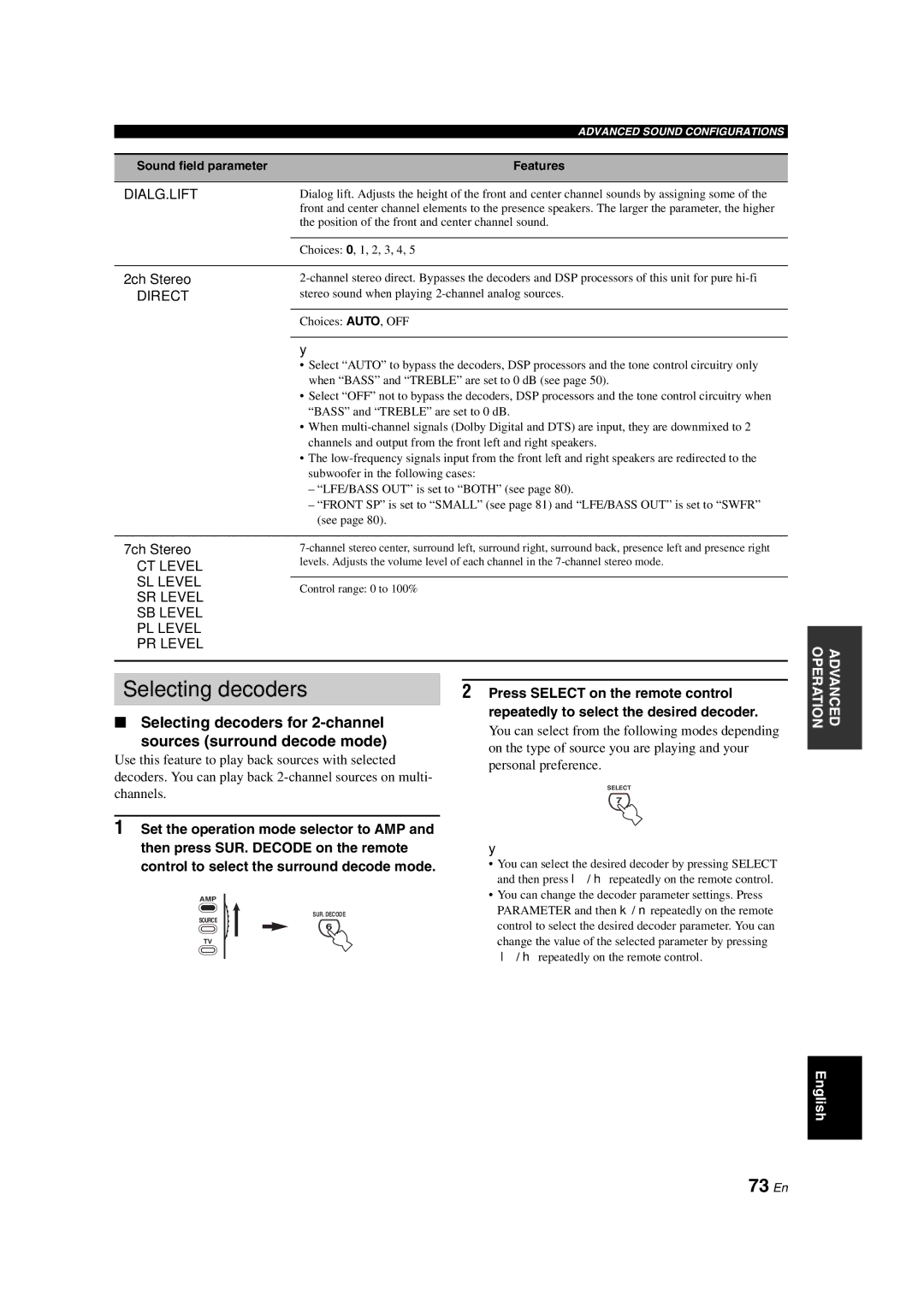|
|
|
| ADVANCED SOUND CONFIGURATIONS | |
|
|
|
|
| |
Sound field parameter |
|
| Features | ||
|
|
|
| ||
DIALG.LIFT | Dialog lift. Adjusts the height of the front and center channel sounds by assigning some of the | ||||
|
| front and center channel elements to the presence speakers. The larger the parameter, the higher | |||
|
| the position of the front and center channel sound. | |||
|
|
|
| ||
|
| Choices: 0, 1, 2, 3, 4, 5 | |||
|
|
| |||
2ch Stereo | |||||
DIRECT | stereo sound when playing | ||||
|
|
| |||
|
|
|
| ||
|
| Choices: AUTO, OFF | |||
|
|
|
| ||
|
| y | |||
|
| • Select “AUTO” to bypass the decoders, DSP processors and the tone control circuitry only | |||
|
| when “BASS” and “TREBLE” are set to 0 dB (see page 50). | |||
|
| • Select “OFF” not to bypass the decoders, DSP processors and the tone control circuitry when | |||
|
| “BASS” and “TREBLE” are set to 0 dB. | |||
|
| • When | |||
|
| channels and output from the front left and right speakers. | |||
|
| • The | |||
|
| subwoofer in the following cases: | |||
|
| – “LFE/BASS OUT” is set to “BOTH” (see page 80). | |||
|
| – “FRONT SP” is set to “SMALL” (see page 81) and “LFE/BASS OUT” is set to “SWFR” | |||
|
| (see page 80). | |||
|
|
| |||
7ch Stereo | |||||
CT LEVEL | levels. Adjusts the volume level of each channel in the | ||||
|
|
| |||
SL LEVEL |
|
|
|
| |
| Control range: 0 to 100% | ||||
SR LEVEL | |||||
|
|
| |||
SB LEVEL |
|
|
| ||
PL LEVEL |
|
|
| ||
PR LEVEL |
|
|
| ||
|
|
|
| ||
|
|
|
| ||
Selecting decoders |
|
|
| ||
|
| 2 Press SELECT on the remote control | |||
|
|
|
| repeatedly to select the desired decoder. | |
■ Selecting decoders for | You can select from the following modes depending | |
sources (surround decode mode) | ||
on the type of source you are playing and your | ||
Use this feature to play back sources with selected | ||
personal preference. | ||
decoders. You can play back | ||
|
OPERATION | ADVANCED |
|
|
channels.
1Set the operation mode selector to AMP and then press SUR. DECODE on the remote control to select the surround decode mode.
AMP
SUR. DECODE
SOURCE
6
TV
SELECT
7
y
•You can select the desired decoder by pressing SELECT and then press l / h repeatedly on the remote control.
•You can change the decoder parameter settings. Press PARAMETER and then k / n repeatedly on the remote control to select the desired decoder parameter. You can change the value of the selected parameter by pressing l / h repeatedly on the remote control.
English