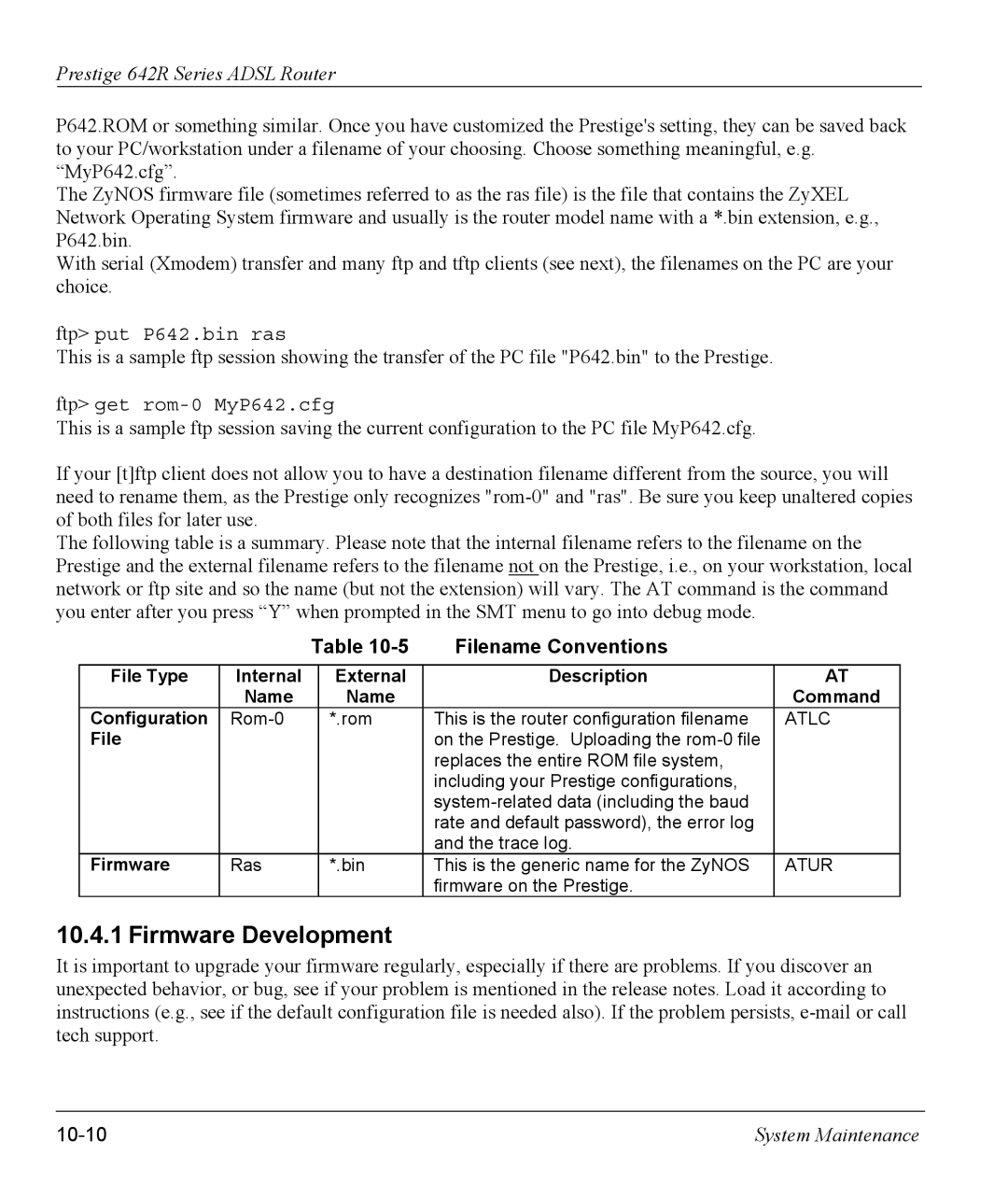Prestige 642R Series ADSL Router
P642.ROM or something similar. Once you have customized the Prestige's setting, they can be saved back to your PC/workstation under a filename of your choosing. Choose something meaningful, e.g. “MyP642.cfg”.
The ZyNOS firmware file (sometimes referred to as the ras file) is the file that contains the ZyXEL Network Operating System firmware and usually is the router model name with a *.bin extension, e.g., P642.bin.
With serial (Xmodem) transfer and many ftp and tftp clients (see next), the filenames on the PC are your choice.
ftp> put P642.bin ras
This is a sample ftp session showing the transfer of the PC file "P642.bin" to the Prestige.
ftp> get
This is a sample ftp session saving the current configuration to the PC file MyP642.cfg.
If your [t]ftp client does not allow you to have a destination filename different from the source, you will need to rename them, as the Prestige only recognizes
The following table is a summary. Please note that the internal filename refers to the filename on the Prestige and the external filename refers to the filename not on the Prestige, i.e., on your workstation, local network or ftp site and so the name (but not the extension) will vary. The AT command is the command you enter after you press “Y” when prompted in the SMT menu to go into debug mode.
|
| Table | Filename Conventions |
| |
File Type | Internal |
| External | Description | AT |
| Name |
| Name |
| Command |
Configuration |
| *.rom | This is the router configuration filename | ATLC | |
File |
|
|
| on the Prestige. Uploading the |
|
|
|
|
| replaces the entire ROM file system, |
|
|
|
|
| including your Prestige configurations, |
|
|
|
|
|
| |
|
|
|
| rate and default password), the error log |
|
|
|
|
| and the trace log. |
|
Firmware | Ras |
| *.bin | This is the generic name for the ZyNOS | ATUR |
|
|
|
| firmware on the Prestige. |
|
10.4.1 Firmware Development
It is important to upgrade your firmware regularly, especially if there are problems. If you discover an unexpected behavior, or bug, see if your problem is mentioned in the release notes. Load it according to instructions (e.g., see if the default configuration file is needed also). If the problem persists,
| System Maintenance |