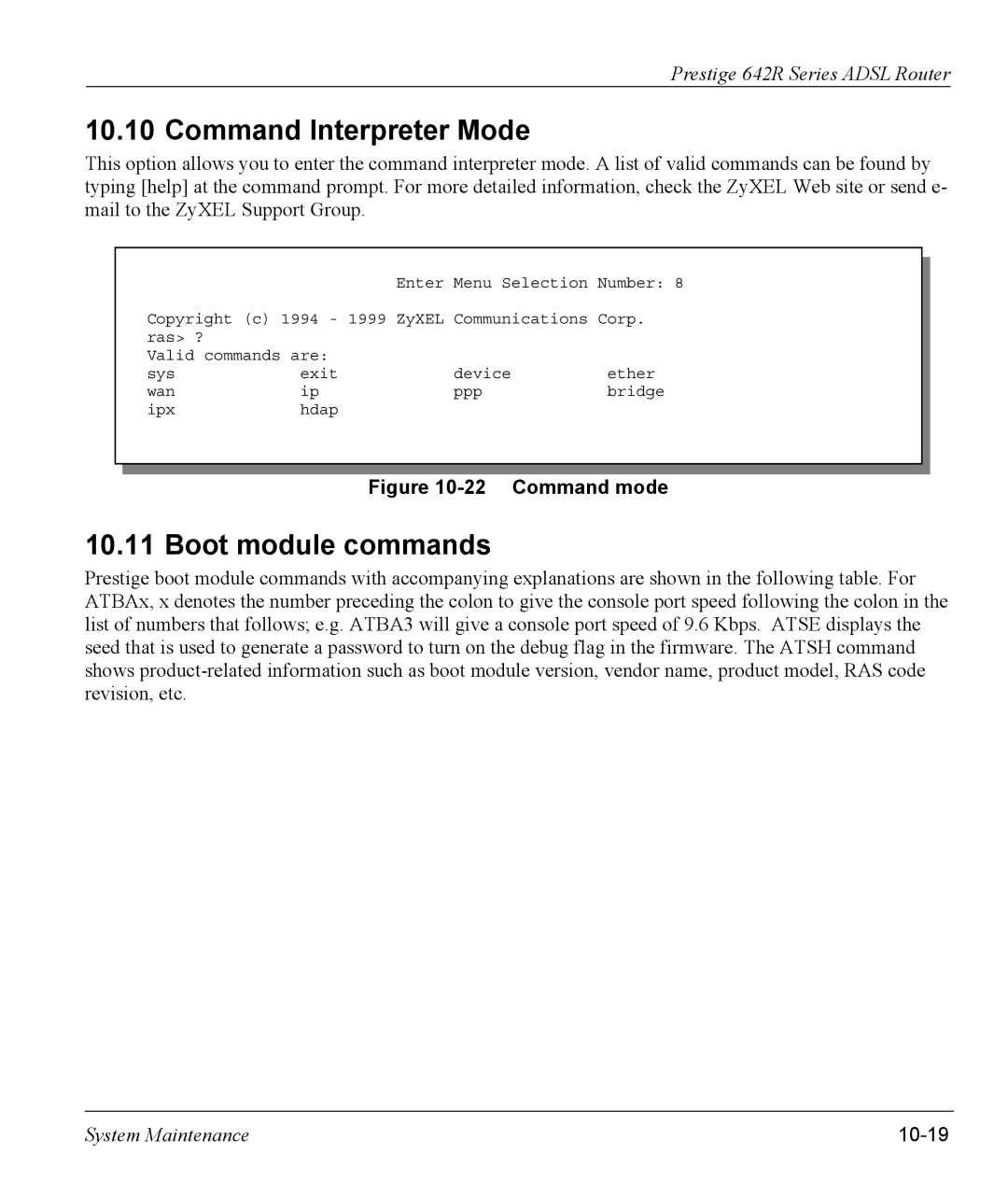Prestige 642R Series ADSL Router
10.10 Command Interpreter Mode
This option allows you to enter the command interpreter mode. A list of valid commands can be found by typing [help] at the command prompt. For more detailed information, check the ZyXEL Web site or send e- mail to the ZyXEL Support Group.
|
|
| Enter | Menu Selection Number: 8 |
| |
|
|
|
| |||
| Copyright (c) 1994 | - 1999 ZyXEL Communications Corp. |
| |||
| ras> ? |
|
|
|
|
|
| Valid commands are: |
|
|
|
| |
| sys | exit | device | ether |
| |
| wan | ip |
| ppp | bridge |
|
| ipx | hdap |
|
|
| |
|
|
|
|
|
|
|
|
|
|
|
|
|
|
Figure 10-22 Command mode
10.11 Boot module commands
Prestige boot module commands with accompanying explanations are shown in the following table. For ATBAx, x denotes the number preceding the colon to give the console port speed following the colon in the list of numbers that follows; e.g. ATBA3 will give a console port speed of 9.6 Kbps. ATSE displays the seed that is used to generate a password to turn on the debug flag in the firmware. The ATSH command shows
System Maintenance |
|