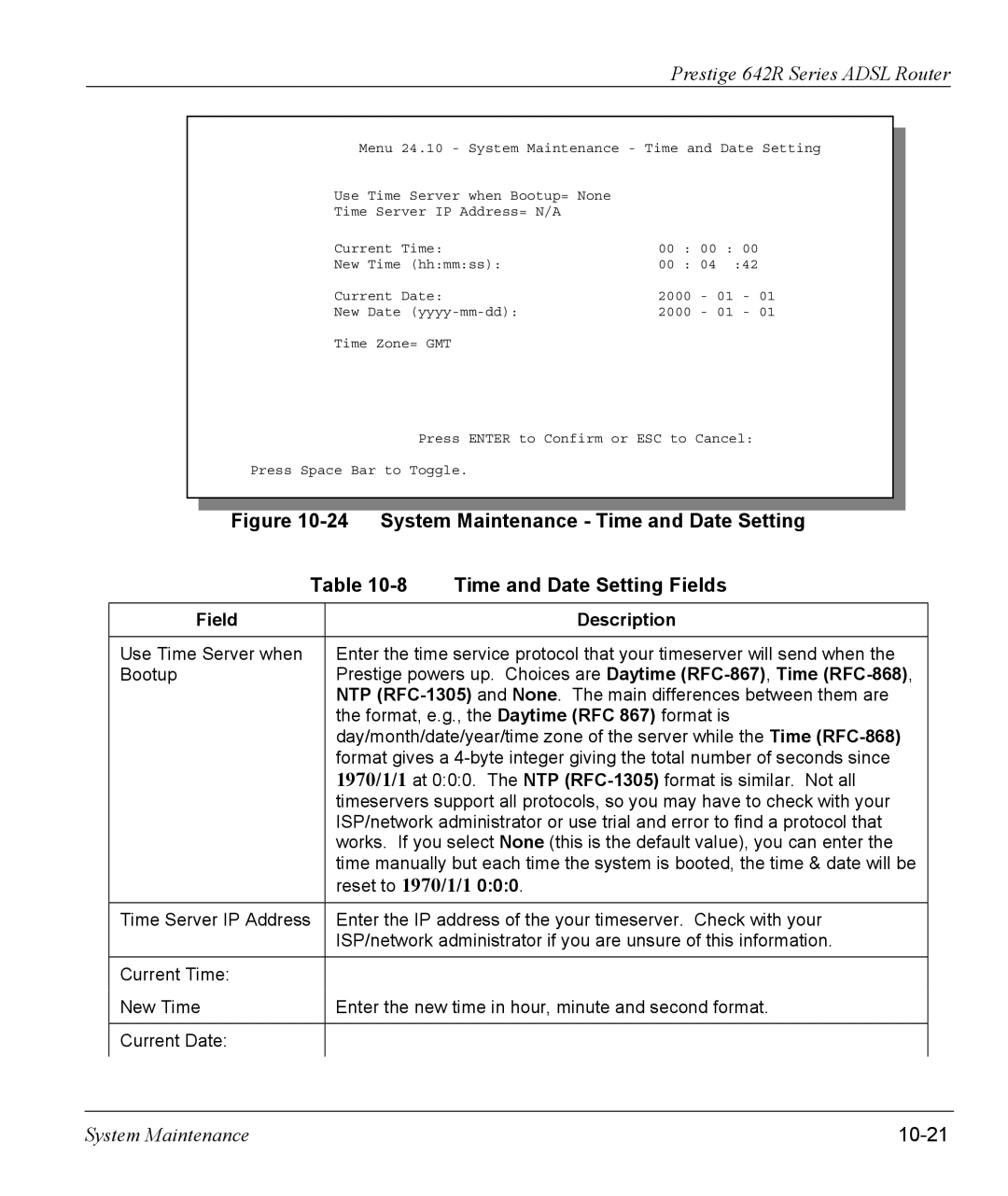Prestige 642R Series ADSL Router
Menu 24.10 - System Maintenance - Time and Date Setting
Use Time Server when Bootup= None
Time Server IP Address= N/A
Current | Time: | 00 | : | 00 : | 00 | |||
New | Time (hh:mm:ss): | 00 | : | 04 | :42 | |||
Current | Date: | 2000 | - | 01 | - | 01 | ||
New | Date | 2000 | - | 01 | - | 01 | ||
Time Zone= GMT
Press ENTER to Confirm or ESC to Cancel:
Press Space Bar to Toggle.
Figure 10-24 System Maintenance - Time and Date Setting
Table | Time and Date Setting Fields | |
Field |
| Description |
|
| |
Use Time Server when | Enter the time service protocol that your timeserver will send when the | |
Bootup | Prestige powers up. Choices are Daytime | |
| NTP | |
| the format, e.g., the Daytime (RFC 867) format is | |
| day/month/date/year/time zone of the server while the Time | |
| format gives a | |
| 1970/1/1 at 0:0:0. The NTP | |
| timeservers support all protocols, so you may have to check with your | |
| ISP/network administrator or use trial and error to find a protocol that | |
| works. If you select None (this is the default value), you can enter the | |
| time manually but each time the system is booted, the time & date will be | |
| reset to 1970/1/1 0:0:0. | |
|
| |
Time Server IP Address | Enter the IP address of the your timeserver. Check with your | |
| ISP/network administrator if you are unsure of this information. | |
Current Time: |
|
|
|
| |
New Time | Enter the new time in hour, minute and second format. | |
|
|
|
Current Date: |
|
|
|
|
|
System Maintenance |
|