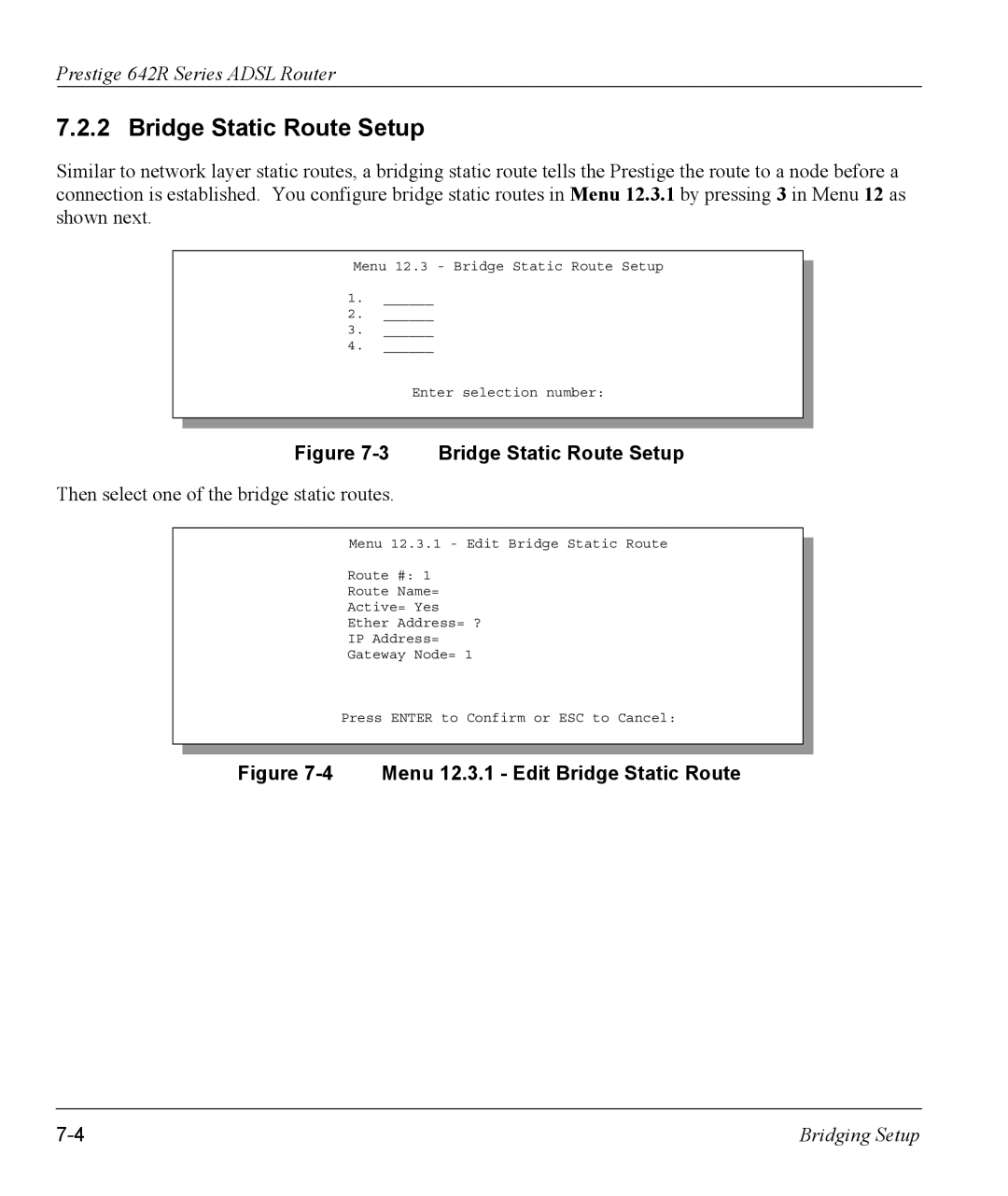Prestige 642R Series ADSL Router
7.2.2 Bridge Static Route Setup
Similar to network layer static routes, a bridging static route tells the Prestige the route to a node before a connection is established. You configure bridge static routes in Menu 12.3.1 by pressing 3 in Menu 12 as shown next.
Menu 12.3 - Bridge Static Route Setup
1.______
2.______
3.______
4.______
Enter selection number:
Figure 7-3 Bridge Static Route Setup
Then select one of the bridge static routes.
Menu 12.3.1 - Edit Bridge Static Route
Route #: 1
Route Name=
Active= Yes
Ether Address= ?
IP Address=
Gateway Node= 1
Press ENTER to Confirm or ESC to Cancel:
Figure 7-4 Menu 12.3.1 - Edit Bridge Static Route
Bridging Setup |