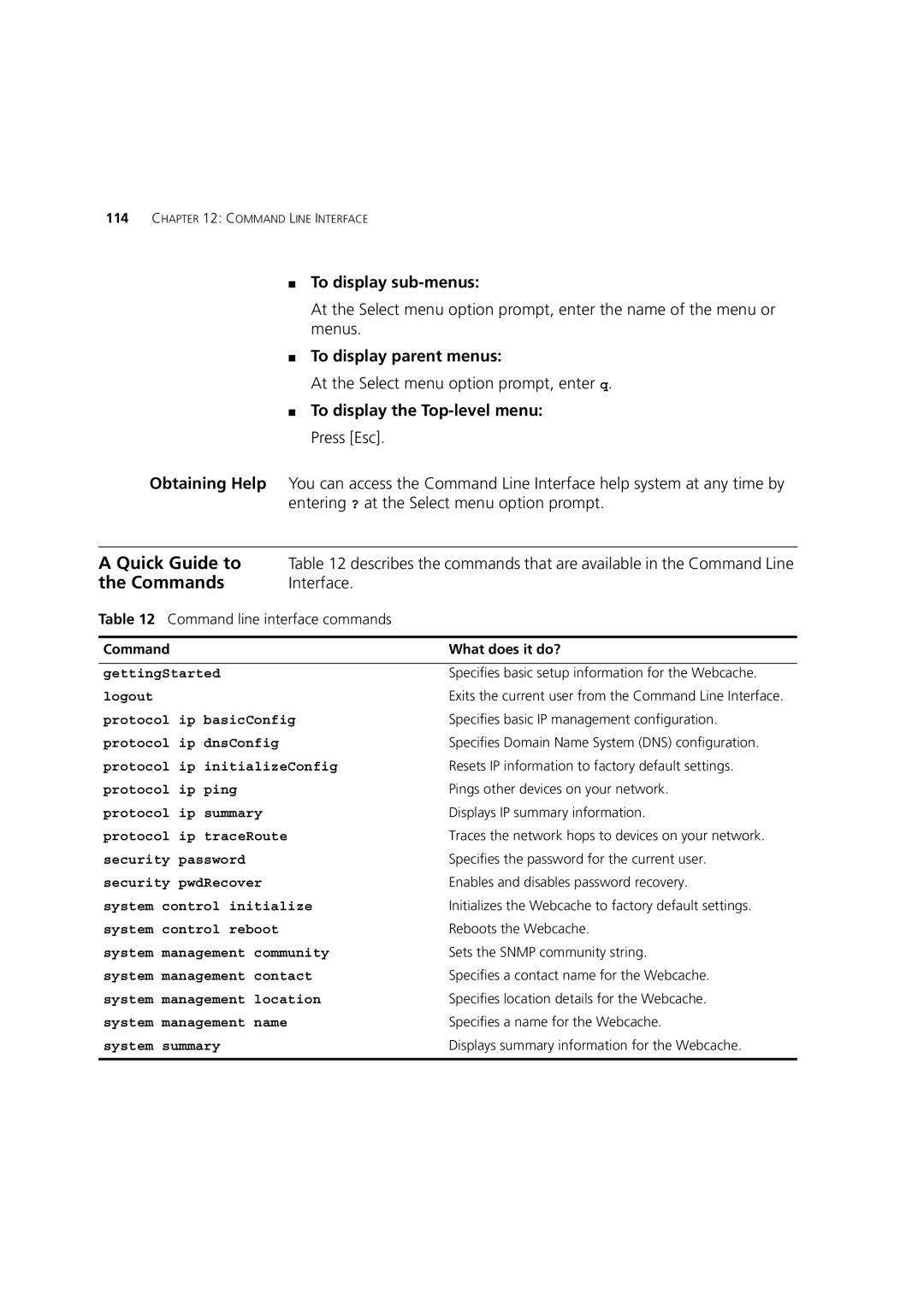114CHAPTER 12: COMMAND LINE INTERFACE
■To display
At the Select menu option prompt, enter the name of the menu or menus.
■To display parent menus:
At the Select menu option prompt, enter q.
■To display the Top-level menu: Press [Esc].
Obtaining Help You can access the Command Line Interface help system at any time by entering ? at the Select menu option prompt.
A Quick Guide to | Table 12 describes the commands that are available in the Command Line | |
the Commands | Interface. |
|
Table 12 Command line interface commands |
| |
|
|
|
Command |
| What does it do? |
|
|
|
gettingStarted |
| Specifies basic setup information for the Webcache. |
logout |
| Exits the current user from the Command Line Interface. |
protocol ip basicConfig | Specifies basic IP management configuration. | |
protocol ip dnsConfig |
| Specifies Domain Name System (DNS) configuration. |
protocol ip initializeConfig | Resets IP information to factory default settings. | |
protocol ip ping |
| Pings other devices on your network. |
protocol ip summary |
| Displays IP summary information. |
protocol ip traceRoute |
| Traces the network hops to devices on your network. |
security password |
| Specifies the password for the current user. |
security pwdRecover |
| Enables and disables password recovery. |
system control initialize | Initializes the Webcache to factory default settings. | |
system control reboot |
| Reboots the Webcache. |
system management community | Sets the SNMP community string. | |
system management contact | Specifies a contact name for the Webcache. | |
system management location | Specifies location details for the Webcache. | |
system management name |
| Specifies a name for the Webcache. |
system summary |
| Displays summary information for the Webcache. |
|
|
|