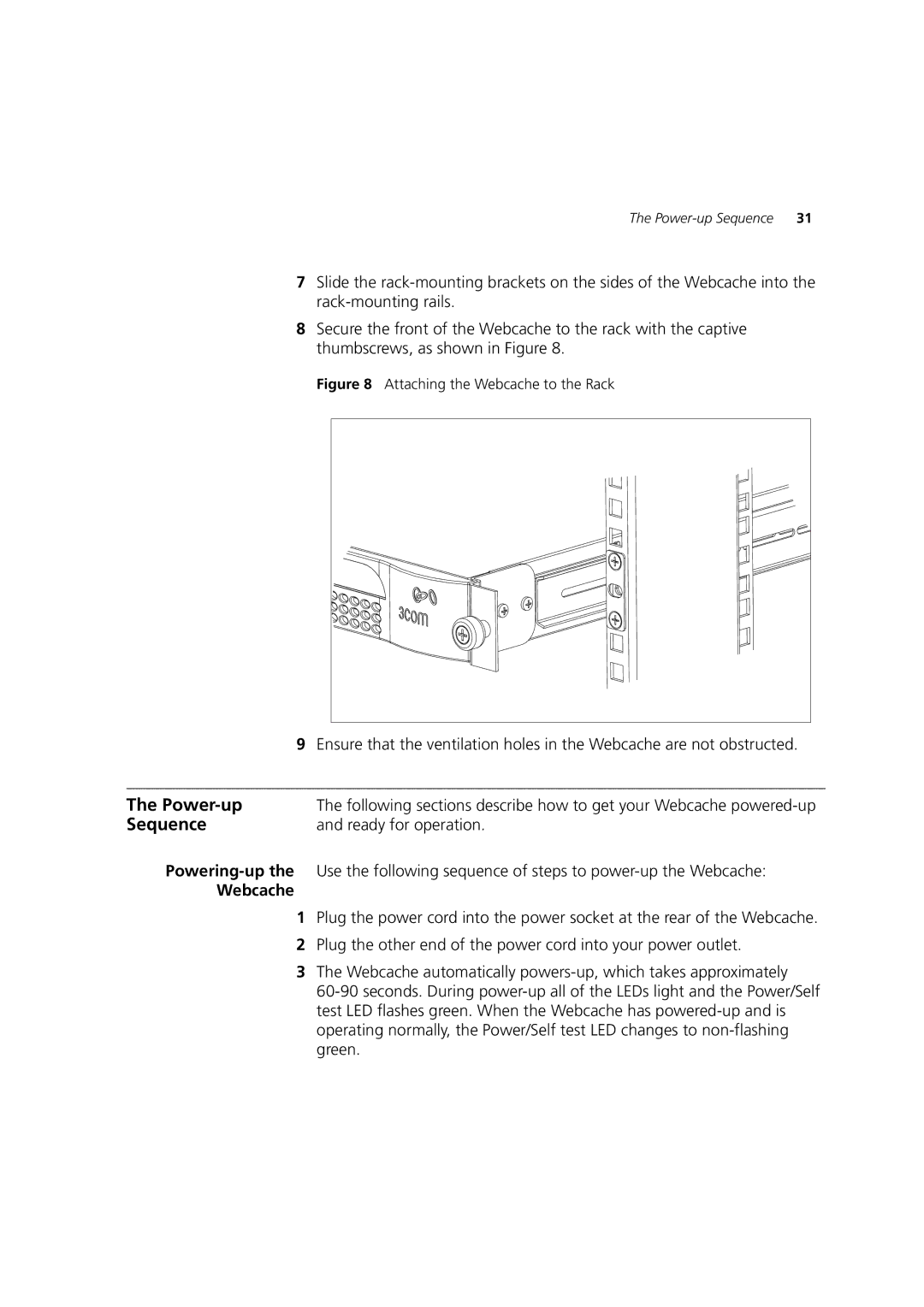The
7Slide the
8Secure the front of the Webcache to the rack with the captive thumbscrews, as shown in Figure 8.
Figure 8 Attaching the Webcache to the Rack
9 | Ensure that the ventilation holes in the Webcache are not obstructed. |
|
|
The | The following sections describe how to get your Webcache |
Sequence | and ready for operation. |
| Use the following sequence of steps to |
Webcache |
|
1 | Plug the power cord into the power socket at the rear of the Webcache. |
2 | Plug the other end of the power cord into your power outlet. |
3 | The Webcache automatically |
| |
| test LED flashes green. When the Webcache has |
| operating normally, the Power/Self test LED changes to |
| green. |