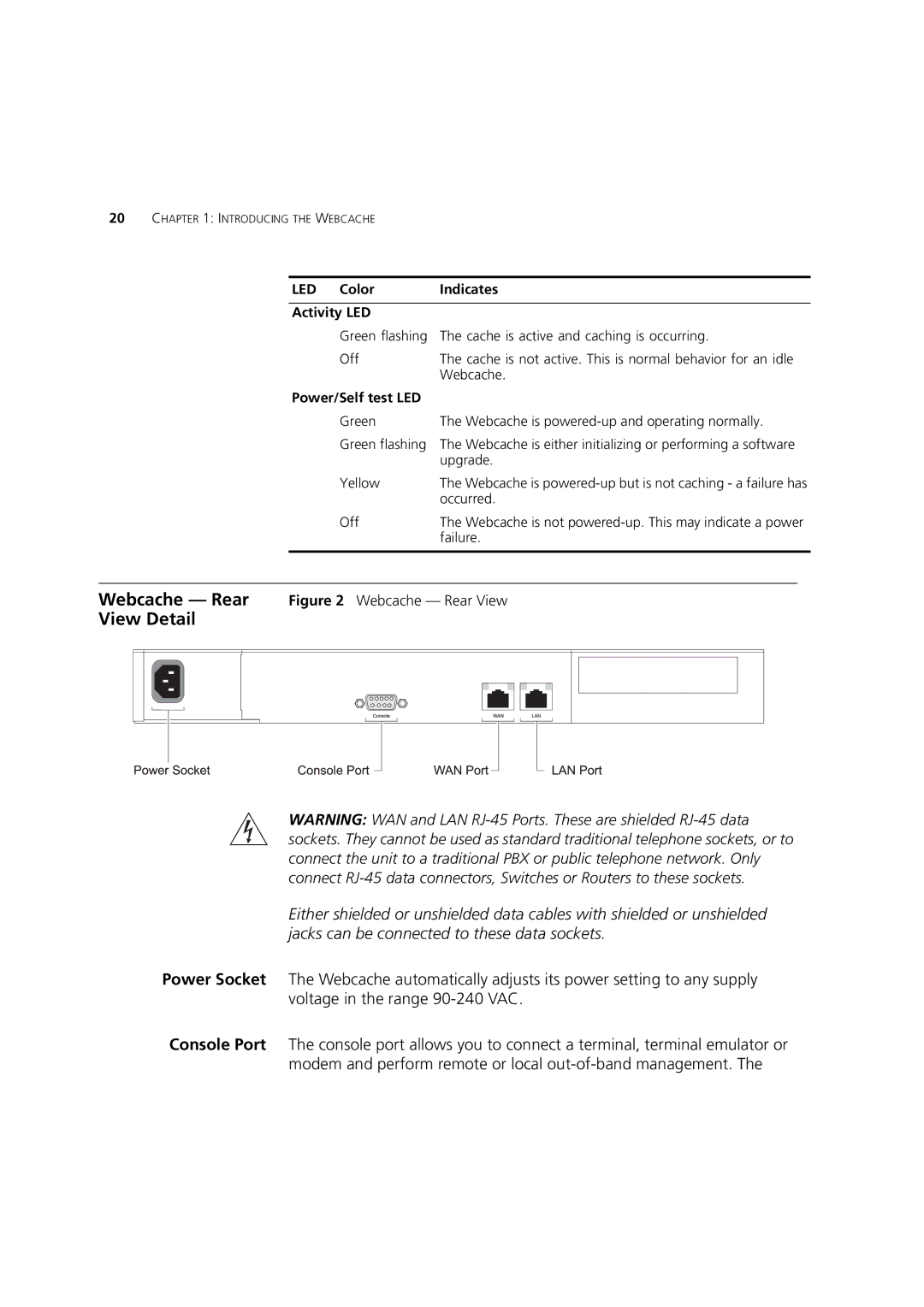20 | CHAPTER 1: INTRODUCING THE WEBCACHE |
| |
|
|
|
|
|
| LED Color | Indicates |
|
|
|
|
|
| Activity LED |
|
|
| Green flashing | The cache is active and caching is occurring. |
|
| Off | The cache is not active. This is normal behavior for an idle |
|
|
| Webcache. |
|
| Power/Self test LED |
|
|
| Green | The Webcache is |
|
| Green flashing | The Webcache is either initializing or performing a software |
|
|
| upgrade. |
|
| Yellow | The Webcache is |
|
|
| occurred. |
|
| Off | The Webcache is not |
|
|
| failure. |
|
|
|
|
Webcache — Rear Figure 2 Webcache — Rear View
View Detail
WARNING: WAN and LAN
Either shielded or unshielded data cables with shielded or unshielded jacks can be connected to these data sockets.
Power Socket The Webcache automatically adjusts its power setting to any supply voltage in the range
Console Port The console port allows you to connect a terminal, terminal emulator or modem and perform remote or local