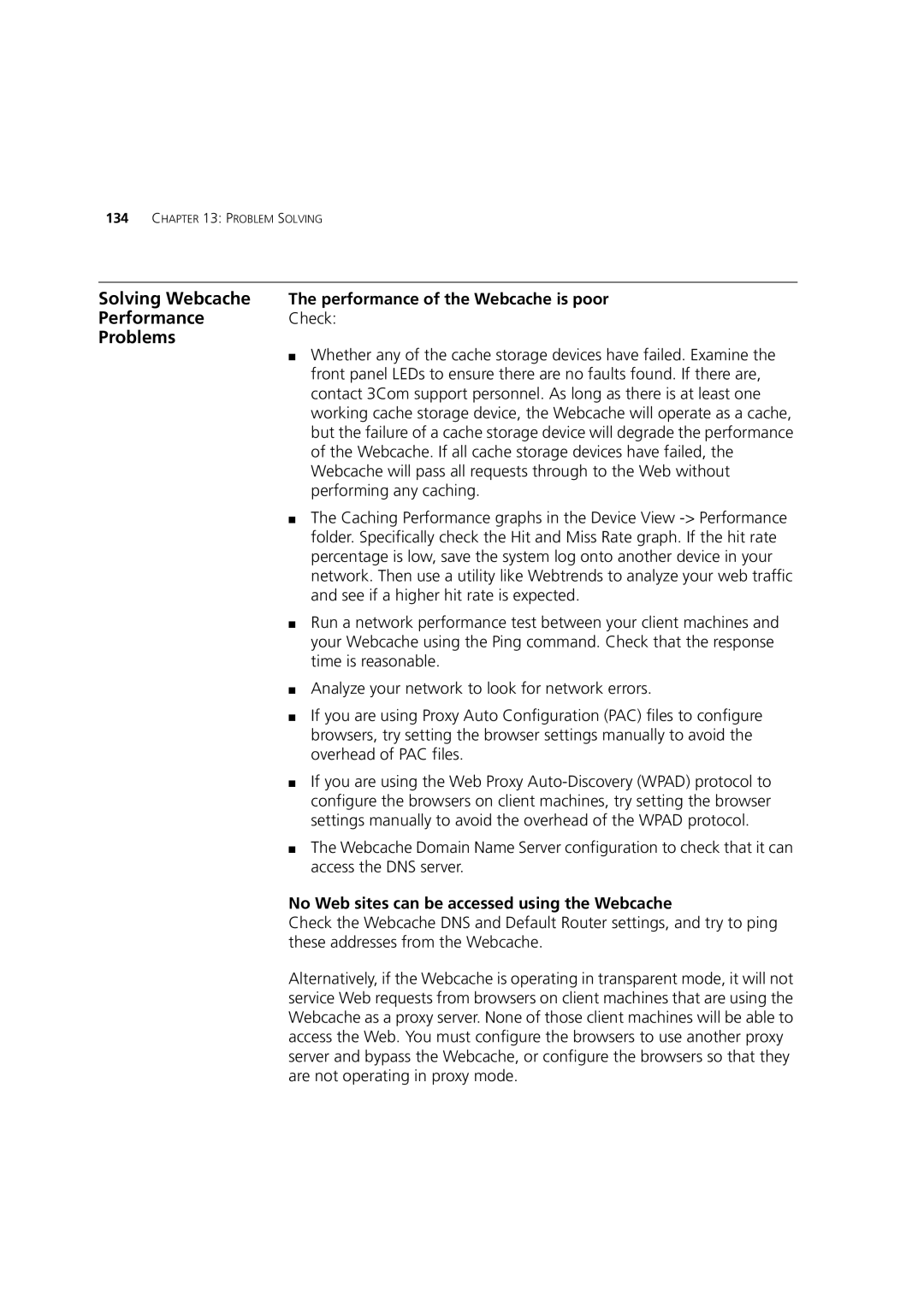134CHAPTER 13: PROBLEM SOLVING
Solving Webcache The performance of the Webcache is poor
PerformanceCheck:
Problems
■Whether any of the cache storage devices have failed. Examine the front panel LEDs to ensure there are no faults found. If there are, contact 3Com support personnel. As long as there is at least one working cache storage device, the Webcache will operate as a cache, but the failure of a cache storage device will degrade the performance of the Webcache. If all cache storage devices have failed, the Webcache will pass all requests through to the Web without performing any caching.
■The Caching Performance graphs in the Device View
■Run a network performance test between your client machines and your Webcache using the Ping command. Check that the response time is reasonable.
■Analyze your network to look for network errors.
■If you are using Proxy Auto Configuration (PAC) files to configure browsers, try setting the browser settings manually to avoid the overhead of PAC files.
■If you are using the Web Proxy
■The Webcache Domain Name Server configuration to check that it can access the DNS server.
No Web sites can be accessed using the Webcache
Check the Webcache DNS and Default Router settings, and try to ping these addresses from the Webcache.
Alternatively, if the Webcache is operating in transparent mode, it will not service Web requests from browsers on client machines that are using the Webcache as a proxy server. None of those client machines will be able to access the Web. You must configure the browsers to use another proxy server and bypass the Webcache, or configure the browsers so that they are not operating in proxy mode.