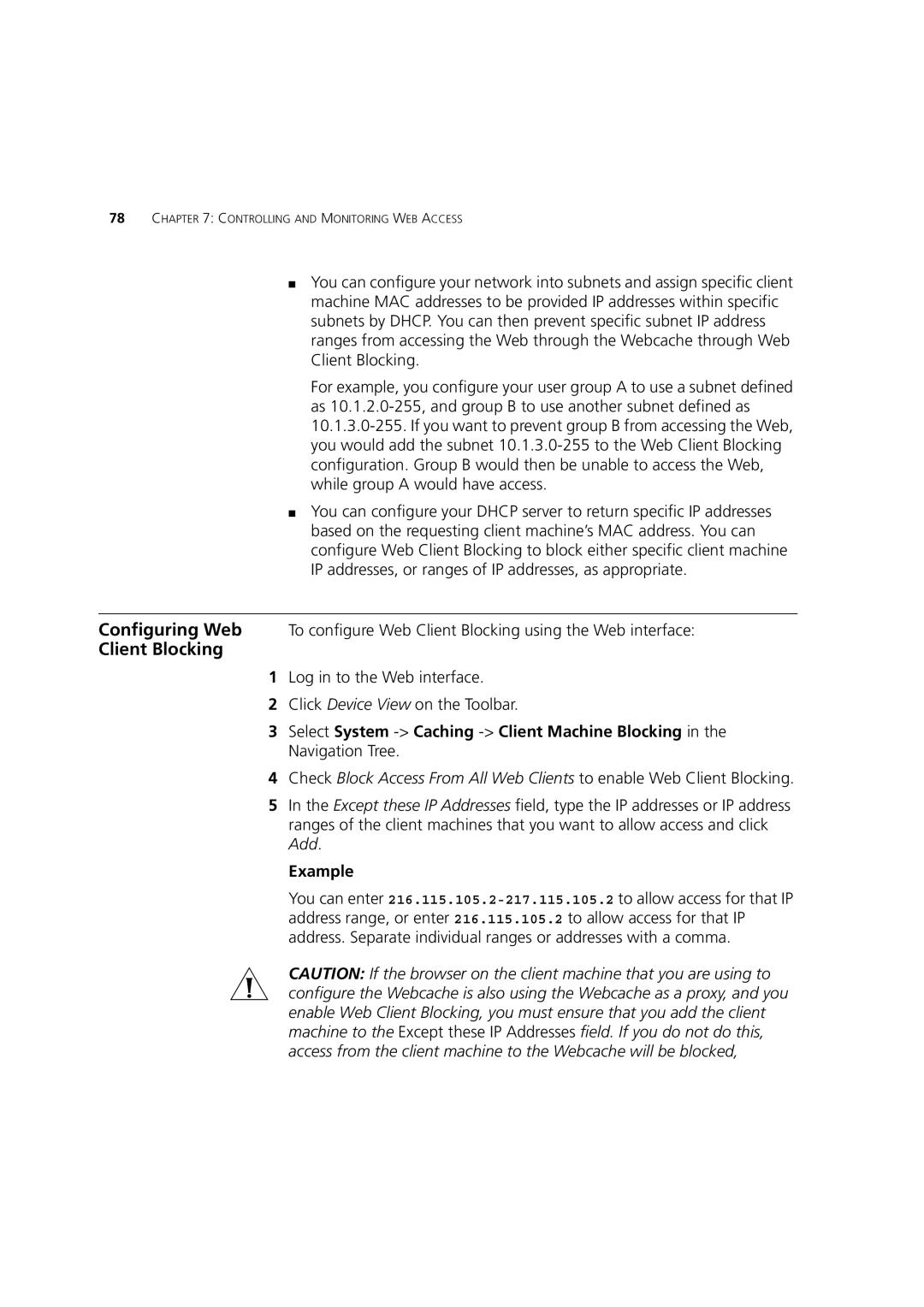78CHAPTER 7: CONTROLLING AND MONITORING WEB ACCESS
■You can configure your network into subnets and assign specific client machine MAC addresses to be provided IP addresses within specific subnets by DHCP. You can then prevent specific subnet IP address ranges from accessing the Web through the Webcache through Web Client Blocking.
For example, you configure your user group A to use a subnet defined as
■You can configure your DHCP server to return specific IP addresses based on the requesting client machine’s MAC address. You can configure Web Client Blocking to block either specific client machine IP addresses, or ranges of IP addresses, as appropriate.
Configuring Web To configure Web Client Blocking using the Web interface:
Client Blocking
1Log in to the Web interface.
2Click Device View on the Toolbar.
3Select System
4Check Block Access From All Web Clients to enable Web Client Blocking.
5In the Except these IP Addresses field, type the IP addresses or IP address ranges of the client machines that you want to allow access and click Add.
Example
You can enter
CAUTION: If the browser on the client machine that you are using to configure the Webcache is also using the Webcache as a proxy, and you enable Web Client Blocking, you must ensure that you add the client machine to the Except these IP Addresses field. If you do not do this, access from the client machine to the Webcache will be blocked,