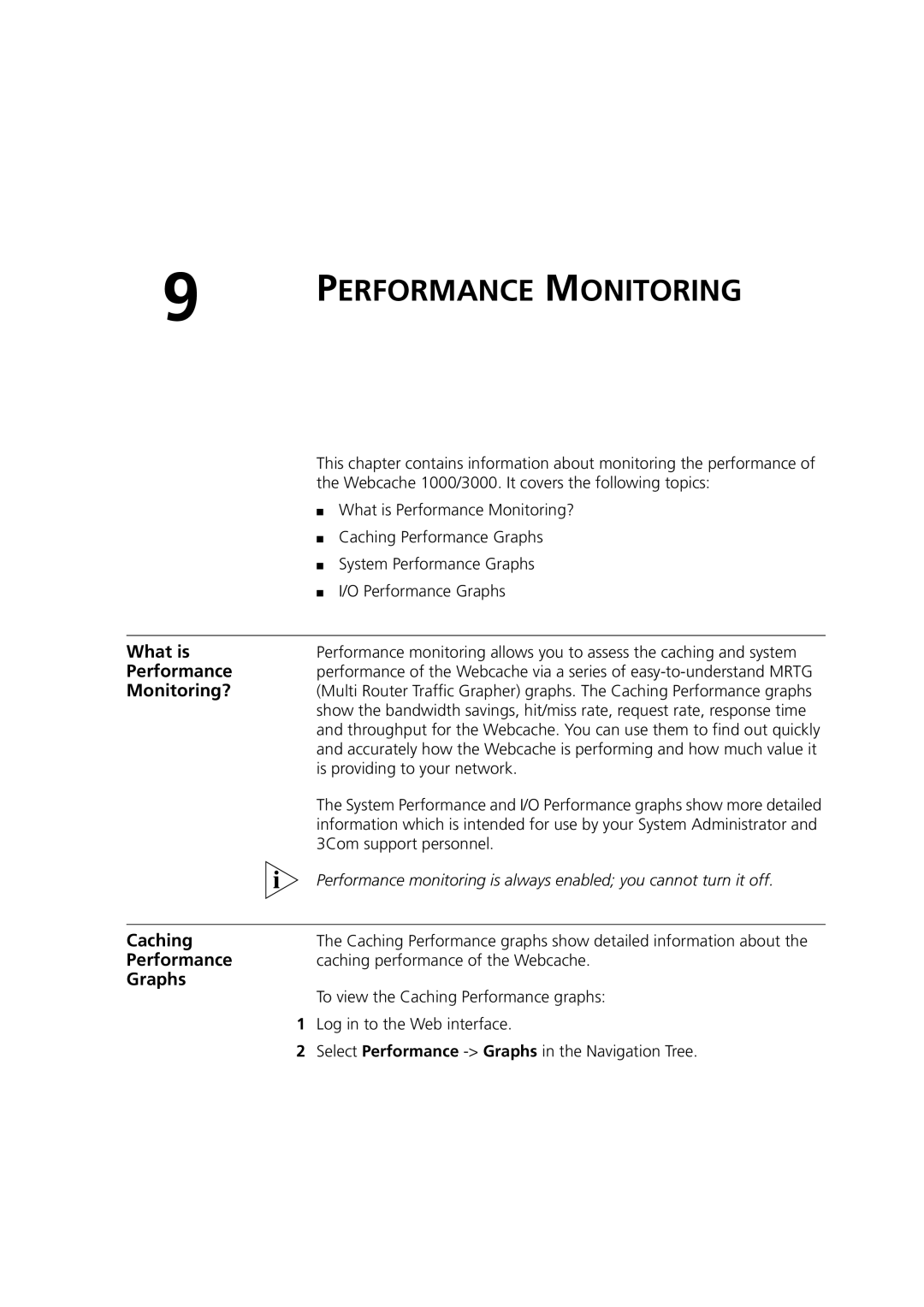9 | PERFORMANCE MONITORING |
|
This chapter contains information about monitoring the performance of the Webcache 1000/3000. It covers the following topics:
■ What is Performance Monitoring?
| ■ | Caching Performance Graphs |
| ■ | System Performance Graphs |
| ■ | I/O Performance Graphs |
|
| |
What is | Performance monitoring allows you to assess the caching and system | |
Performance | performance of the Webcache via a series of | |
Monitoring? | (Multi Router Traffic Grapher) graphs. The Caching Performance graphs | |
| show the bandwidth savings, hit/miss rate, request rate, response time | |
| and throughput for the Webcache. You can use them to find out quickly | |
| and accurately how the Webcache is performing and how much value it | |
| is providing to your network. | |
| The System Performance and I/O Performance graphs show more detailed | |
| information which is intended for use by your System Administrator and | |
| 3Com support personnel. | |
| Performance monitoring is always enabled; you cannot turn it off. | |
|
| |
Caching | The Caching Performance graphs show detailed information about the | |
Performance | caching performance of the Webcache. | |
Graphs | To view the Caching Performance graphs: | |
| ||
1 Log in to the Web interface.
2 Select Performance