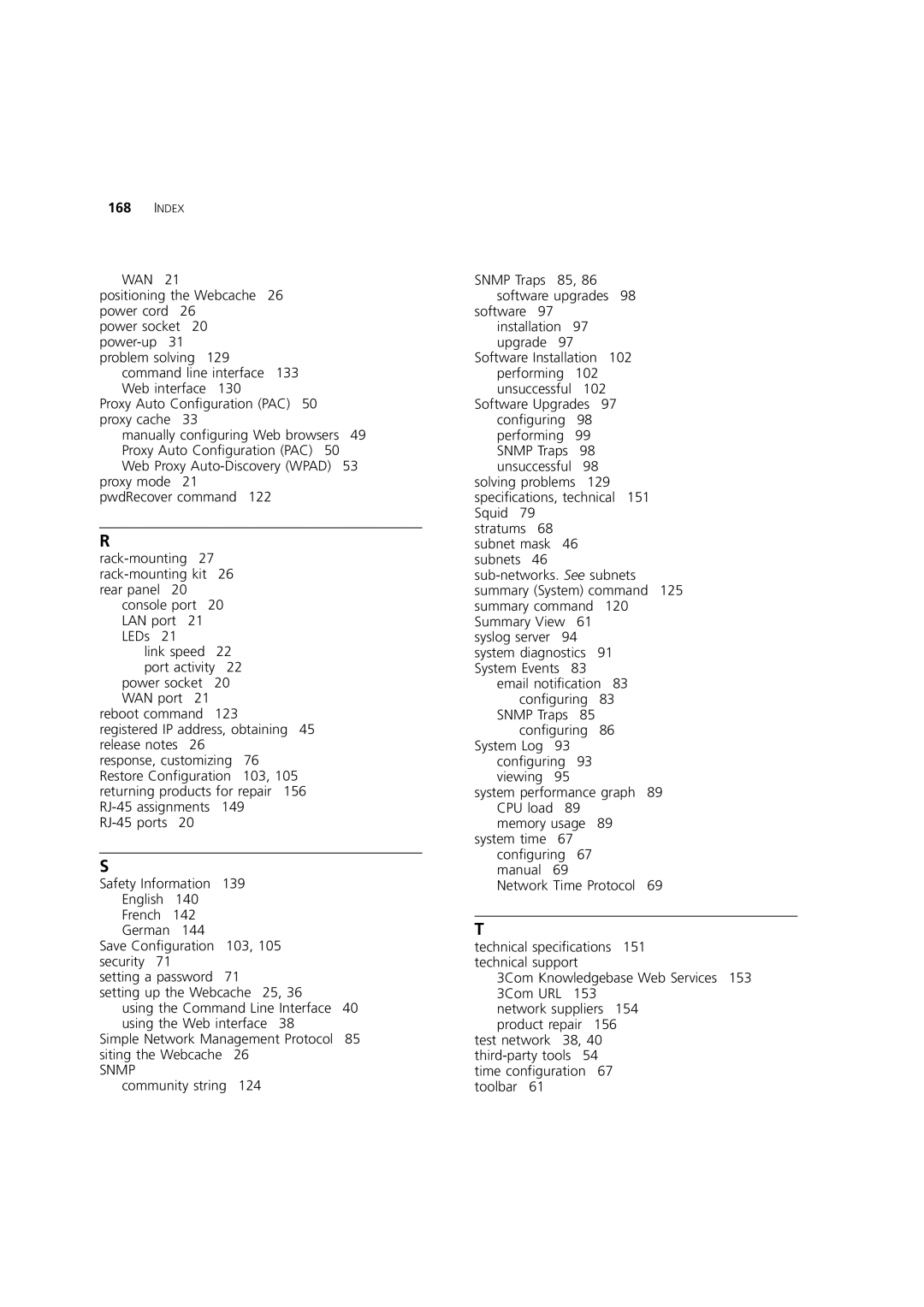168INDEX
WAN 21
positioning the Webcache 26 power cord 26
power socket 20
command line interface 133 Web interface 130
Proxy Auto Configuration (PAC) 50 proxy cache 33
manually configuring Web browsers 49 Proxy Auto Configuration (PAC) 50 Web Proxy
proxy mode 21 pwdRecover command 122
R
console port 20 LAN port 21 LEDs 21
link speed 22 port activity 22
power socket 20 WAN port 21
reboot command 123
registered IP address, obtaining 45 release notes 26
response, customizing 76 Restore Configuration 103, 105 returning products for repair 156
S
Safety Information 139 English 140 French 142 German 144
Save Configuration 103, 105 security 71
setting a password 71
setting up the Webcache 25, 36
using the Command Line Interface 40 using the Web interface 38
Simple Network Management Protocol 85 siting the Webcache 26
SNMP
community string 124
SNMP Traps 85, 86 software upgrades 98
software 97 installation 97 upgrade 97
Software Installation 102 performing 102 unsuccessful 102
Software Upgrades 97 configuring 98 performing 99 SNMP Traps 98 unsuccessful 98
solving problems 129 specifications, technical 151 Squid 79
stratums 68 subnet mask 46 subnets 46
syslog server 94 system diagnostics 91 System Events 83
email notification 83 configuring 83
SNMP Traps 85 configuring 86
System Log 93 configuring 93 viewing 95
system performance graph 89 CPU load 89
memory usage 89 system time 67
configuring 67 manual 69
Network Time Protocol 69
T
technical specifications 151 technical support
3Com Knowledgebase Web Services 153 3Com URL 153
network suppliers 154 product repair 156
test network 38, 40