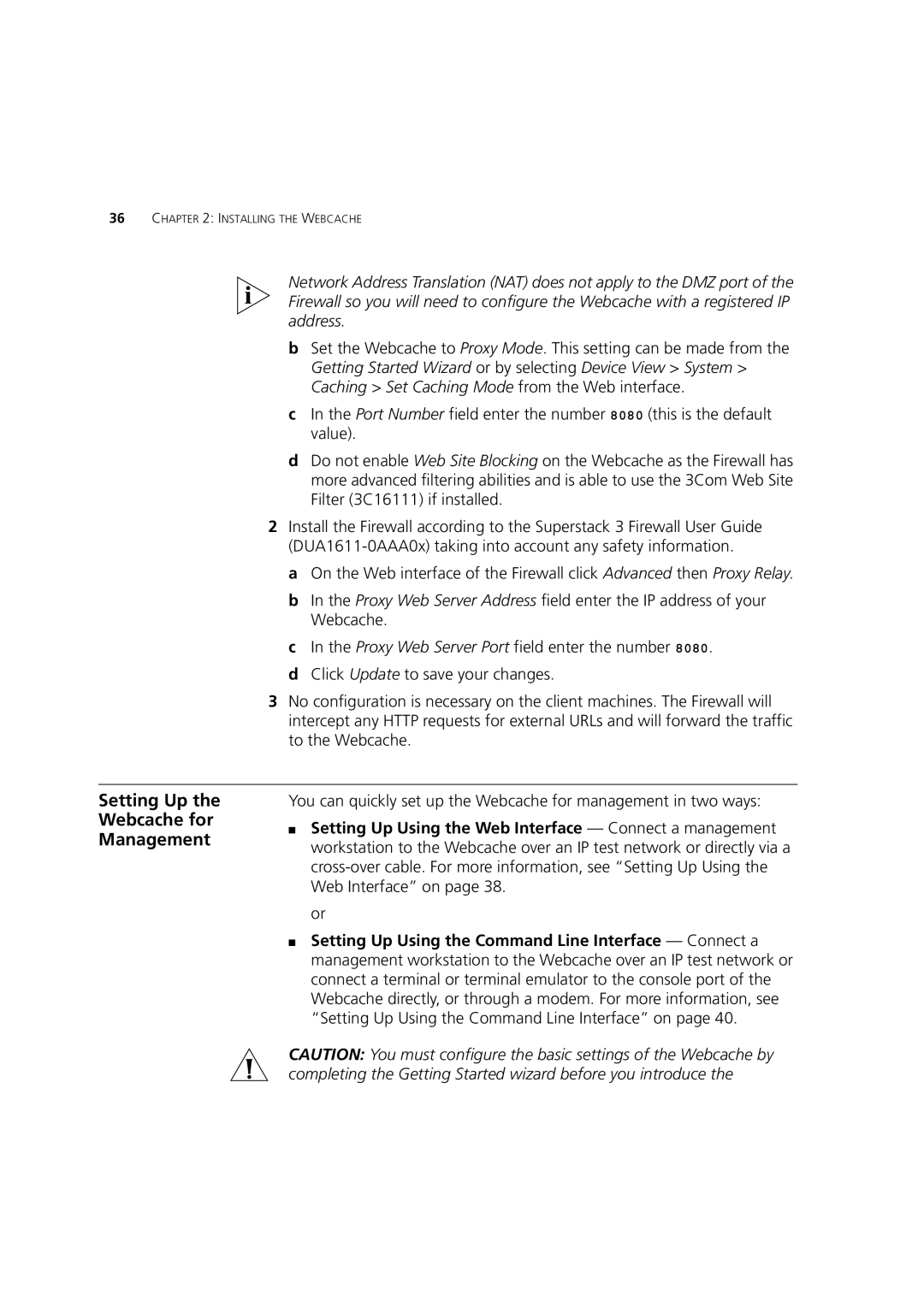36CHAPTER 2: INSTALLING THE WEBCACHE
Network Address Translation (NAT) does not apply to the DMZ port of the Firewall so you will need to configure the Webcache with a registered IP address.
bSet the Webcache to Proxy Mode. This setting can be made from the Getting Started Wizard or by selecting Device View > System > Caching > Set Caching Mode from the Web interface.
cIn the Port Number field enter the number 8080 (this is the default value).
dDo not enable Web Site Blocking on the Webcache as the Firewall has more advanced filtering abilities and is able to use the 3Com Web Site Filter (3C16111) if installed.
2Install the Firewall according to the Superstack 3 Firewall User Guide
a On the Web interface of the Firewall click Advanced then Proxy Relay.
b In the Proxy Web Server Address field enter the IP address of your Webcache.
c In the Proxy Web Server Port field enter the number 8080. d Click Update to save your changes.
3No configuration is necessary on the client machines. The Firewall will intercept any HTTP requests for external URLs and will forward the traffic to the Webcache.
Setting Up the Webcache for Management
You can quickly set up the Webcache for management in two ways:
■Setting Up Using the Web Interface — Connect a management workstation to the Webcache over an IP test network or directly via a
or
■Setting Up Using the Command Line Interface — Connect a management workstation to the Webcache over an IP test network or connect a terminal or terminal emulator to the console port of the Webcache directly, or through a modem. For more information, see “Setting Up Using the Command Line Interface” on page 40.
CAUTION: You must configure the basic settings of the Webcache by completing the Getting Started wizard before you introduce the