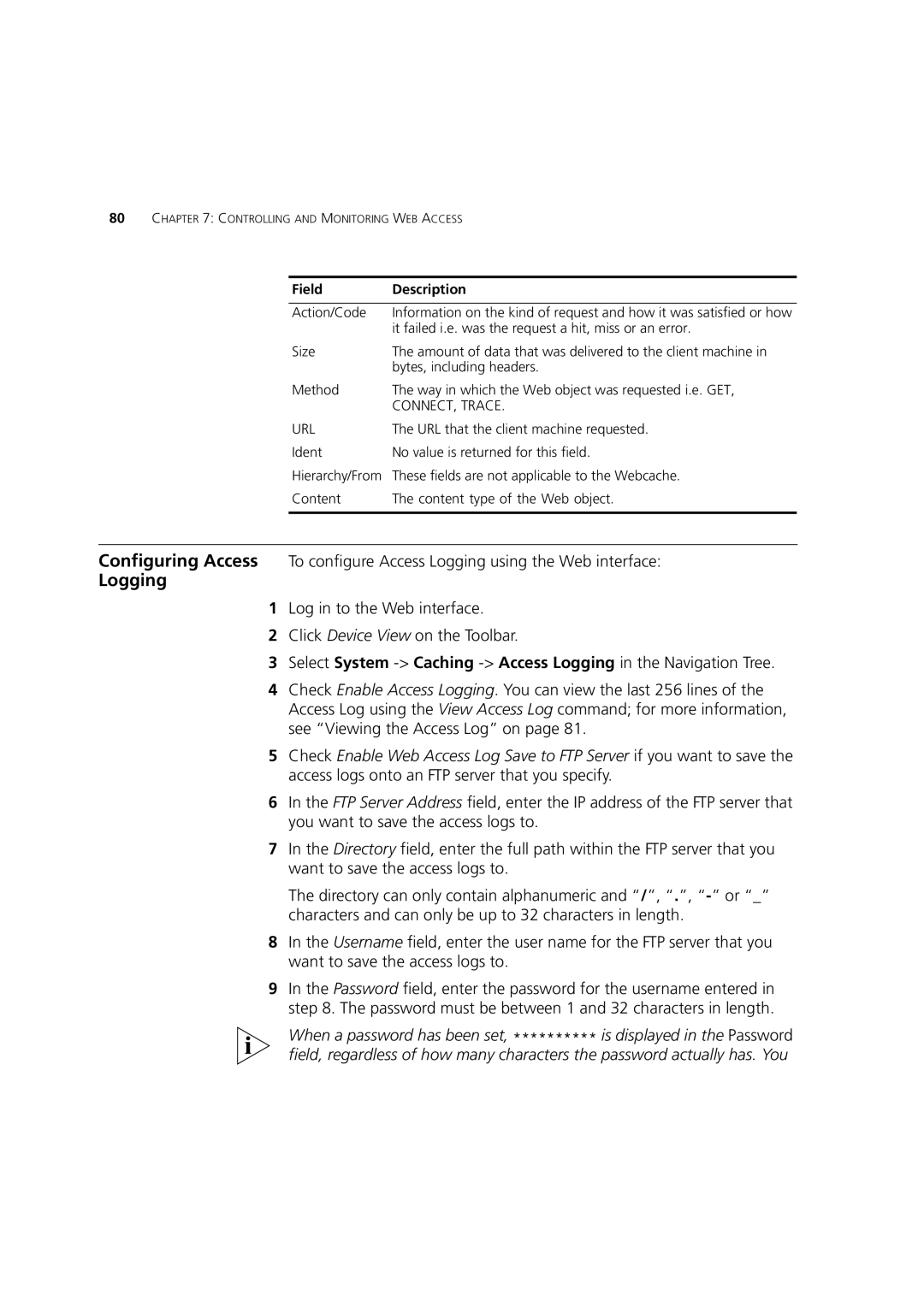80CHAPTER 7: CONTROLLING AND MONITORING WEB ACCESS
Field | Description |
|
|
Action/Code | Information on the kind of request and how it was satisfied or how |
| it failed i.e. was the request a hit, miss or an error. |
Size | The amount of data that was delivered to the client machine in |
| bytes, including headers. |
Method | The way in which the Web object was requested i.e. GET, |
| CONNECT, TRACE. |
URL | The URL that the client machine requested. |
Ident | No value is returned for this field. |
Hierarchy/From | These fields are not applicable to the Webcache. |
Content | The content type of the Web object. |
|
|
Configuring Access To configure Access Logging using the Web interface:
Logging
1Log in to the Web interface.
2Click Device View on the Toolbar.
3Select System
4Check Enable Access Logging. You can view the last 256 lines of the Access Log using the View Access Log command; for more information, see “Viewing the Access Log” on page 81.
5Check Enable Web Access Log Save to FTP Server if you want to save the access logs onto an FTP server that you specify.
6In the FTP Server Address field, enter the IP address of the FTP server that you want to save the access logs to.
7In the Directory field, enter the full path within the FTP server that you want to save the access logs to.
The directory can only contain alphanumeric and “/”, “.”,
8In the Username field, enter the user name for the FTP server that you want to save the access logs to.
9In the Password field, enter the password for the username entered in step 8. The password must be between 1 and 32 characters in length.
When a password has been set, ********** is displayed in the Password field, regardless of how many characters the password actually has. You