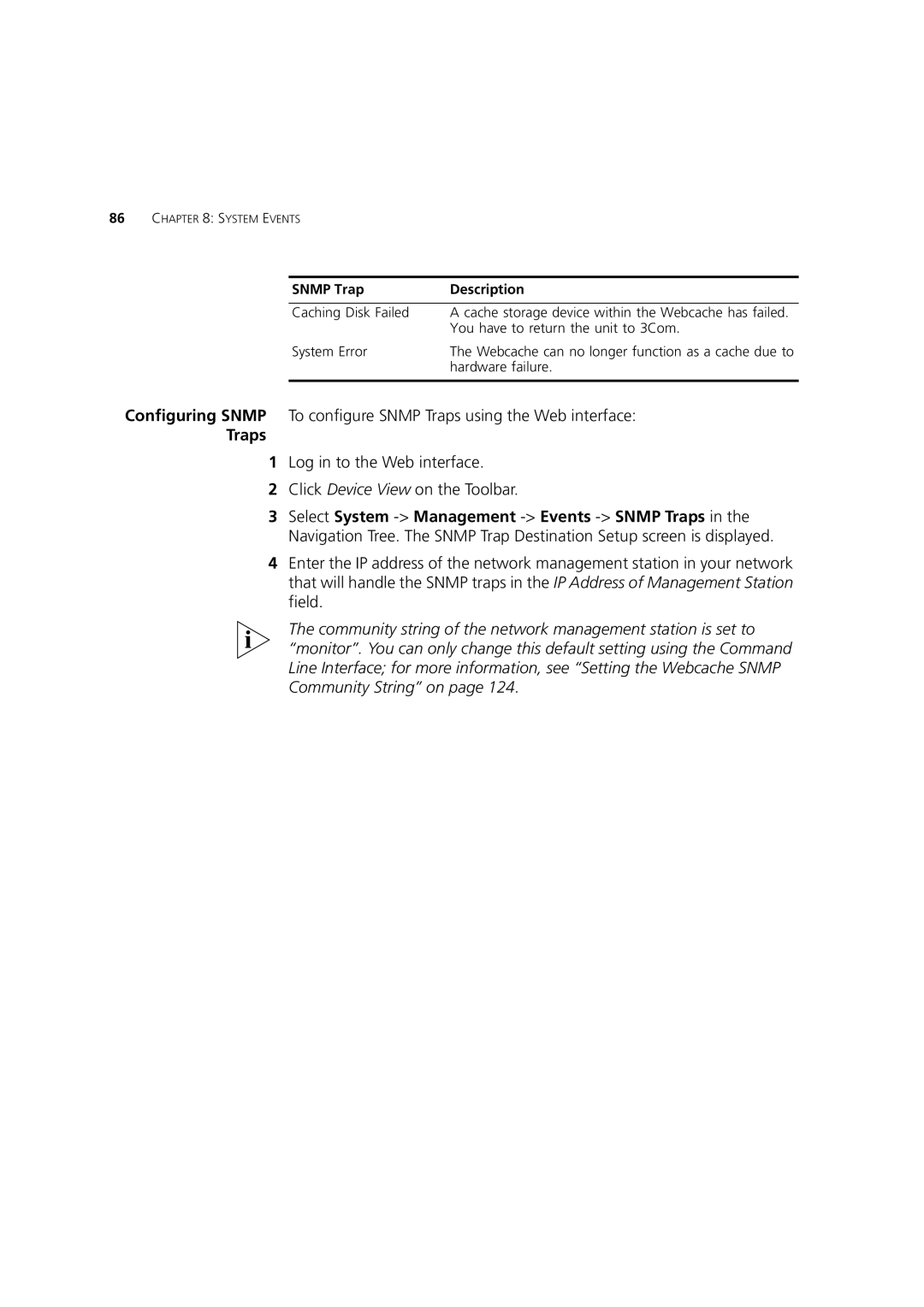86 | CHAPTER 8: SYSTEM EVENTS |
| |
|
|
|
|
|
| SNMP Trap | Description |
|
|
|
|
|
| Caching Disk Failed | A cache storage device within the Webcache has failed. |
|
|
| You have to return the unit to 3Com. |
|
| System Error | The Webcache can no longer function as a cache due to |
|
|
| hardware failure. |
|
|
|
|
Configuring SNMP To configure SNMP Traps using the Web interface:
Traps
1Log in to the Web interface.
2Click Device View on the Toolbar.
3Select System
4Enter the IP address of the network management station in your network that will handle the SNMP traps in the IP Address of Management Station field.
The community string of the network management station is set to
“monitor”. You can only change this default setting using the Command Line Interface; for more information, see “Setting the Webcache SNMP Community String” on page 124.