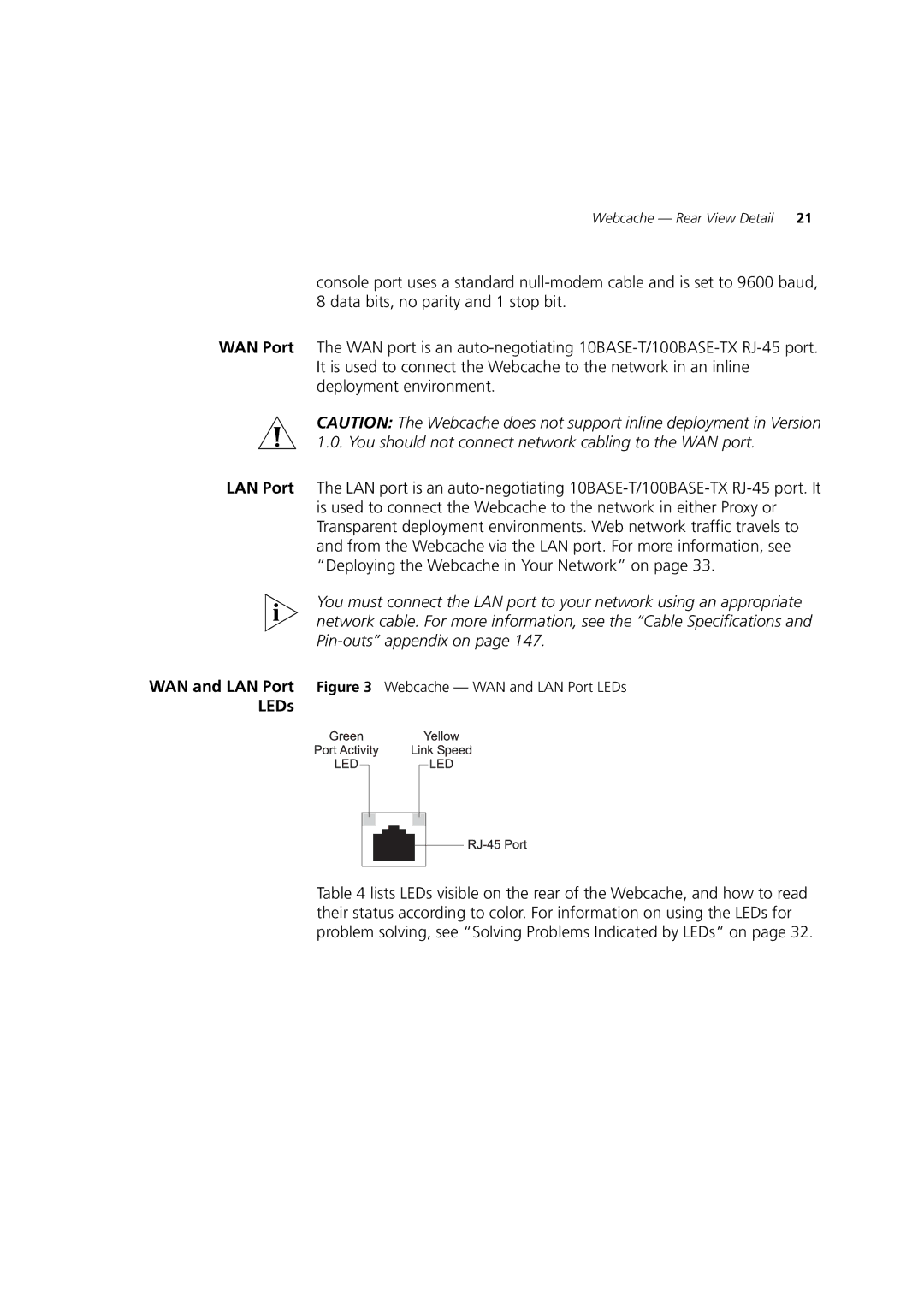Webcache — Rear View Detail 21
console port uses a standard
WAN Port The WAN port is an
CAUTION: The Webcache does not support inline deployment in Version 1.0. You should not connect network cabling to the WAN port.
LAN Port The LAN port is an
You must connect the LAN port to your network using an appropriate network cable. For more information, see the “Cable Specifications and
WAN and LAN Port Figure 3 Webcache — WAN and LAN Port LEDs
LEDs
Table 4 lists LEDs visible on the rear of the Webcache, and how to read their status according to color. For information on using the LEDs for problem solving, see “Solving Problems Indicated by LEDs” on page 32.