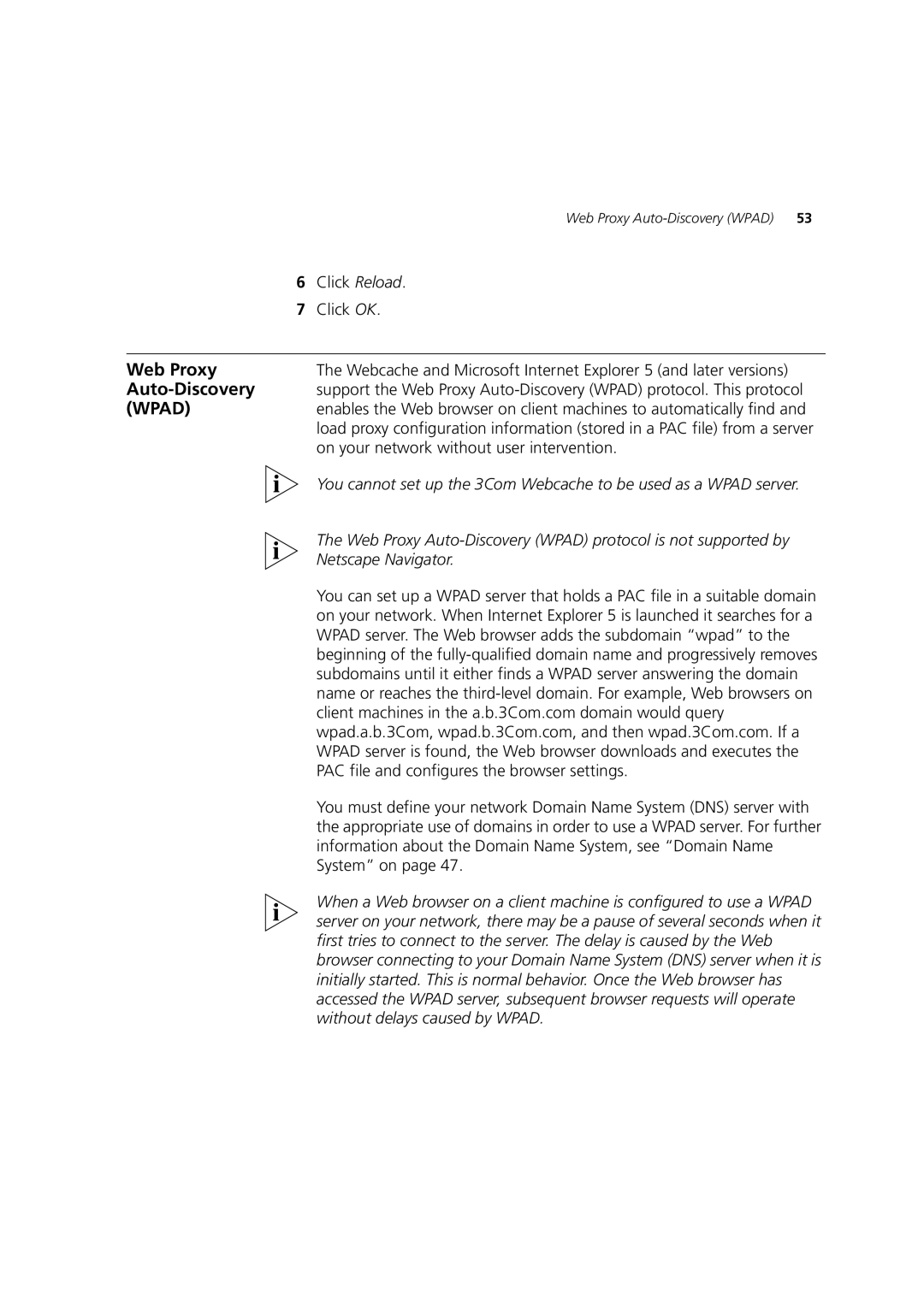| Web Proxy |
6 | Click Reload. |
7 | Click OK. |
|
|
Web Proxy | The Webcache and Microsoft Internet Explorer 5 (and later versions) |
| support the Web Proxy |
(WPAD) | enables the Web browser on client machines to automatically find and |
| load proxy configuration information (stored in a PAC file) from a server |
| on your network without user intervention. |
| You cannot set up the 3Com Webcache to be used as a WPAD server. |
| The Web Proxy |
| Netscape Navigator. |
| You can set up a WPAD server that holds a PAC file in a suitable domain |
| on your network. When Internet Explorer 5 is launched it searches for a |
| WPAD server. The Web browser adds the subdomain “wpad” to the |
| beginning of the |
| subdomains until it either finds a WPAD server answering the domain |
| name or reaches the |
| client machines in the a.b.3Com.com domain would query |
| wpad.a.b.3Com, wpad.b.3Com.com, and then wpad.3Com.com. If a |
| WPAD server is found, the Web browser downloads and executes the |
| PAC file and configures the browser settings. |
| You must define your network Domain Name System (DNS) server with |
| the appropriate use of domains in order to use a WPAD server. For further |
| information about the Domain Name System, see “Domain Name |
| System” on page 47. |
| When a Web browser on a client machine is configured to use a WPAD |
| server on your network, there may be a pause of several seconds when it |
| first tries to connect to the server. The delay is caused by the Web |
| browser connecting to your Domain Name System (DNS) server when it is |
| initially started. This is normal behavior. Once the Web browser has |
| accessed the WPAD server, subsequent browser requests will operate |
| without delays caused by WPAD. |