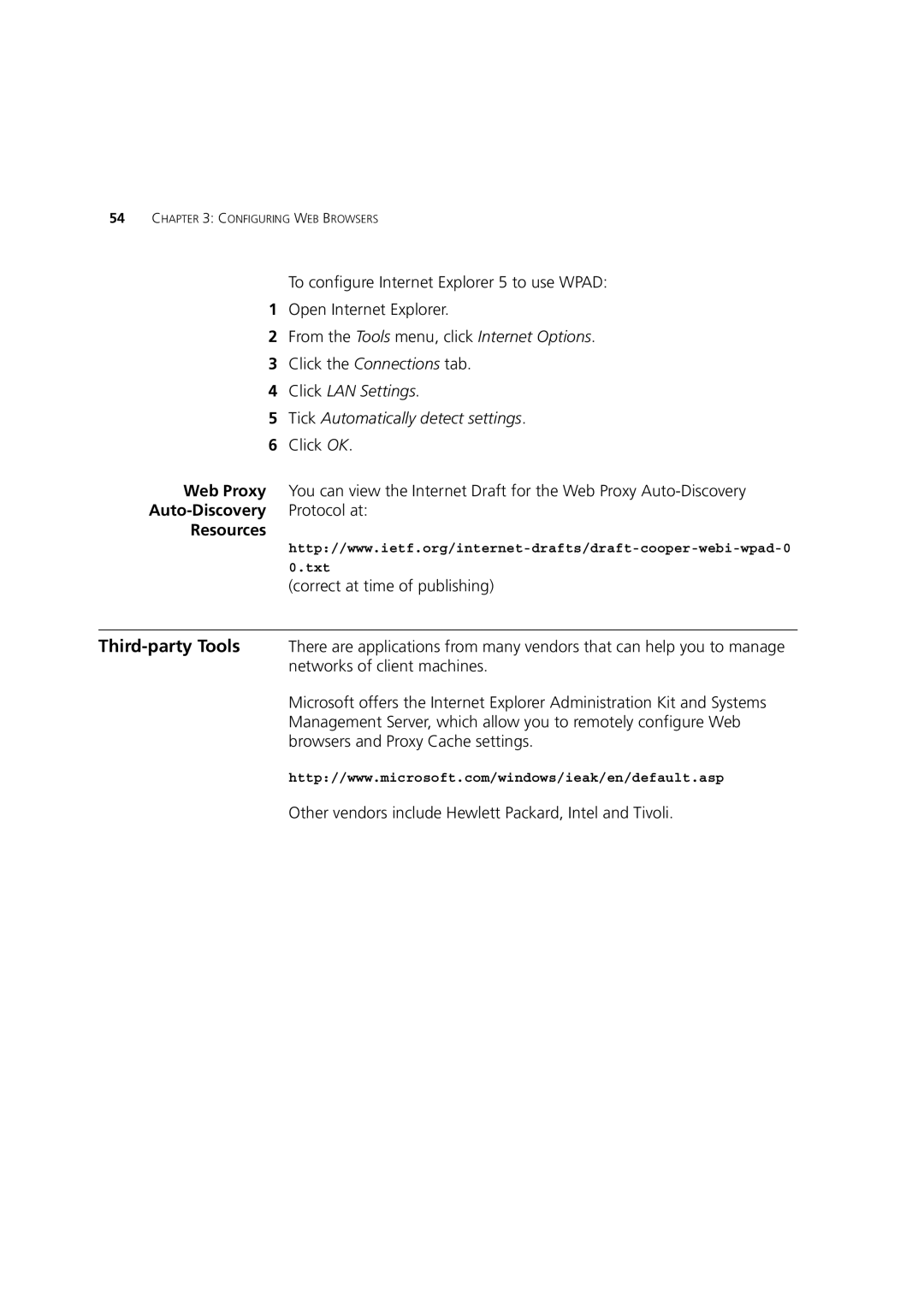54CHAPTER 3: CONFIGURING WEB BROWSERS
| To configure Internet Explorer 5 to use WPAD: |
1 | Open Internet Explorer. |
2 | From the Tools menu, click Internet Options. |
3 | Click the Connections tab. |
4 | Click LAN Settings. |
5 | Tick Automatically detect settings. |
6 | Click OK. |
Web Proxy | You can view the Internet Draft for the Web Proxy |
| Protocol at: |
Resources |
|
| |
| 0.txt |
| (correct at time of publishing) |
|
|
| There are applications from many vendors that can help you to manage |
| networks of client machines. |
Microsoft offers the Internet Explorer Administration Kit and Systems Management Server, which allow you to remotely configure Web browsers and Proxy Cache settings.
http://www.microsoft.com/windows/ieak/en/default.asp
Other vendors include Hewlett Packard, Intel and Tivoli.