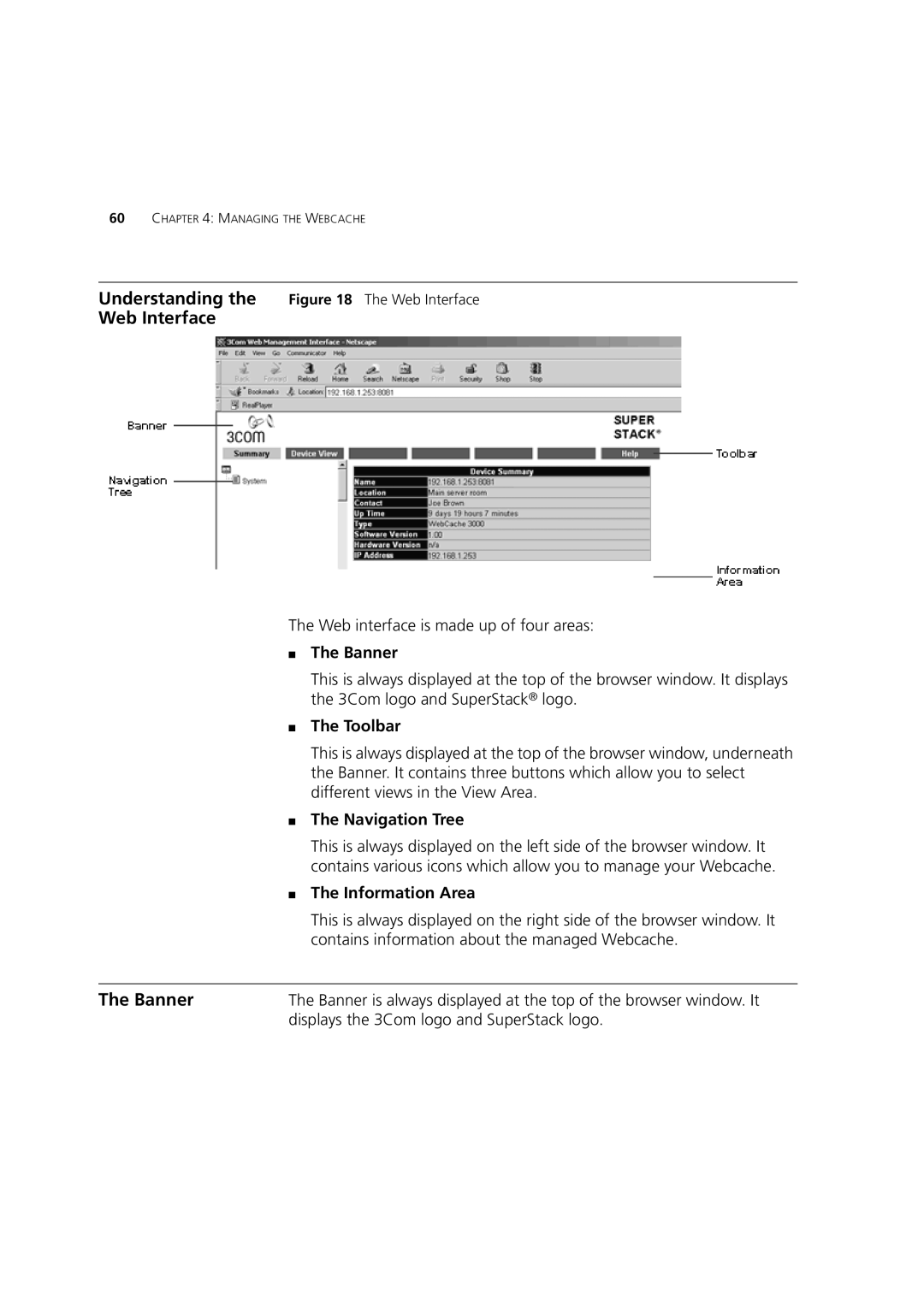60CHAPTER 4: MANAGING THE WEBCACHE
Understanding the Figure 18 The Web Interface
Web Interface
The Web interface is made up of four areas:
■The Banner
This is always displayed at the top of the browser window. It displays the 3Com logo and SuperStack® logo.
■The Toolbar
This is always displayed at the top of the browser window, underneath the Banner. It contains three buttons which allow you to select different views in the View Area.
■The Navigation Tree
This is always displayed on the left side of the browser window. It contains various icons which allow you to manage your Webcache.
■The Information Area
This is always displayed on the right side of the browser window. It contains information about the managed Webcache.
The Banner | The Banner is always displayed at the top of the browser window. It |
| displays the 3Com logo and SuperStack logo. |