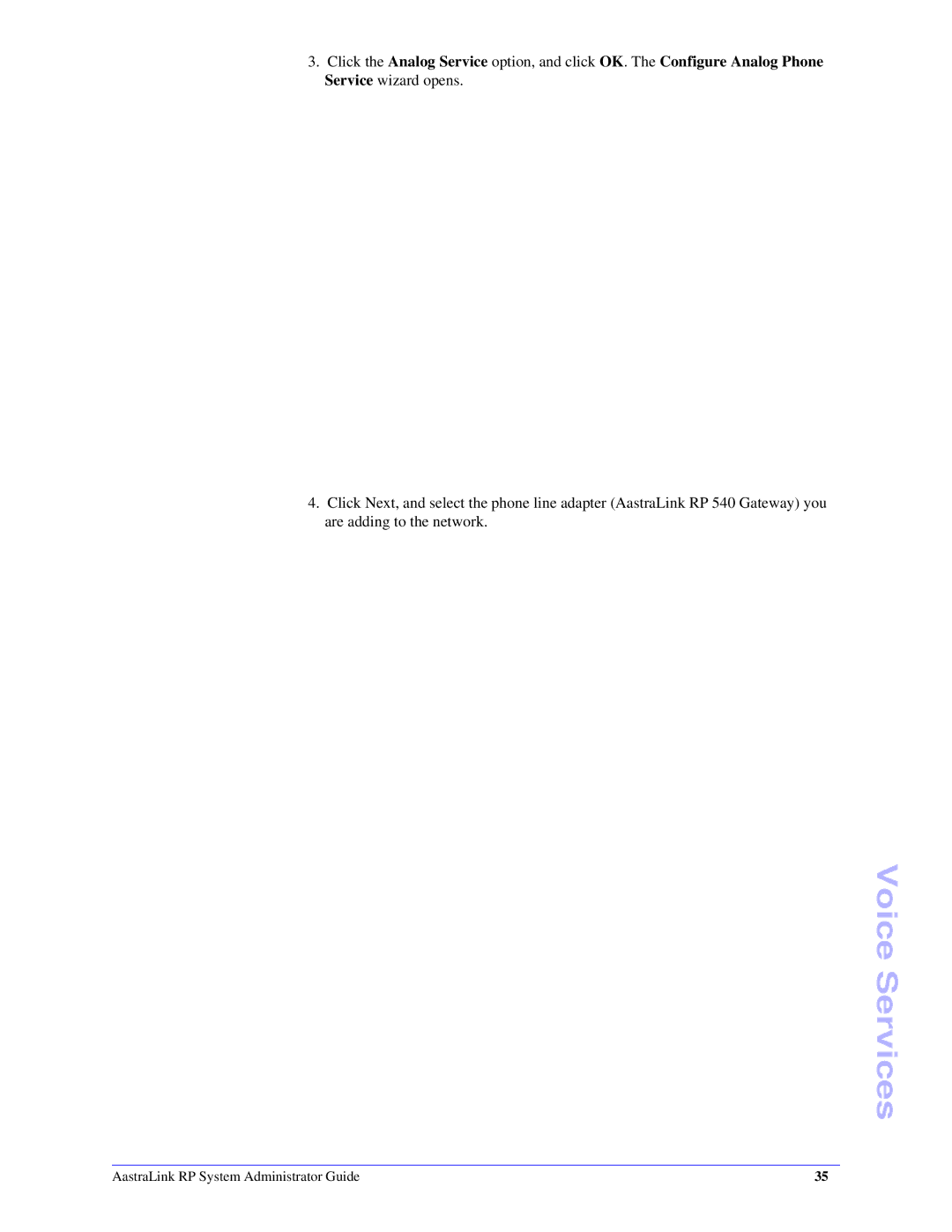3.Click the Analog Service option, and click OK. The Configure Analog Phone Service wizard opens.
4.Click Next, and select the phone line adapter (AastraLink RP 540 Gateway) you are adding to the network.
Voice Services
AastraLink RP System Administrator Guide | 35 |