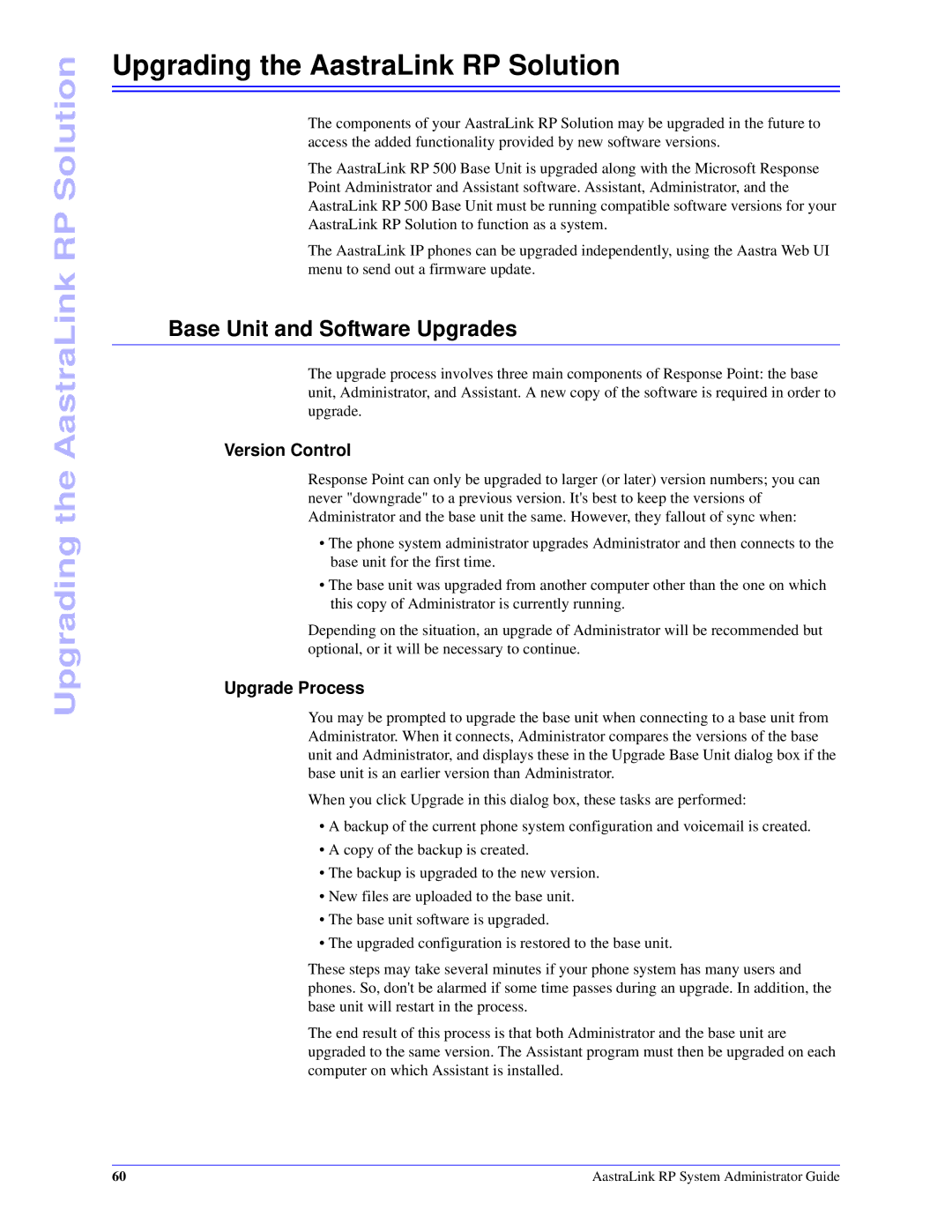Upgrading the AastraLink RP Solution
Upgrading the AastraLink RP Solution
The components of your AastraLink RP Solution may be upgraded in the future to access the added functionality provided by new software versions.
The AastraLink RP 500 Base Unit is upgraded along with the Microsoft Response Point Administrator and Assistant software. Assistant, Administrator, and the AastraLink RP 500 Base Unit must be running compatible software versions for your AastraLink RP Solution to function as a system.
The AastraLink IP phones can be upgraded independently, using the Aastra Web UI menu to send out a firmware update.
Base Unit and Software Upgrades
The upgrade process involves three main components of Response Point: the base unit, Administrator, and Assistant. A new copy of the software is required in order to upgrade.
Version Control
Response Point can only be upgraded to larger (or later) version numbers; you can never "downgrade" to a previous version. It's best to keep the versions of Administrator and the base unit the same. However, they fallout of sync when:
•The phone system administrator upgrades Administrator and then connects to the base unit for the first time.
•The base unit was upgraded from another computer other than the one on which this copy of Administrator is currently running.
Depending on the situation, an upgrade of Administrator will be recommended but optional, or it will be necessary to continue.
Upgrade Process
You may be prompted to upgrade the base unit when connecting to a base unit from Administrator. When it connects, Administrator compares the versions of the base unit and Administrator, and displays these in the Upgrade Base Unit dialog box if the base unit is an earlier version than Administrator.
When you click Upgrade in this dialog box, these tasks are performed:
•A backup of the current phone system configuration and voicemail is created.
•A copy of the backup is created.
•The backup is upgraded to the new version.
•New files are uploaded to the base unit.
•The base unit software is upgraded.
•The upgraded configuration is restored to the base unit.
These steps may take several minutes if your phone system has many users and phones. So, don't be alarmed if some time passes during an upgrade. In addition, the base unit will restart in the process.
The end result of this process is that both Administrator and the base unit are upgraded to the same version. The Assistant program must then be upgraded on each computer on which Assistant is installed.
60 | AastraLink RP System Administrator Guide |