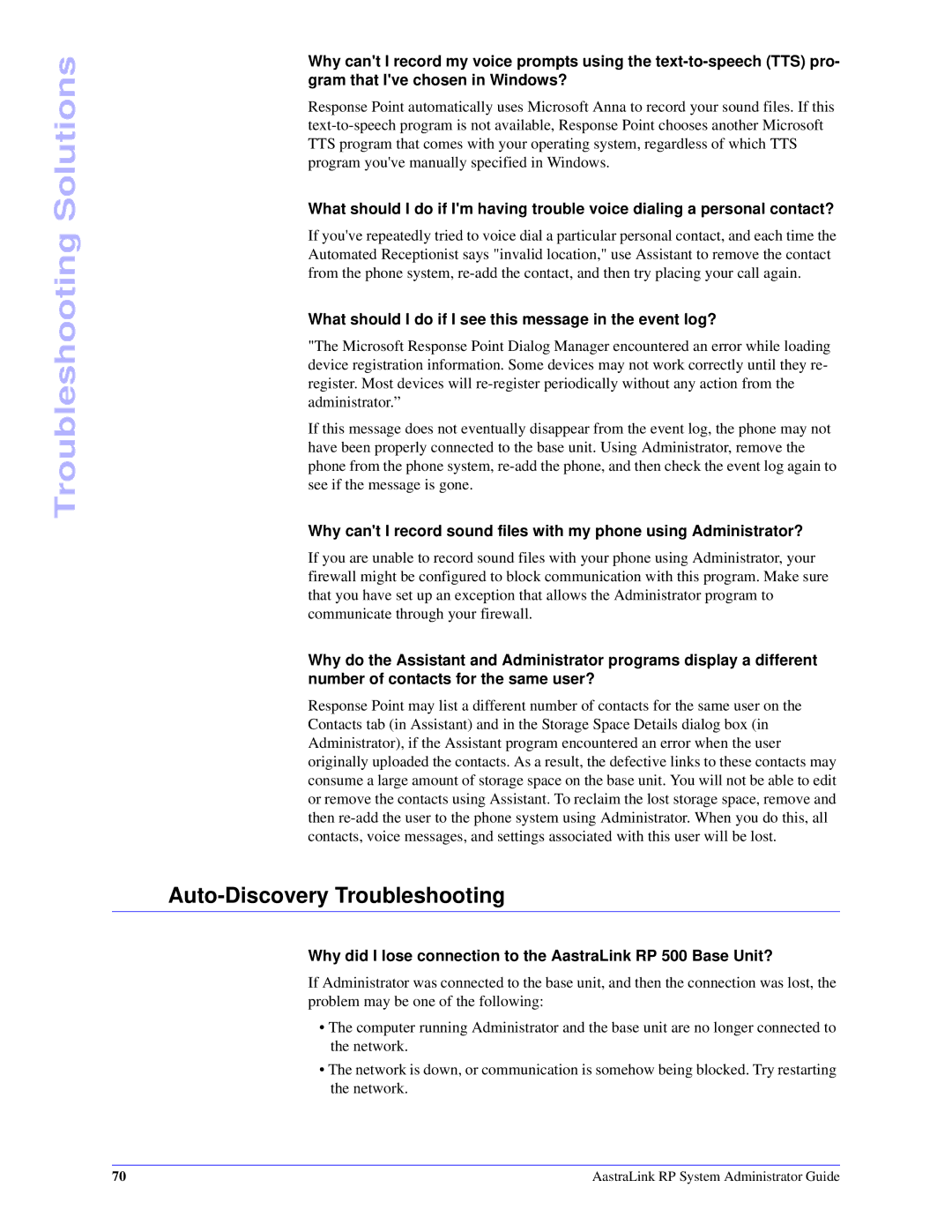Troubleshooting Solutions
Why can't I record my voice prompts using the
Response Point automatically uses Microsoft Anna to record your sound files. If this
What should I do if I'm having trouble voice dialing a personal contact?
If you've repeatedly tried to voice dial a particular personal contact, and each time the Automated Receptionist says "invalid location," use Assistant to remove the contact from the phone system,
What should I do if I see this message in the event log?
"The Microsoft Response Point Dialog Manager encountered an error while loading device registration information. Some devices may not work correctly until they re- register. Most devices will
If this message does not eventually disappear from the event log, the phone may not have been properly connected to the base unit. Using Administrator, remove the phone from the phone system,
Why can't I record sound files with my phone using Administrator?
If you are unable to record sound files with your phone using Administrator, your firewall might be configured to block communication with this program. Make sure that you have set up an exception that allows the Administrator program to communicate through your firewall.
Why do the Assistant and Administrator programs display a different number of contacts for the same user?
Response Point may list a different number of contacts for the same user on the Contacts tab (in Assistant) and in the Storage Space Details dialog box (in Administrator), if the Assistant program encountered an error when the user originally uploaded the contacts. As a result, the defective links to these contacts may consume a large amount of storage space on the base unit. You will not be able to edit or remove the contacts using Assistant. To reclaim the lost storage space, remove and then
Auto-Discovery Troubleshooting
Why did I lose connection to the AastraLink RP 500 Base Unit?
If Administrator was connected to the base unit, and then the connection was lost, the problem may be one of the following:
•The computer running Administrator and the base unit are no longer connected to the network.
•The network is down, or communication is somehow being blocked. Try restarting the network.
70 | AastraLink RP System Administrator Guide |