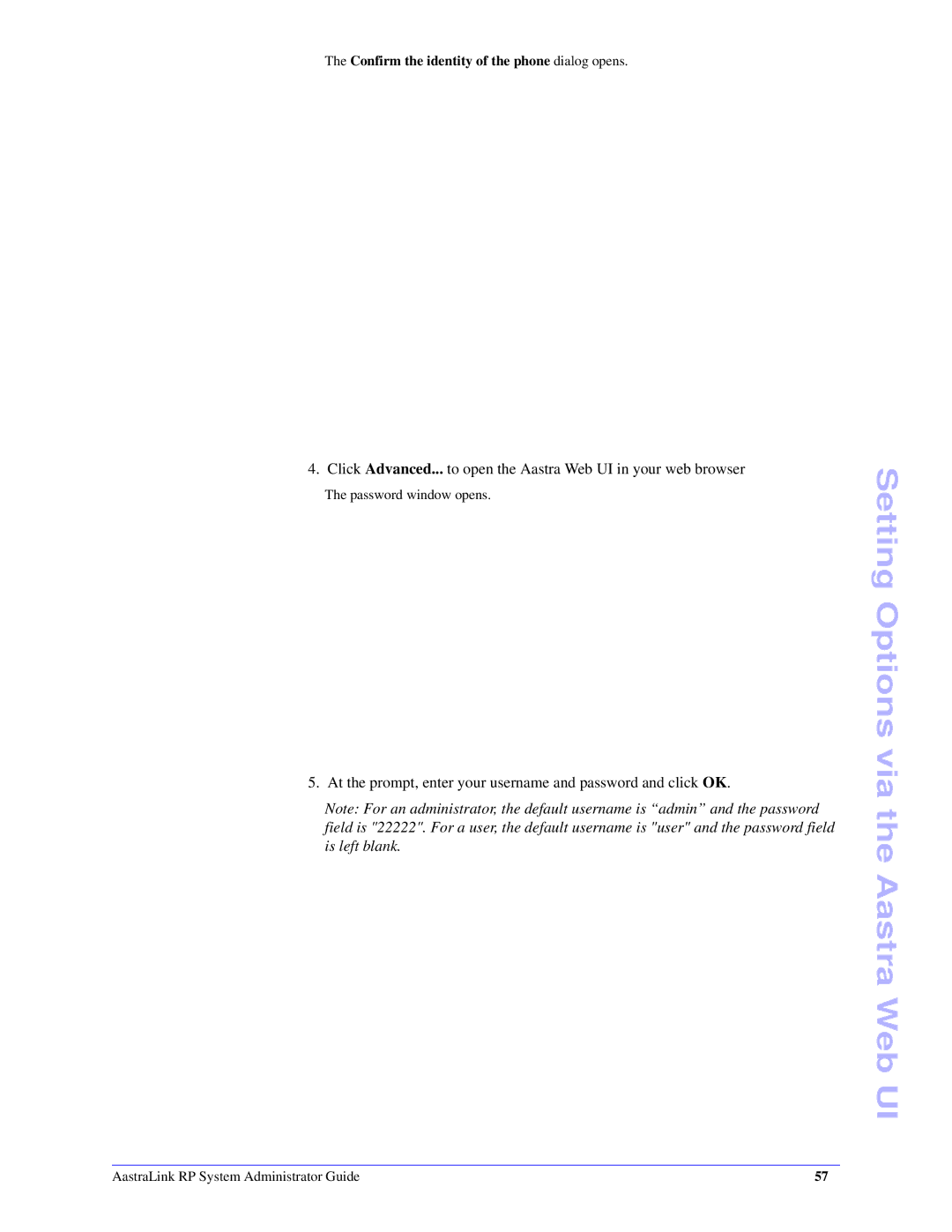The Confirm the identity of the phone dialog opens.
4. Click Advanced... to open the Aastra Web UI in your web browser
The password window opens.
5. At the prompt, enter your username and password and click OK.
Note: For an administrator, the default username is “admin” and the password field is "22222". For a user, the default username is "user" and the password field is left blank.
Setting Options via the Aastra Web UI
AastraLink RP System Administrator Guide | 57 |