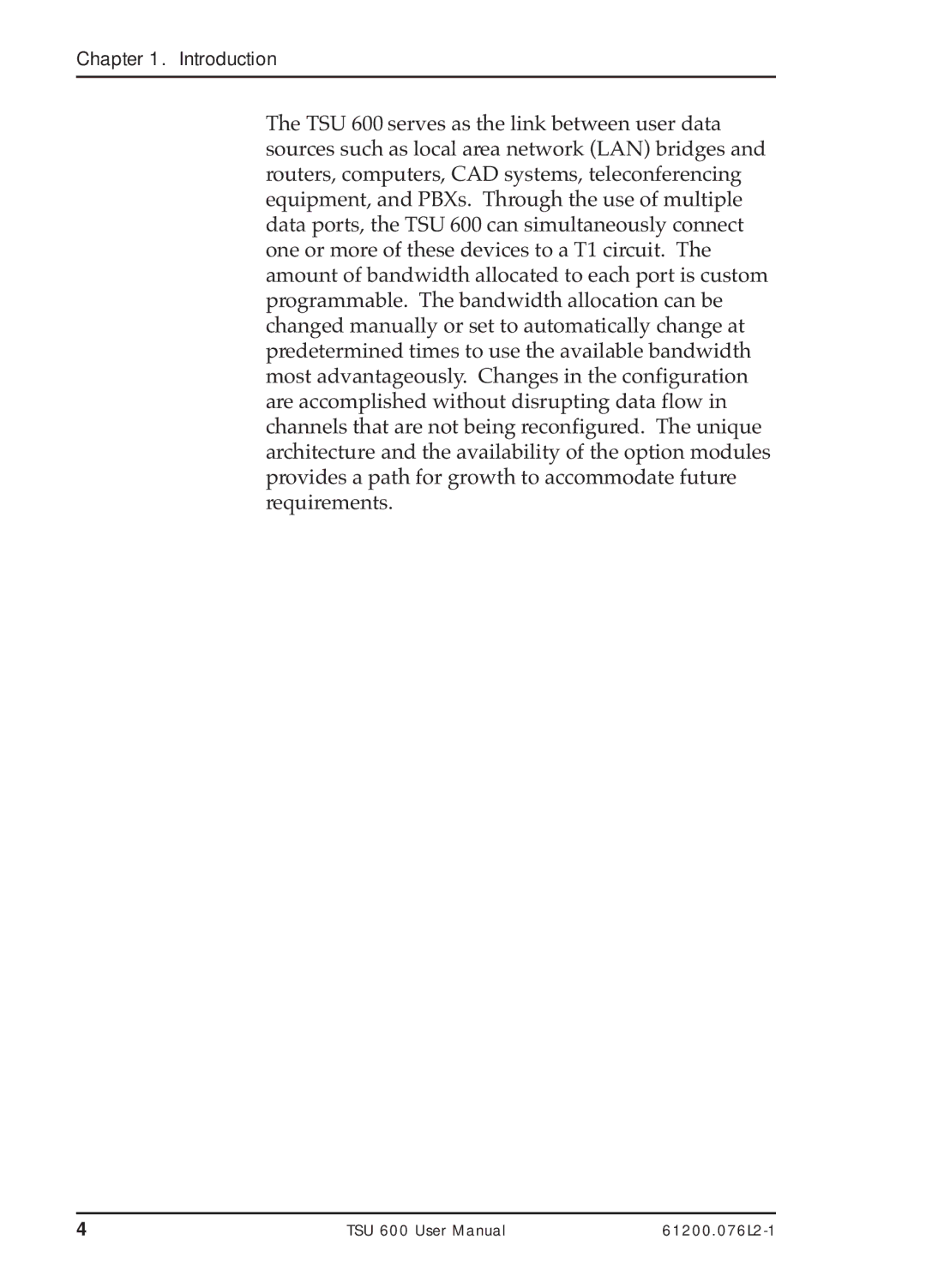TSU
Part Number 1200076L2 1200076L2#DC
Table of Contents
Service Type
Table of Contents
Table of Contents
Installation
Operation
Table of Contents
Example Operations
Figures
15. Drop and Insert, Voice, and Bridging Application Set Up
Tables
T1 Service Offerings
T1/FT1 Overview
Fractional T1
Functional Description
TSU 600 Overview
Front View of the TSU
Introduction
Identification of Rear Panel Layout
TSU 600 Rear Panel
Features of the TSU
Network Interface
TSU Interfaces
TSU 600 Interfaces
Control Port Input
Chain Port Output
Three Methods of Control
Front Panel
Adtran PC Program
Snmp
Slot
Option Slot Arrangement
Slots
TSU 600 Option Slot Arrangement
Secondary Interfaces SI
Option Ports
Other Data Interfaces
Network Timed
TSU 600 Clock Sources
Network Timed Clock Source
DTE Timed
DTE Clock Source
Internal Timing
Internal Clock Source
Normal CSU Timing
Self Tests
TSU 600 Testing
Loopback Tests
TSU
Network Loopback Tests
DTE Interface Loopback
Port Interface Loopback
Pattern Generation
TSU 600 Configuration Applications
Bridge, PBX, Video Conferencing Application Set Up
TSU 600 Option Modules
Bridge, PBX, Video Conferencing Application
All Voice Application Set Up
All Voice Application
Drop and Insert, Voice, and Bridging Application
Variations of Mixed Applications
Variations of Mixed Applications
Shipped by Adtran
UNPACK, INSPECT, Power Connection
Provided by Customer
Power Connection
Warranty and Customer Service
Grounding Instructions UL
Installation
Network
Wiring
Network Pinout
Control In/Chain-in
GND
Chain-out
Chain-out Pinout
Power UP Testing and Initialization
Self Test
Set User Passcode
To Establish a Passcode
Set Unit Identification
No Passcode Desired
Set Control Port
Control In PC
Example of Chain-in
Normal Power-Up Procedure
Correct Passcode
Operation
Identification of Front Panel Layout
TSU 600 Front Panel Layout
TSU
Alarm red
Used in various menus to clear data/result fields
General Menu Operation
Select a Menu Item
Sample Submenu
Data Port Identification
Display and Data Fields
Module Slots, TSU
Menu Structure
Four Opening Menus
Opening Menu Functions
Display of Opening Menus
Shows status of incoming commands on the chain-in port
Displays and can be used to set the time and date
Opening Menu Functions Detailed Discussion
Status
Complete Status Menu
1NI Perf Rpts
Network Performance Reports NI Perf Rpts
Network Interface Performance Report
Network Interface Errors NI Errors
Active Alarms
Network Interface Error Type
View History
Port Status
Remote Port
Configuration Config
Complete Configuration Menu
YEL Alarm
Network NI
Format
D4 is equivalent to superframe format SF
Xmit PRM
Clock Source
SET LBO
Inband Lpbck
CTL Port
Access
Traps
OFF
Map Exchange Selection Display
Auto
Selection Times for Map Exchange
DS0 Map Designations
Copy a Temp
Create Temp
Create Temp Selection Screen
Review MAP AB
Review Temp
Selected Port and Quantity of DS0s
Edit Temp
Apply Temp a
Port Configuration Port Config
Port Configuration
Utility Util
Complete Utility Menu Tree
Time/Date
Factory Restore
Set Passcode
Unit ID ID
Software Revision Software Rev
Port Utility
Test
Complete Test Menu
Network Tests
Remote Loopbck
All zeros
Qrss always runs at 64K/DS0
Bit error
Than 1 bit error and less than
Than 320 bit errors
Since the start of testing
Run Selftest
Cancel Tests
Port Tests
Operation
Voice and Data MIX
Example of Voice and Data Mix
Steps to SET UP Voice and Data MIX
Configure the Network
Configuration for Network Interface
Prior to Step
Configuration for DTE Port
Configure DTE Port 1.1 Nx56/64 From Option Module
Select the number of DS0s/Port12
Configuration for DS0 Map
Complete the DS0 Map Configuration
Nx56/64
Complete a Configuration Table for the DSX-1 PBX Passthru
Activate Configuration Menu
Configuration for DSX-1 PBX Passthru
First Two Configuration Menu Items
Configuring the Network Interface
First Two Network NI Configuration Menu Items
First Two Network NI Menu Items
DS0 Map a and Map B Configuration Menu Items
Configuring the DS0 MAP
Create Map Menu with Displayed DS0 Number
Passthru Selection Field
Display of DS0 Port Name
Example Operations
Review
Temporary MAP
Review Screen
Edit
Window Showing Edit Temp Option
Window Showing the Error
Window Showing Port Configuration Option
Configuring the Ports
Screen Used To Change Mode
Example Operations
Testing Example
Far End Looped Back Test
Test Menu One
101
Four Test Submenu Windows
Screen that Appears During Loopback Verification
Test Pattern Screen for Qrss all DS0s
Pressing the 2 key results in injecting errors
SES
Test Termination
106
Appendix a
TSU 600 Complete Menu Tree
Figure A-1
DTE Data Rate Chart
DTE Data Rate vs. DS0s
DTE RATE=56K DTE RATE=64K
Appendix C System Configuration Charts
Configure Network
Configure DTE Port 1.1 Nx56/64
Configuration Chart for DTE Port
Rate Chart
Select number of DS0s/PORT
DS0 Map a Configuration
DS0 Map B Configuration
DS0 Map a Configuration
DS0 Map B Configuration
114
Alarm Messages Network Interface NI
Status Messages Network Interface NI
116
Symbols
Index
DTE
Qrss
120
Product Support Information