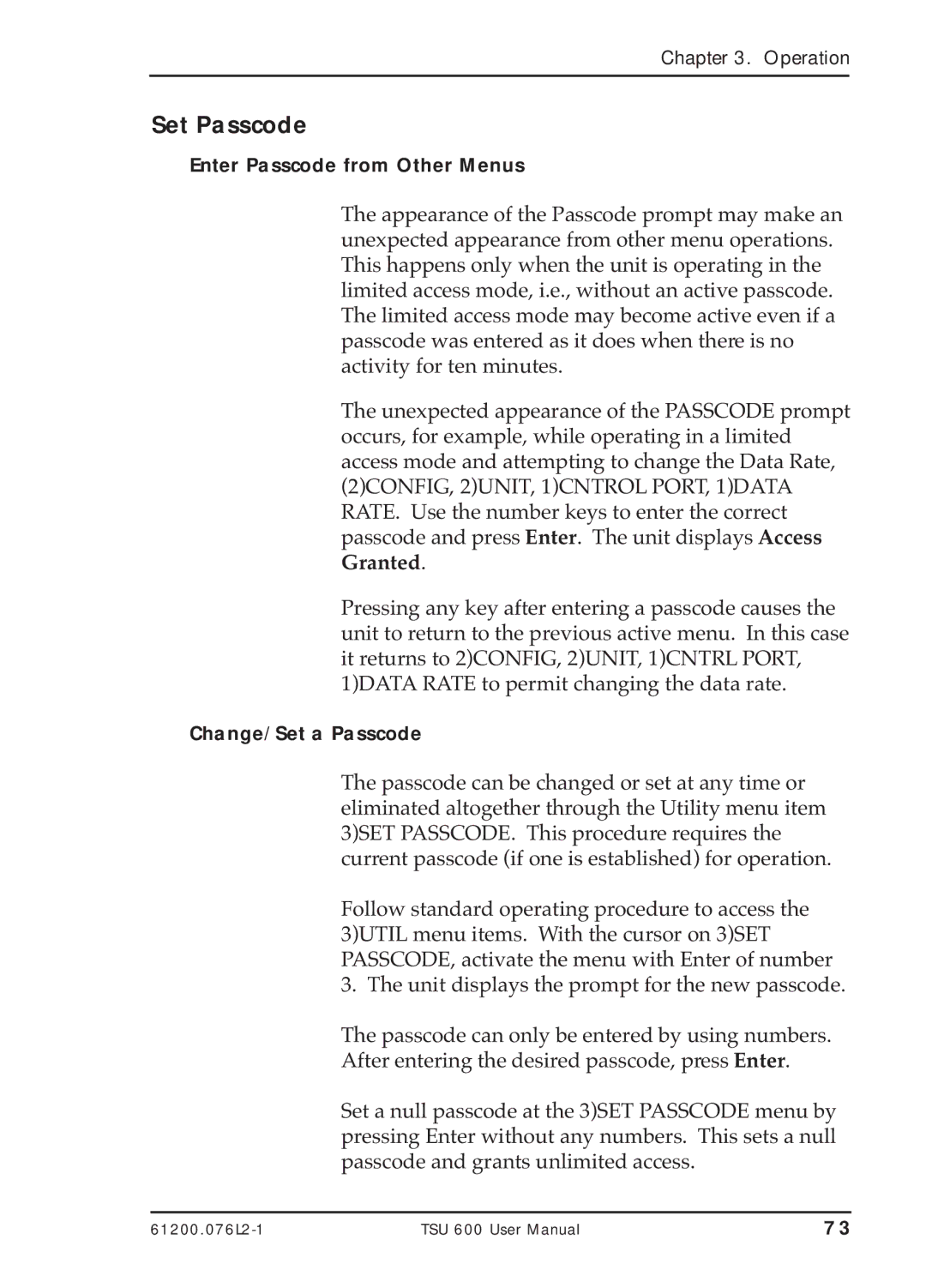Chapter 3. Operation
Set Passcode
Enter Passcode from Other Menus
The appearance of the Passcode prompt may make an unexpected appearance from other menu operations. This happens only when the unit is operating in the limited access mode, i.e., without an active passcode. The limited access mode may become active even if a passcode was entered as it does when there is no activity for ten minutes.
The unexpected appearance of the PASSCODE prompt occurs, for example, while operating in a limited access mode and attempting to change the Data Rate, (2)CONFIG, 2)UNIT, 1)CNTROL PORT, 1)DATA RATE. Use the number keys to enter the correct passcode and press Enter. The unit displays Access Granted.
Pressing any key after entering a passcode causes the unit to return to the previous active menu. In this case it returns to 2)CONFIG, 2)UNIT, 1)CNTRL PORT, 1)DATA RATE to permit changing the data rate.
Change/Set a Passcode
The passcode can be changed or set at any time or eliminated altogether through the Utility menu item 3)SET PASSCODE. This procedure requires the current passcode (if one is established) for operation.
Follow standard operating procedure to access the 3)UTIL menu items. With the cursor on 3)SET PASSCODE, activate the menu with Enter of number 3. The unit displays the prompt for the new passcode.
The passcode can only be entered by using numbers.
After entering the desired passcode, press Enter.
Set a null passcode at the 3)SET PASSCODE menu by pressing Enter without any numbers. This sets a null passcode and grants unlimited access.
TSU 600 User Manual | 73 |