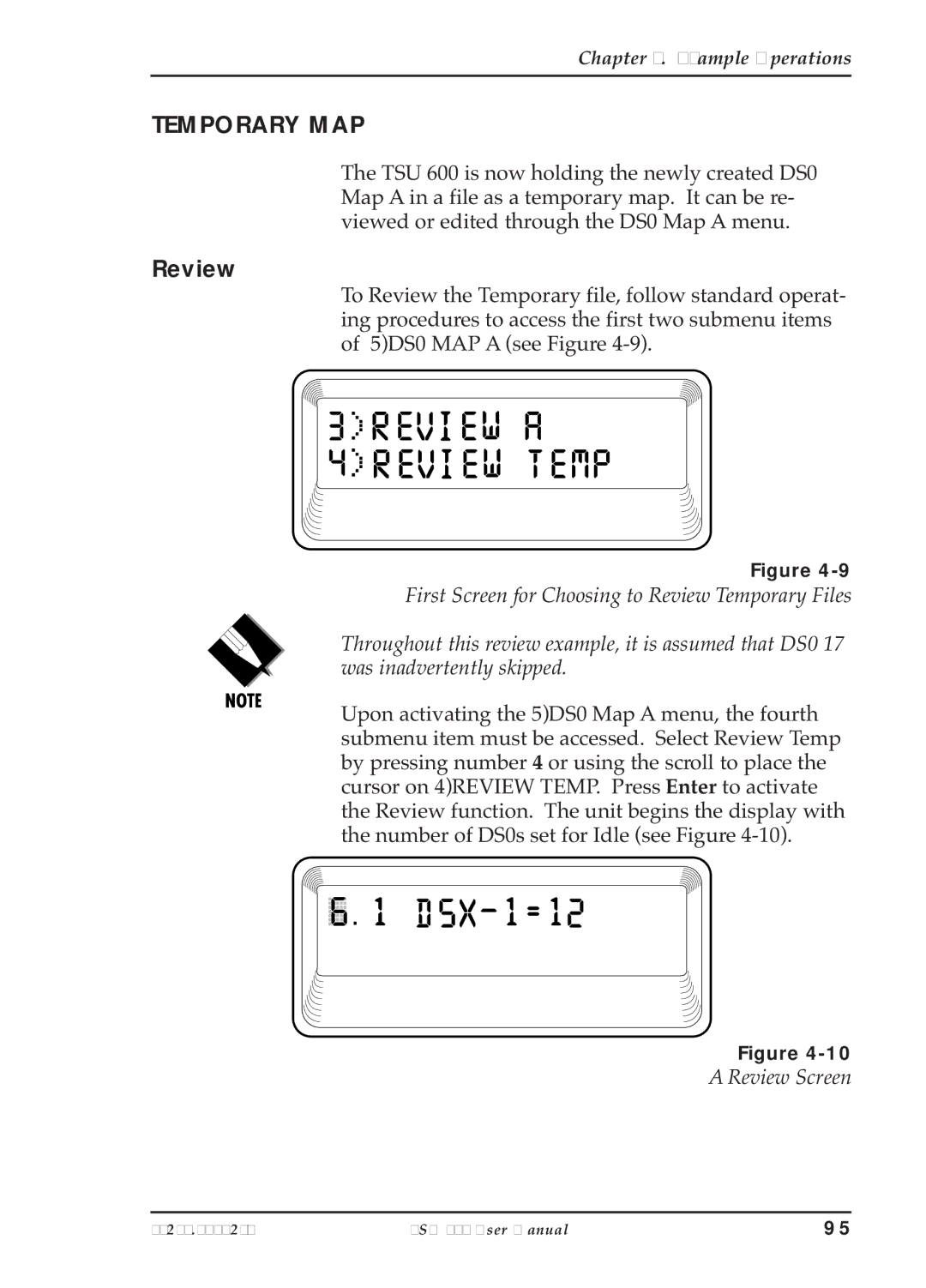Chapter 4. Example Operations
TEMPORARY MAP
The TSU 600 is now holding the newly created DS0 Map A in a file as a temporary map. It can be re- viewed or edited through the DS0 Map A menu.
Review
To Review the Temporary file, follow standard operat- ing procedures to access the first two submenu items of 5)DS0 MAP A (see Figure
Figure
First Screen for Choosing to Review Temporary Files
Throughout this review example, it is assumed that DS0 17 was inadvertently skipped.
Upon activating the 5)DS0 Map A menu, the fourth submenu item must be accessed. Select Review Temp by pressing number 4 or using the scroll to place the cursor on 4)REVIEW TEMP. Press Enter to activate the Review function. The unit begins the display with the number of DS0s set for Idle (see Figure
Figure
A Review Screen
TSU 600 User Manual | 95 |