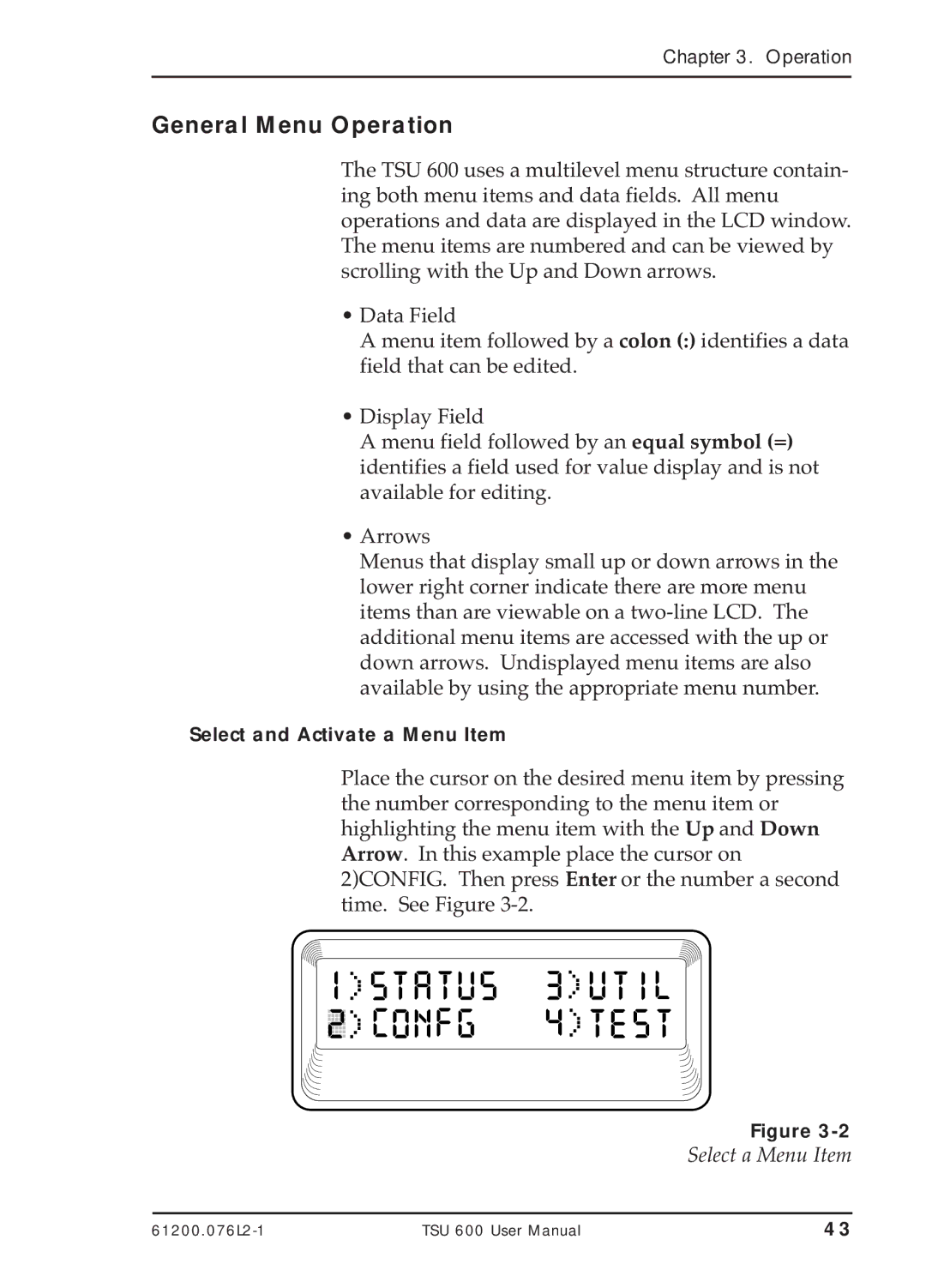Chapter 3. Operation
General Menu Operation
The TSU 600 uses a multilevel menu structure contain- ing both menu items and data fields. All menu operations and data are displayed in the LCD window. The menu items are numbered and can be viewed by scrolling with the Up and Down arrows.
•Data Field
A menu item followed by a colon (:) identifies a data field that can be edited.
•Display Field
A menu field followed by an equal symbol (=) identifies a field used for value display and is not available for editing.
•Arrows
Menus that display small up or down arrows in the lower right corner indicate there are more menu items than are viewable on a
Select and Activate a Menu Item
Place the cursor on the desired menu item by pressing the number corresponding to the menu item or highlighting the menu item with the Up and Down Arrow. In this example place the cursor on 2)CONFIG. Then press Enter or the number a second time. See Figure
Figure
Select a Menu Item
TSU 600 User Manual | 43 |