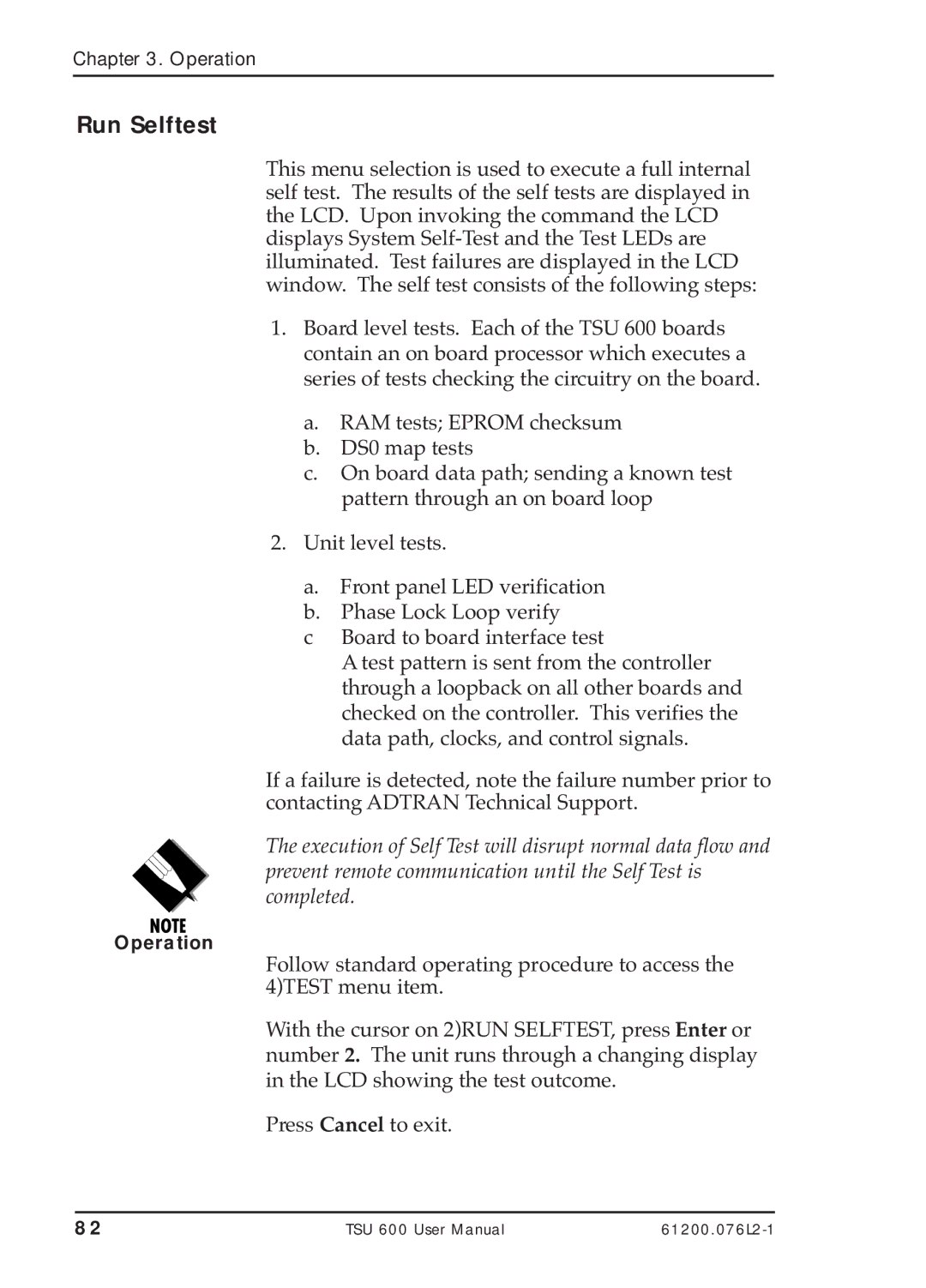Chapter 3. Operation
Run Selftest
This menu selection is used to execute a full internal self test. The results of the self tests are displayed in the LCD. Upon invoking the command the LCD displays System
1.Board level tests. Each of the TSU 600 boards contain an on board processor which executes a series of tests checking the circuitry on the board.
a.RAM tests; EPROM checksum
b.DS0 map tests
c.On board data path; sending a known test pattern through an on board loop
2.Unit level tests.
a.Front panel LED verification
b.Phase Lock Loop verify
cBoard to board interface test
A test pattern is sent from the controller through a loopback on all other boards and checked on the controller. This verifies the data path, clocks, and control signals.
If a failure is detected, note the failure number prior to contacting ADTRAN Technical Support.
The execution of Self Test will disrupt normal data flow and prevent remote communication until the Self Test is completed.
Operation
Follow standard operating procedure to access the 4)TEST menu item.
With the cursor on 2)RUN SELFTEST, press Enter or number 2. The unit runs through a changing display in the LCD showing the test outcome.
Press Cancel to exit.
82 | TSU 600 User Manual |