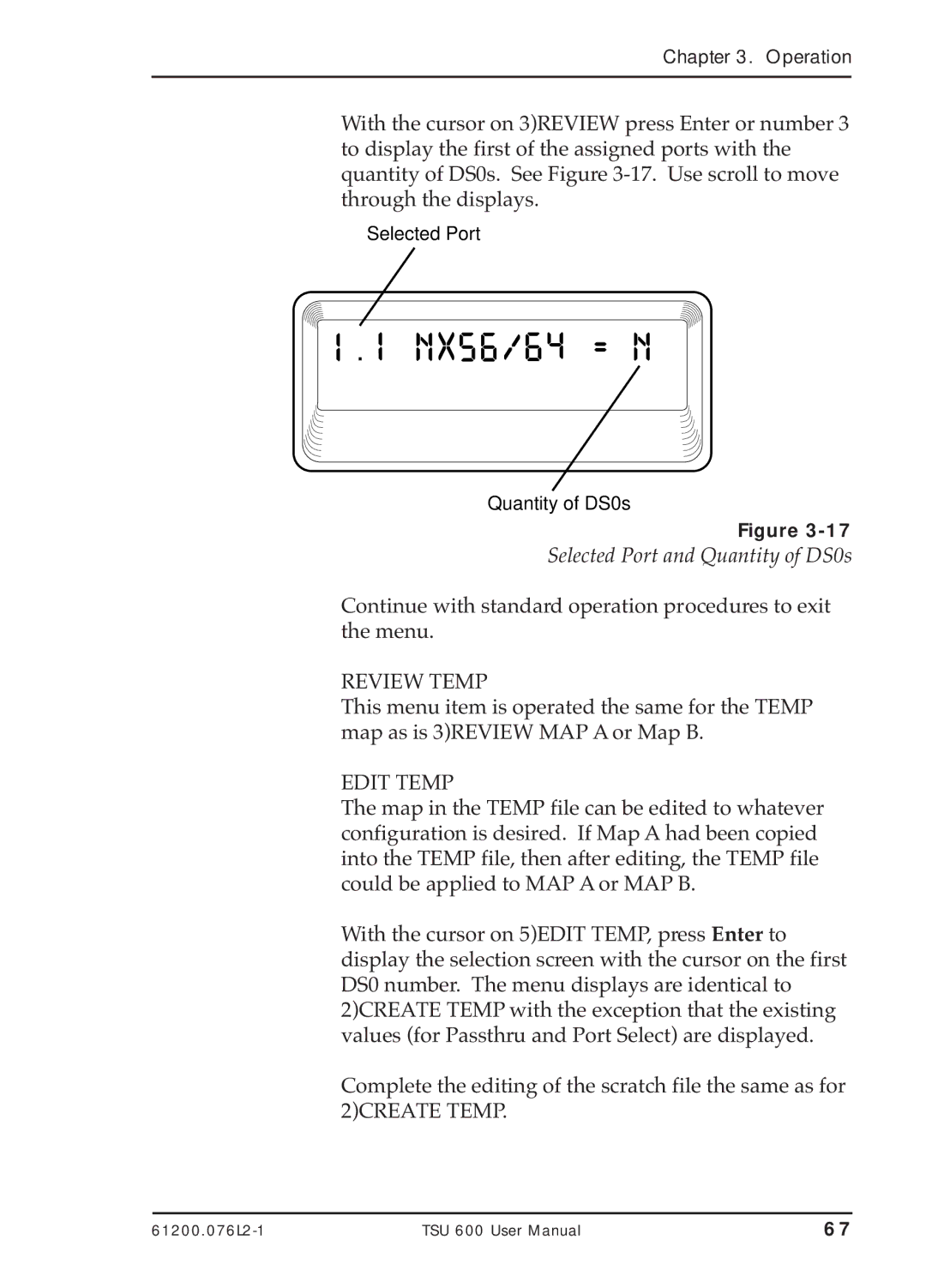Chapter 3. Operation
With the cursor on 3)REVIEW press Enter or number 3 to display the first of the assigned ports with the quantity of DS0s. See Figure
Selected Port
Quantity of DS0s
Figure
Selected Port and Quantity of DS0s
Continue with standard operation procedures to exit the menu.
REVIEW TEMP
This menu item is operated the same for the TEMP map as is 3)REVIEW MAP A or Map B.
EDIT TEMP
The map in the TEMP file can be edited to whatever configuration is desired. If Map A had been copied into the TEMP file, then after editing, the TEMP file could be applied to MAP A or MAP B.
With the cursor on 5)EDIT TEMP, press Enter to display the selection screen with the cursor on the first DS0 number. The menu displays are identical to 2)CREATE TEMP with the exception that the existing values (for Passthru and Port Select) are displayed.
Complete the editing of the scratch file the same as for 2)CREATE TEMP.
TSU 600 User Manual | 67 |