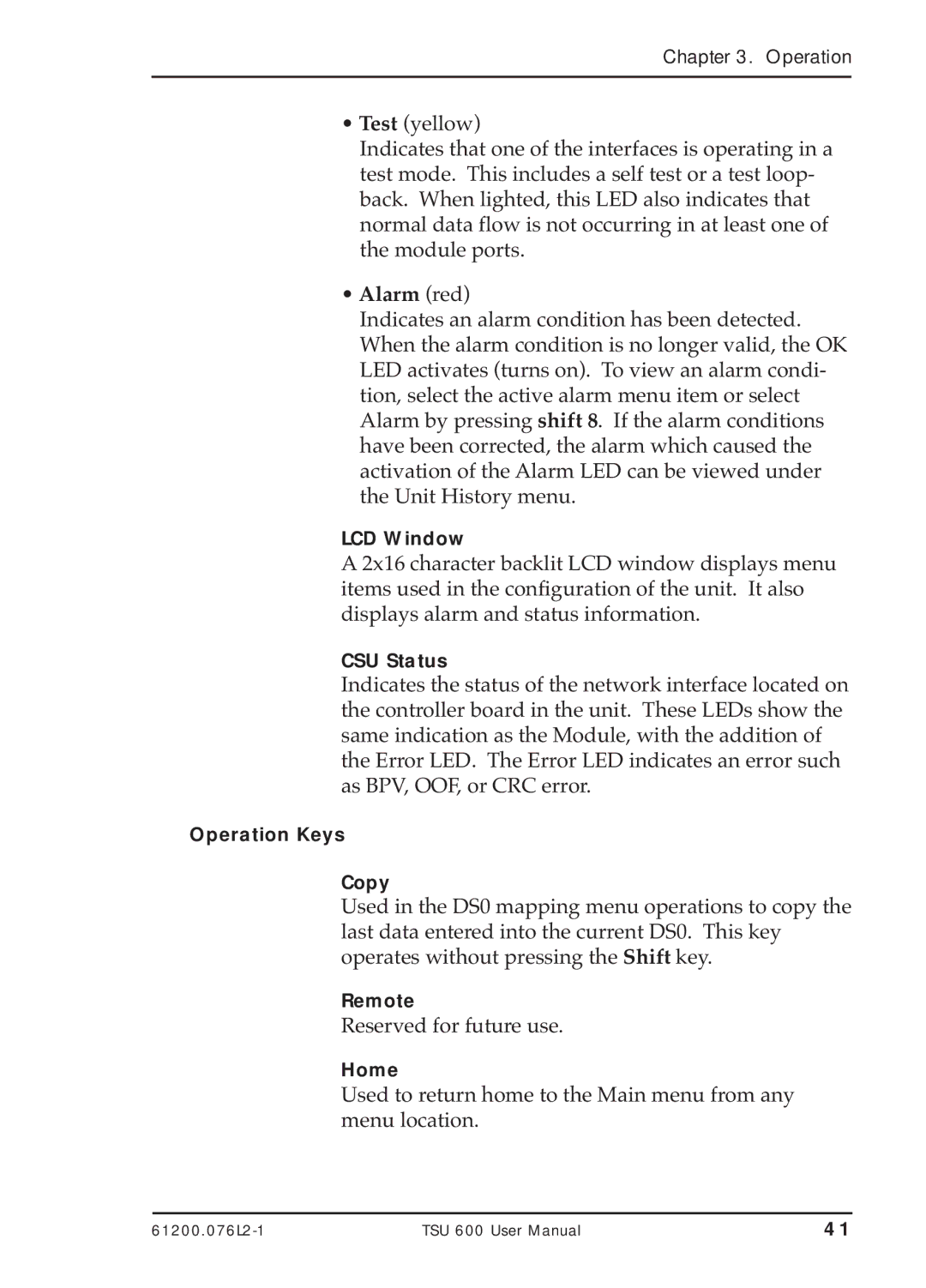Chapter 3. Operation
•Test (yellow)
Indicates that one of the interfaces is operating in a test mode. This includes a self test or a test loop- back. When lighted, this LED also indicates that normal data flow is not occurring in at least one of the module ports.
•Alarm (red)
Indicates an alarm condition has been detected. When the alarm condition is no longer valid, the OK LED activates (turns on). To view an alarm condi- tion, select the active alarm menu item or select Alarm by pressing shift 8. If the alarm conditions have been corrected, the alarm which caused the activation of the Alarm LED can be viewed under the Unit History menu.
LCD Window
A 2x16 character backlit LCD window displays menu items used in the configuration of the unit. It also displays alarm and status information.
CSU Status
Indicates the status of the network interface located on the controller board in the unit. These LEDs show the same indication as the Module, with the addition of the Error LED. The Error LED indicates an error such as BPV, OOF, or CRC error.
Operation Keys
Copy
Used in the DS0 mapping menu operations to copy the last data entered into the current DS0. This key operates without pressing the Shift key.
Remote
Reserved for future use.
Home
Used to return home to the Main menu from any menu location.
TSU 600 User Manual | 41 |