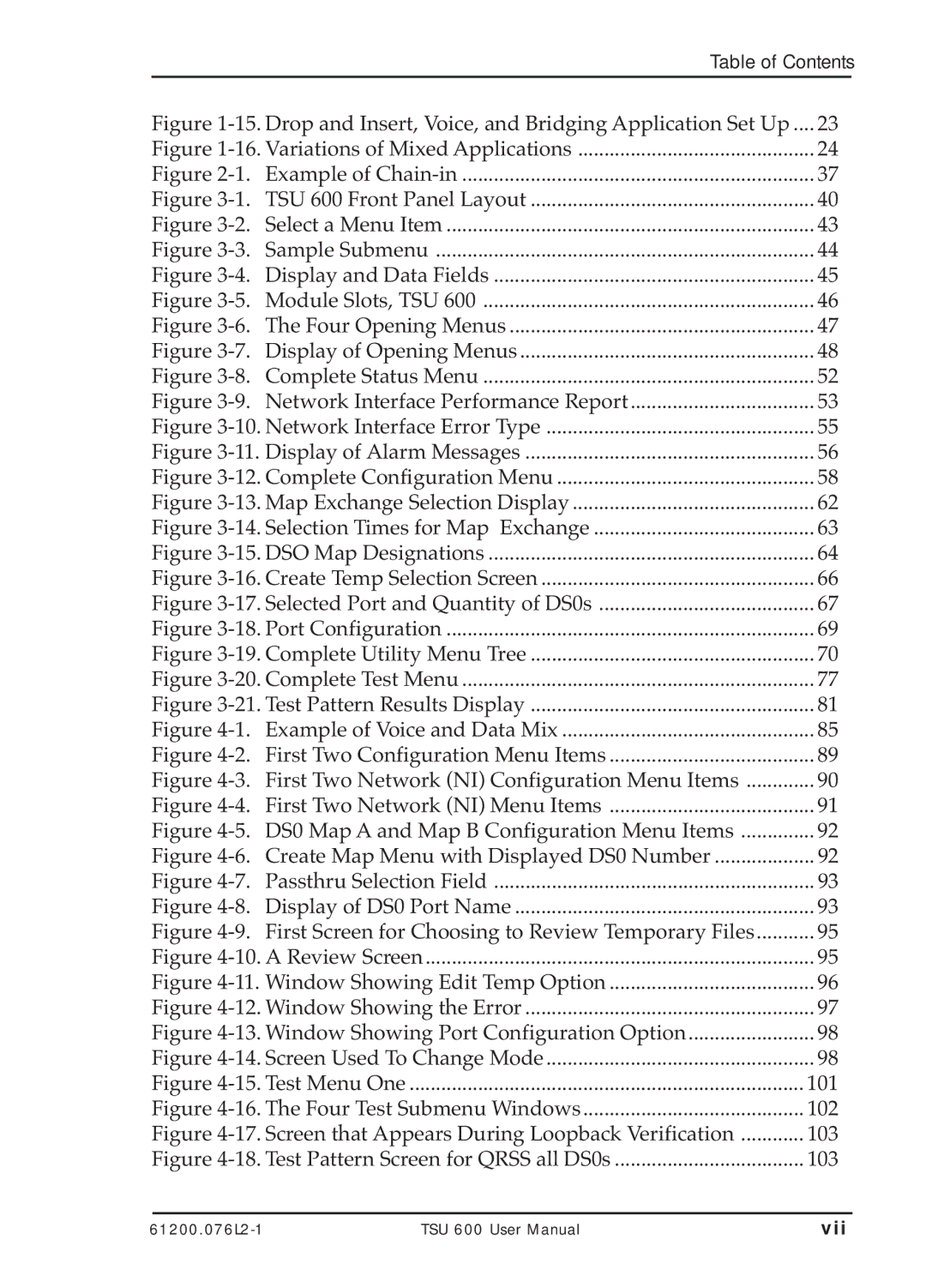| Table of Contents | |
Figure | .... 23 | |
Figure | 24 | |
Figure | Example of | 37 |
Figure | TSU 600 Front Panel Layout | 40 |
Figure | Select a Menu Item | 43 |
Figure | Sample Submenu | 44 |
Figure | Display and Data Fields | 45 |
Figure | Module Slots, TSU 600 | 46 |
Figure | The Four Opening Menus | 47 |
Figure | Display of Opening Menus | 48 |
Figure | Complete Status Menu | 52 |
Figure | Network Interface Performance Report | 53 |
Figure | 55 | |
Figure | Display of Alarm Messages | 56 |
Figure | 58 | |
Figure | 62 | |
Figure | 63 | |
Figure | 64 | |
Figure | 66 | |
Figure | 67 | |
Figure | 69 | |
Figure | 70 | |
Figure | 77 | |
Figure | 81 | |
Figure | Example of Voice and Data Mix | 85 |
Figure | First Two Configuration Menu Items | 89 |
Figure | First Two Network (NI) Configuration Menu Items | 90 |
Figure | First Two Network (NI) Menu Items | 91 |
Figure | DS0 Map A and Map B Configuration Menu Items | 92 |
Figure | Create Map Menu with Displayed DS0 Number | 92 |
Figure | Passthru Selection Field | 93 |
Figure | Display of DS0 Port Name | 93 |
Figure | First Screen for Choosing to Review Temporary Files | 95 |
Figure | 95 | |
Figure | 96 | |
Figure | 97 | |
Figure | 98 | |
Figure | 98 | |
Figure | 101 | |
Figure | 102 | |
Figure | 103 | |
Figure | 103 | |
TSU 600 User Manual | vii |