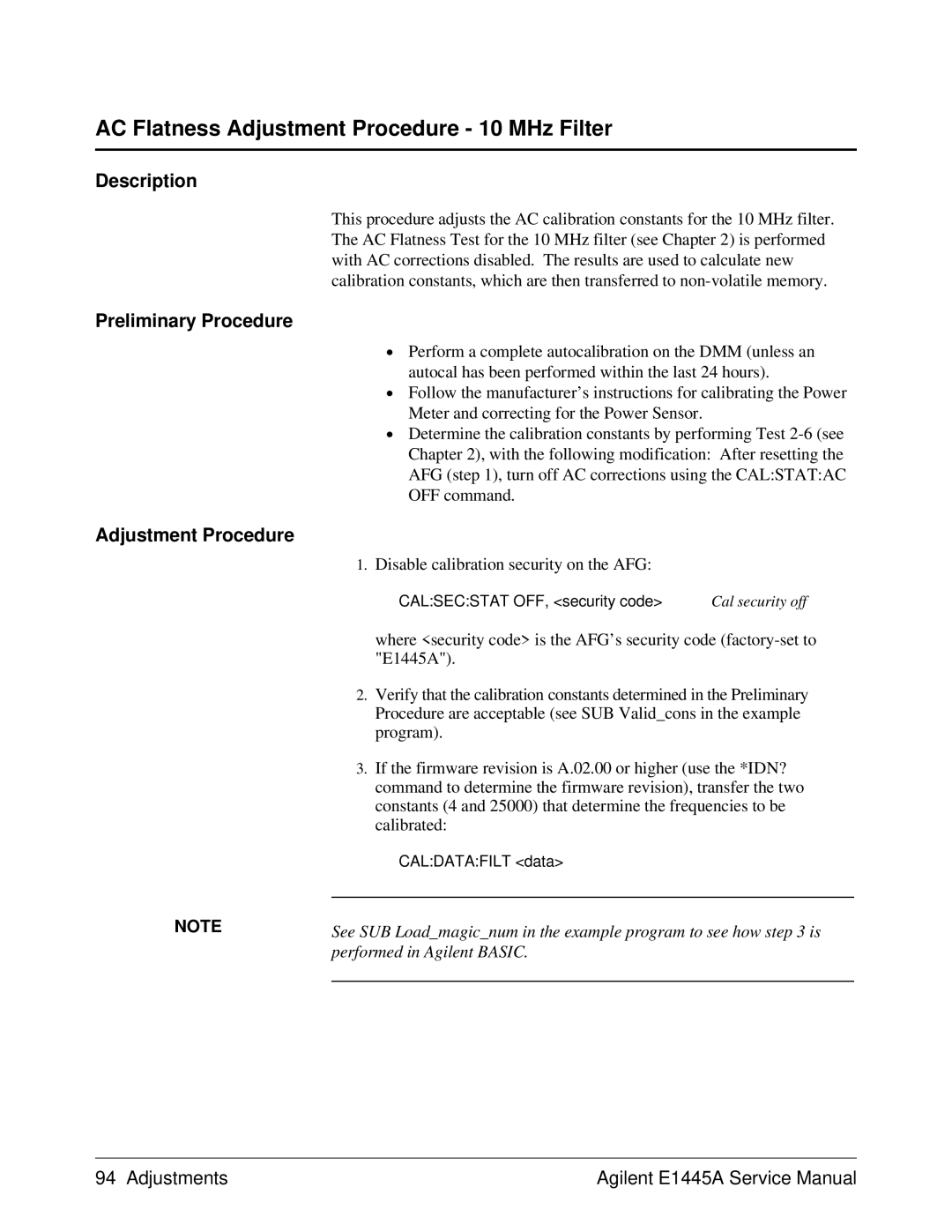Serial Numbers
Page
Contents
Replaceable Parts
Warranty
Limitation Of Warranty
Certification
Exclusive Remedies
Safety Symbols
Printing History
Declaration of Conformity
Page
Page
Page
Introduction
E1445A Arbitrary Function Generator
Safety Considerations
General Information
Inspection Shipping
Initial Inspection
Sales and Support Office or Service Center
Shipping
Specifications
Environment Temperature Humidity
Environment
Description
Recommended Test Equipment
Recommended Test Equipment Instrument Requirements Use Model
General Information
Verification Tests
Example programs, these commands would appear as follows
Functional Verification
Remove any connections to the AFG front panel Reset the AFG
Functional Verification Self-Test
Execute the AFG self-test
Set up equipment as shown in Figure
Functional Verification Ref In/Marker Out Test
Verify that the scope shows a 10 MHz squarewave
Start Arm In Test Setup
Functional Verification Start Arm In Test
Functional Verification Start Arm In Test cont’d
Verify that a 1 MHz sinewave appears on the scope
Set up the equipment as shown in Figure
Functional Verification Gate In Test
Functional Verification Gate In Test cont’d
Set up the AFG to output a 1 MHz sinewave
Verify that no signal appears on the scope
Functional Verification Output Relay Test
Purpose of this test is to check the output relay
Functional Verification
On next
10! RE-STORE Functest
Clear Screen
Subend
Clear Screen Print SELF-TEST
Repeat
Clear Screen Print REF IN/MARKER OUT Test
Print Start ARM Test
Print Gate in Test
Wait
OFF KBD
Print Output Relay Test
Disp
Pause
Operation Verification
Performance Verification
Test # Test Name
Test 2-1 DC Zeros
Delete all sequences and segments from memory
Set up the AFG to output the waveform defined above
Test 2-1 DC Zeros cont’d
Create a user-defined waveform made up of zeros
Set the AFG output amplitude
Test 2-1 DC Zeros cont’d
Pause Clear Screen
Print ATTEN,FILTER,AMPLITUDE
Case
END Select
Next
Set up the AFG to output a DC signal
Test 2-2 DC Accuracy
Test 2-2 DC Accuracy cont’d
This program performs the DC Accuracy test
DC Accuracy Test Points Amplitude Filter Test Limits Volts
10! RE-STORE Dclevels
Print FILTER,AMPLITUDE
END
Test 2-3 DC Offset
Test 2-3 DC Offset cont’d
If necessary, change the AFG output amplitude
DC Offset Test Points Amplitude Test Limits Volts
This program performs the DC Offset Test
10! RE-STORE Dcoffset
Print AMPLITUDE, Offset
Disp Voutold=Vout
Set up the AFG to output a 1 kHz sinewave
Test 2-4 AC Accuracy
Test 2-4 AC Accuracy cont’d
This program performs the AC Accuracy Test
10! RE-STORE Aclevels
For I=1 to Select FilterI
Equipment Setup for Test 2-5 and Test
Test 2-5 AC Flatness 250 kHz Filter
Set the AFG output to the reference frequency 1 kHz
Set the AFG output
Error relative to 1 kHz
Frequency Test Limits DB error
Test 2-6 AC Flatness 10 MHz Filter
Set AFG output to the reference frequency 1 kHz
Set up the Power Meter
Test 2-6 AC Flatness 10 MHz Filter cont’d
Connect the equipment as shown in Figure
Test 2-6 AC Flatness 10 MHz Filter cont’d
Frequency Test Limits ±dB error
Test 2-7 Frequency Accuracy
Abort the waveform if it has been previously initiated
Test 2-7 Frequency Accuracy cont’d
Set marker source to Rosc or TRIG, as specified in Table
Add aging rate of ±20 ppm/year
This program performs the Frequency Accuracy Test
10! RE-STORE Oscfreq
Rosc = INT1
Else
Rosc = INT2
END if
Test 2-8 Duty Cycle
Set the AFG to output a square wave
Test 2-8 Duty Cycle cont’d
Set the AFG frequency range as specified in Table
Set AFG output frequency
Duty Cycle Test Points Frequency Test Limits Range Sec
This program performs the Duty Cycle Test
10! RE-STORE Dutycycle
Data MIN,MAX,MIN,MAX
410 !Take readings here Print Output Frequency =FreqI Hz
10. Equipment Setup for Test 2-9 and Test
Test 2-9 Total Harmonic Distortion
Test 2-9 Total Harmonic Distortion cont’d
Where
This program performs the Total Harmonic Distortion Test
THD Test Points
10 ! RE-STORE Sinethd
Output @AfgVOLT &Dbmout$ Set AFG output
Subexit
Print Fundamental
Return
Return Subend
Description Equipment Setup
Test 2-10 Spurious/Non-Harmonic Distortion
Test 2-10 Spurious/Non-Harmonic Distortion cont’d
This program performs the Spurious/Non-harmonic Test
10 ! RE-STORE Nonharm
400 !---------- Perform test For I=1 to
Performance Test Record
Performance Test Test Equipment
Test Accuracy Ratio TAR
11. Performance Test Record for the Agilent E1445A Page 1
11. Performance Test Record for the Agilent E1445A Page 2
11. Performance Test Record for the Agilent E1445A Page 3
TAR
11. Performance Test Record for the Agilent E1445A Page 4
11. Performance Test Record for the Agilent E1445A Page 5
11. Performance Test Record for the Agilent E1445A Page 6
11. Performance Test Record for the Agilent E1445A Page 7
Verification Tests
Calibration Commands
Required Equipment Recommended Environment
Calibration Commands cont’d
CALibrationSECureSTATe mode,code enables
Determine the AFG’s firmware revision
Defeating Calibration Security
Disabling Calibration Security Shown in secured position
DC Adjustment Procedure
DC Adjustment Setup
DC Adjustment Procedure cont’d
Enable calibration on the AFG
AFG will return a 1 when ready
DMM Range Setting for Cal Points 41 Absolute Value DC Offset
DC Calibration Points DMM Settings Changes only
10 ! RE-STORE Dcadjust
Stop
Case =1
Case Else
AC Flatness Adjustment Procedure 250 kHz Filter
Disable calibration security on the AFG
AC Flatness Adjustment Procedure 10 MHz Filter
AC Flatness Adjustment Procedure 10 MHz Filter cont’d
Adjustment Procedure cont’d
AC Flatness Adjustment Procedure cont’d
250 !RESET Instruments
10! RE-STORE Acflat
320 !CLOSE I/O Paths
470 480 !---------- Initialize variables
Printer is CRT
Offsetfactor=Dmmref
PHASEA1,0
LDSTBIND,0
LF,EOI
Print Pass Parameter not Dimensioned Large Enough
Beep
SET CAL Constant Scale Factors
Data 7E6
Check for Valid CAL
Print Gain DAC OUT of Range
Print Turnover DAC OUT of Range
SUB SysterrAddress
Block1=N
SUB Securitycode
Fnend
Skew DAC Adjustment Procedure
Skew DAC Adjustment Setup
Skew DAC Adjustment Procedure cont’d
Set up the AFG to output an 11 dBm, 4 MHz sinewave
Load an initial value of 128 into the delay DAC
Enable calibration security on the AFG
10 ! RE-STORE Skewcal
Print Print CONSTANT, Reading
Set variables for next loop
Check firmware rev
Meas2ndharmSUB Meas2ndharmReading
Adjustments
Replaceable Parts List
Exchange Assemblies
Agilent E1445A Replaceable Parts
Mechanical Parts
Agilent E1445A Code List of Manufacturers
Agilent E1445A Reference Designators
E1445A Replaceable Parts
Service
Equipment Required
Identifying Problem
Testing the Assembly
Agilent E1445A Tests/Checks
Checking for Heat Damage
Removing BNC Connectors
Repair Maintenance Guidelines
Precautions
Service
Page
E1445-90011