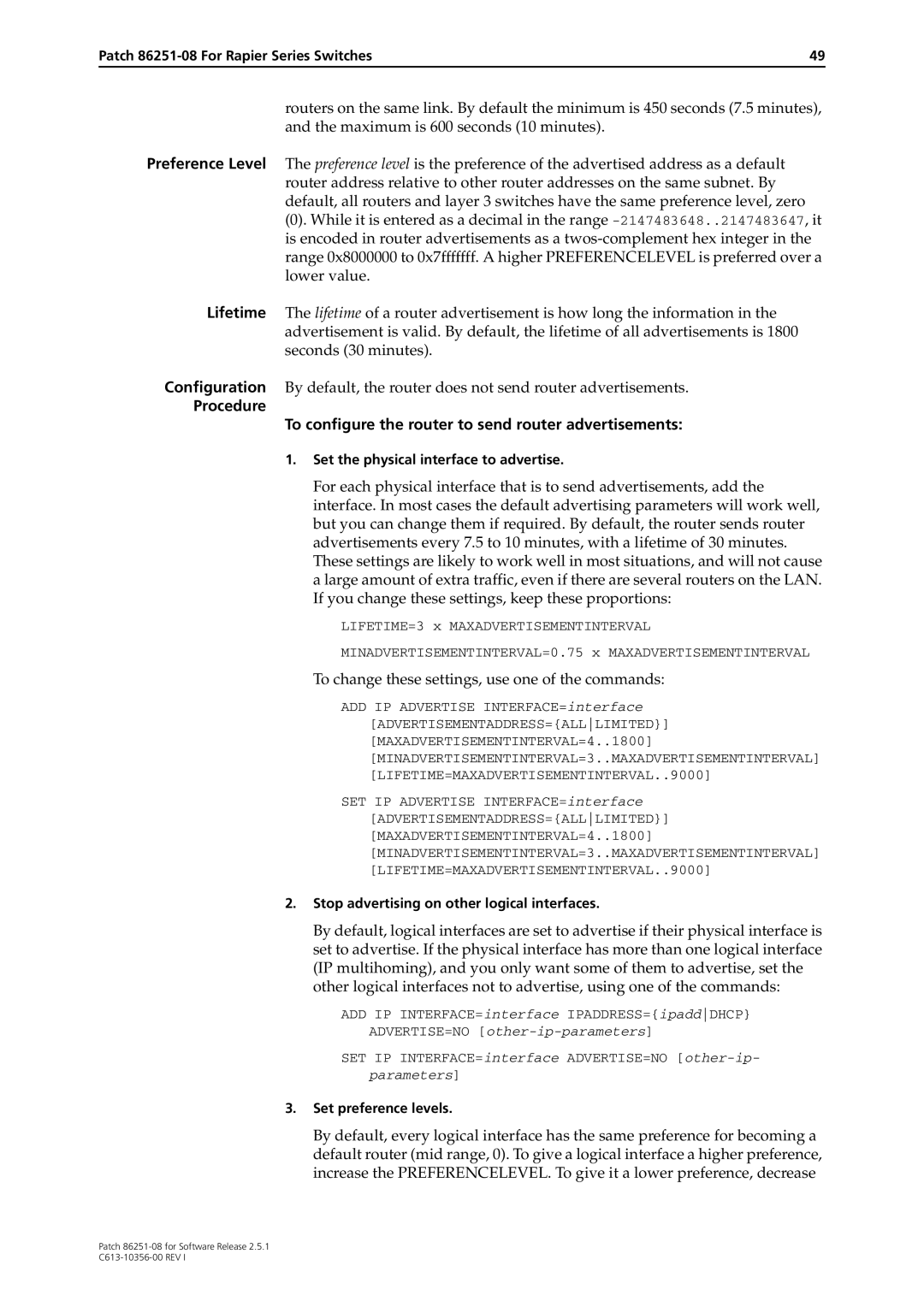Patch | 49 |
routers on the same link. By default the minimum is 450 seconds (7.5 minutes), and the maximum is 600 seconds (10 minutes).
Preference Level The preference level is the preference of the advertised address as a default router address relative to other router addresses on the same subnet. By default, all routers and layer 3 switches have the same preference level, zero
(0). While it is entered as a decimal in the range
Lifetime The lifetime of a router advertisement is how long the information in the advertisement is valid. By default, the lifetime of all advertisements is 1800 seconds (30 minutes).
Configuration By default, the router does not send router advertisements.
Procedure
To configure the router to send router advertisements:
1.Set the physical interface to advertise.
For each physical interface that is to send advertisements, add the interface. In most cases the default advertising parameters will work well, but you can change them if required. By default, the router sends router advertisements every 7.5 to 10 minutes, with a lifetime of 30 minutes. These settings are likely to work well in most situations, and will not cause a large amount of extra traffic, even if there are several routers on the LAN. If you change these settings, keep these proportions:
LIFETIME=3 x MAXADVERTISEMENTINTERVAL
MINADVERTISEMENTINTERVAL=0.75 x MAXADVERTISEMENTINTERVAL
To change these settings, use one of the commands:
ADD IP ADVERTISE INTERFACE=interface
[ADVERTISEMENTADDRESS={ALLLIMITED}] [MAXADVERTISEMENTINTERVAL=4..1800] [MINADVERTISEMENTINTERVAL=3..MAXADVERTISEMENTINTERVAL] [LIFETIME=MAXADVERTISEMENTINTERVAL..9000]
SET IP ADVERTISE INTERFACE=interface
[ADVERTISEMENTADDRESS={ALLLIMITED}] [MAXADVERTISEMENTINTERVAL=4..1800] [MINADVERTISEMENTINTERVAL=3..MAXADVERTISEMENTINTERVAL] [LIFETIME=MAXADVERTISEMENTINTERVAL..9000]
2.Stop advertising on other logical interfaces.
By default, logical interfaces are set to advertise if their physical interface is set to advertise. If the physical interface has more than one logical interface (IP multihoming), and you only want some of them to advertise, set the other logical interfaces not to advertise, using one of the commands:
ADD IP INTERFACE=interface IPADDRESS={ipaddDHCP}
ADVERTISE=NO
SET IP INTERFACE=interface ADVERTISE=NO
parameters]
3.Set preference levels.
By default, every logical interface has the same preference for becoming a default router (mid range, 0). To give a logical interface a higher preference, increase the PREFERENCELEVEL. To give it a lower preference, decrease
Patch