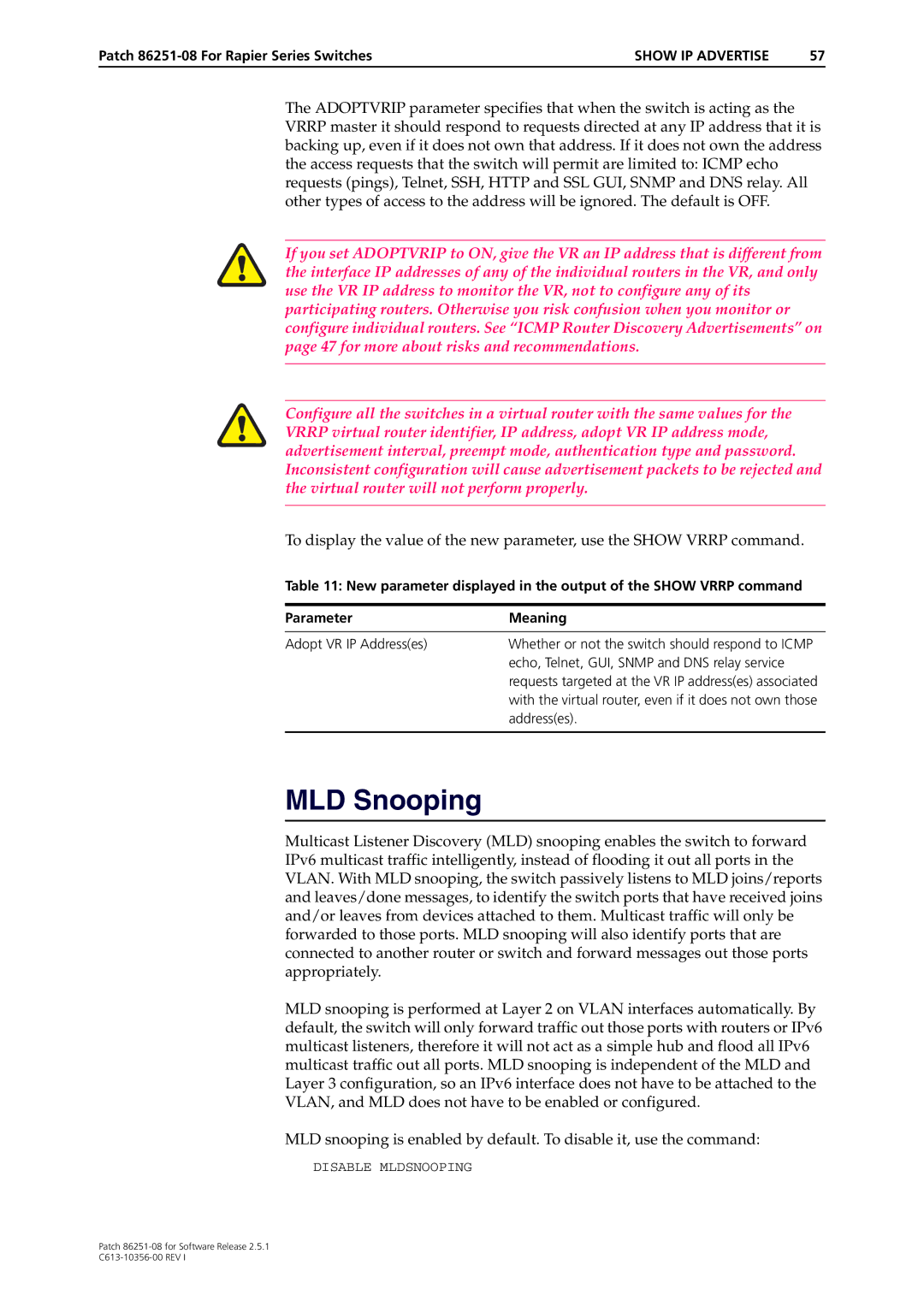Patch | SHOW IP ADVERTISE | 57 |
The ADOPTVRIP parameter specifies that when the switch is acting as the VRRP master it should respond to requests directed at any IP address that it is backing up, even if it does not own that address. If it does not own the address the access requests that the switch will permit are limited to: ICMP echo requests (pings), Telnet, SSH, HTTP and SSL GUI, SNMP and DNS relay. All other types of access to the address will be ignored. The default is OFF.
If you set ADOPTVRIP to ON, give the VR an IP address that is different from the interface IP addresses of any of the individual routers in the VR, and only use the VR IP address to monitor the VR, not to configure any of its participating routers. Otherwise you risk confusion when you monitor or configure individual routers. See “ICMP Router Discovery Advertisements” on page 47 for more about risks and recommendations.
Configure all the switches in a virtual router with the same values for the VRRP virtual router identifier, IP address, adopt VR IP address mode, advertisement interval, preempt mode, authentication type and password. Inconsistent configuration will cause advertisement packets to be rejected and the virtual router will not perform properly.
To display the value of the new parameter, use the SHOW VRRP command.
Table 11: New parameter displayed in the output of the SHOW VRRP command
Parameter | Meaning |
|
|
Adopt VR IP Address(es) | Whether or not the switch should respond to ICMP |
| echo, Telnet, GUI, SNMP and DNS relay service |
| requests targeted at the VR IP address(es) associated |
| with the virtual router, even if it does not own those |
| address(es). |
|
|
MLD Snooping
Multicast Listener Discovery (MLD) snooping enables the switch to forward IPv6 multicast traffic intelligently, instead of flooding it out all ports in the VLAN. With MLD snooping, the switch passively listens to MLD joins/reports and leaves/done messages, to identify the switch ports that have received joins and/or leaves from devices attached to them. Multicast traffic will only be forwarded to those ports. MLD snooping will also identify ports that are connected to another router or switch and forward messages out those ports appropriately.
MLD snooping is performed at Layer 2 on VLAN interfaces automatically. By default, the switch will only forward traffic out those ports with routers or IPv6 multicast listeners, therefore it will not act as a simple hub and flood all IPv6 multicast traffic out all ports. MLD snooping is independent of the MLD and Layer 3 configuration, so an IPv6 interface does not have to be attached to the VLAN, and MLD does not have to be enabled or configured.
MLD snooping is enabled by default. To disable it, use the command:
DISABLE MLDSNOOPING
Patch