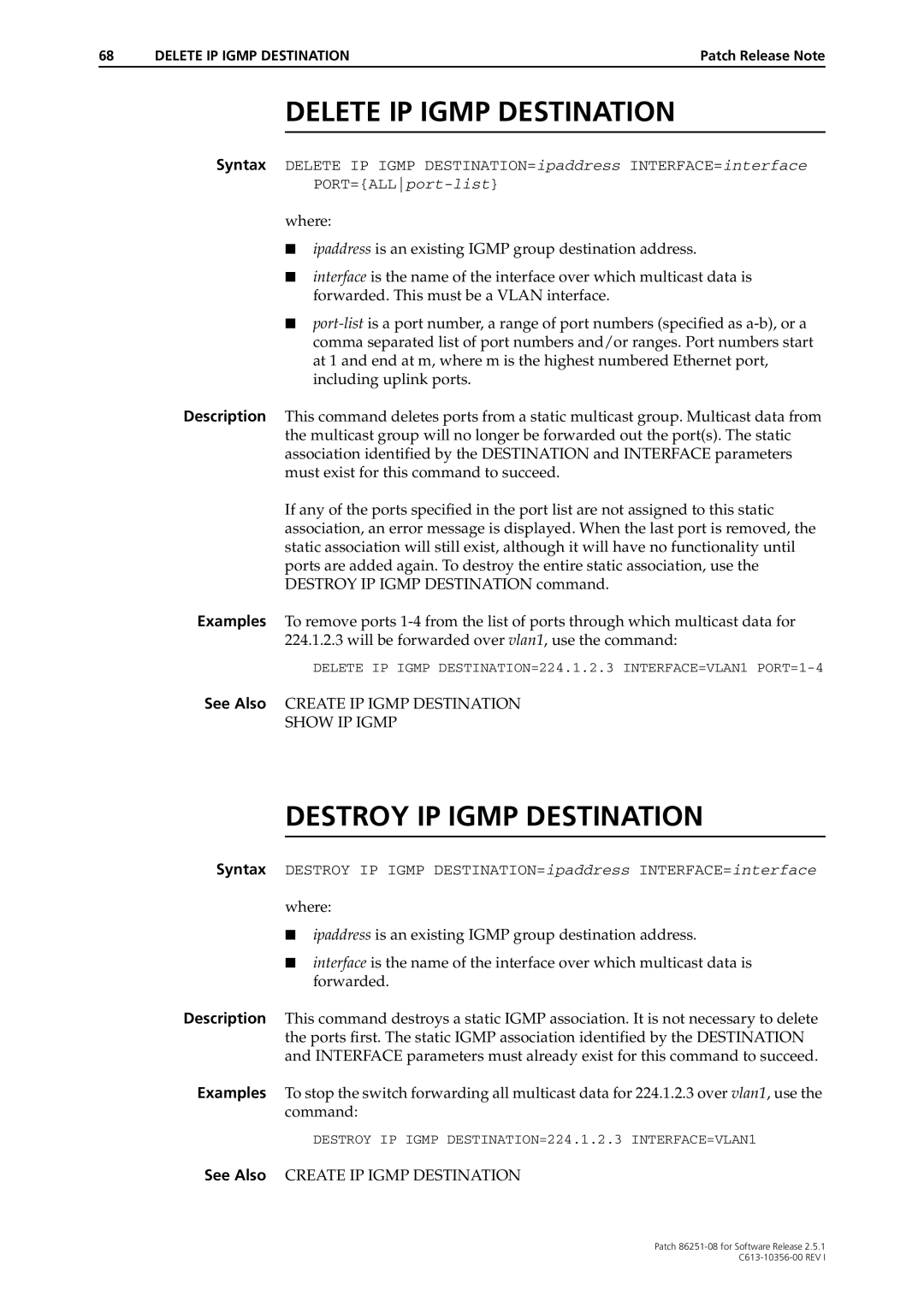68 | DELETE IP IGMP DESTINATION | Patch Release Note |
DELETE IP IGMP DESTINATION
Syntax DELETE IP IGMP DESTINATION=ipaddress INTERFACE=interface
where:
■ipaddress is an existing IGMP group destination address.
■interface is the name of the interface over which multicast data is forwarded. This must be a VLAN interface.
■
Description This command deletes ports from a static multicast group. Multicast data from the multicast group will no longer be forwarded out the port(s). The static association identified by the DESTINATION and INTERFACE parameters must exist for this command to succeed.
If any of the ports specified in the port list are not assigned to this static association, an error message is displayed. When the last port is removed, the static association will still exist, although it will have no functionality until ports are added again. To destroy the entire static association, use the DESTROY IP IGMP DESTINATION command.
Examples To remove ports
DELETE IP IGMP DESTINATION=224.1.2.3 INTERFACE=VLAN1
See Also CREATE IP IGMP DESTINATION
SHOW IP IGMP
DESTROY IP IGMP DESTINATION
Syntax DESTROY IP IGMP DESTINATION=ipaddress INTERFACE=interface
where:
■ipaddress is an existing IGMP group destination address.
■interface is the name of the interface over which multicast data is forwarded.
Description This command destroys a static IGMP association. It is not necessary to delete the ports first. The static IGMP association identified by the DESTINATION and INTERFACE parameters must already exist for this command to succeed.
Examples To stop the switch forwarding all multicast data for 224.1.2.3 over vlan1, use the command:
DESTROY IP IGMP DESTINATION=224.1.2.3 INTERFACE=VLAN1
See Also CREATE IP IGMP DESTINATION
Patch