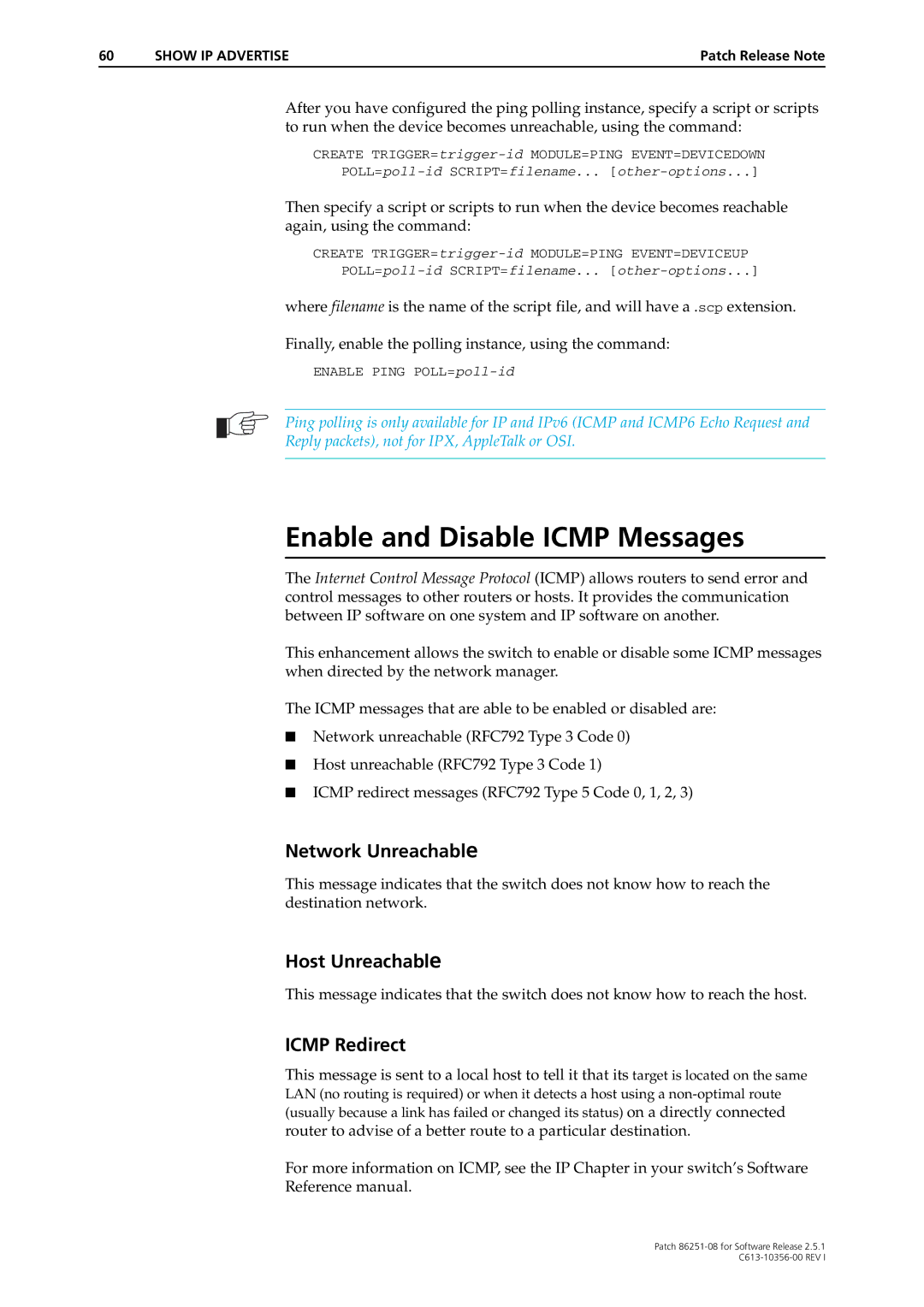60 | SHOW IP ADVERTISE | Patch Release Note |
After you have configured the ping polling instance, specify a script or scripts to run when the device becomes unreachable, using the command:
CREATE
Then specify a script or scripts to run when the device becomes reachable again, using the command:
CREATE
where filename is the name of the script file, and will have a .scp extension.
Finally, enable the polling instance, using the command:
ENABLE PING
Ping polling is only available for IP and IPv6 (ICMP and ICMP6 Echo Request and
Reply packets), not for IPX, AppleTalk or OSI.
Enable and Disable ICMP Messages
The Internet Control Message Protocol (ICMP) allows routers to send error and control messages to other routers or hosts. It provides the communication between IP software on one system and IP software on another.
This enhancement allows the switch to enable or disable some ICMP messages when directed by the network manager.
The ICMP messages that are able to be enabled or disabled are:
■Network unreachable (RFC792 Type 3 Code 0)
■Host unreachable (RFC792 Type 3 Code 1)
■ICMP redirect messages (RFC792 Type 5 Code 0, 1, 2, 3)
Network Unreachable
This message indicates that the switch does not know how to reach the destination network.
Host Unreachable
This message indicates that the switch does not know how to reach the host.
ICMP Redirect
This message is sent to a local host to tell it that its target is located on the same LAN (no routing is required) or when it detects a host using a
For more information on ICMP, see the IP Chapter in your switch’s Software
Reference manual.
Patch