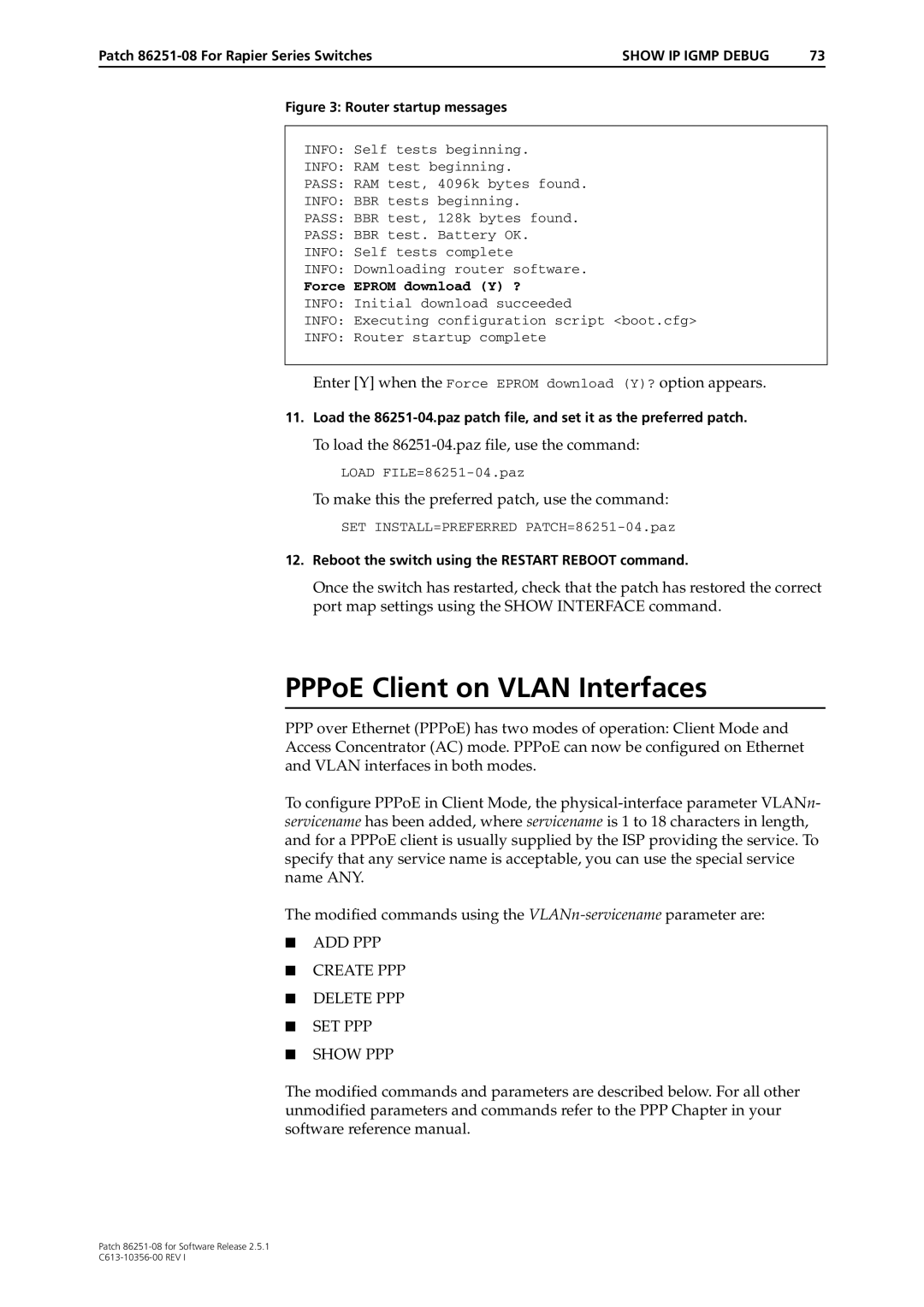Introduction
Patch For Rapier Series Switches
PCR Module IPG Level
Features
PCR 03359 Module Core Level
PCR Module BGP Level
PCR Module TTY, User Level
PCR 03684 Module Core Level
PCR Module STP Level
PCR Module FIRE, Utility Level
PCR Module Ipsec Level
PCR Module Isakmp Level
PCR Module SW56 Level
PCR Module Firewall Level
PCR Module IGP Level
PCR Module SWI Level
PCR 31001 Module Dhcp Level
PCR Module Utility Level
PCR Module BGP Level
PCR Module File Level
PCR 31081 Module VRRP, IP, TCP, Telnet
PCR Module FFS Level
PCR 31098 Module Dhcp Level
PCR Module IPX2 Level
PCR 31106 Module MLD Level
PCR 02414 Module IPV6, SWI, IPG, Vlan
PCR Module IPG
PCR Module ETH, IPG, IPv6, IPX Level
PCR Module OSPF, IPG Level
PCR 03751 Module Mlds Level
PCR Module Install Level
PCR Module FILE, INSTALL, SCR Level
PCR Module ETH Level
PCR 03801 Module Mlds Level
PCR 03843 Module Dhcp Level
PCR 03823 Module Vlan Level
PCR 03870 Module SWI, Vlan Level
PCR Module IPG, IPV6 Level
PCR Module DHCP, Telnet Level
PCR Module TTY Level
PCR Module IP ARP Level
PCR Module Switch Level
PCR Module Ikmp Level
PCR Module Firewall Network affecting No
PCR Module L2TP Level
PCR Module Ospf Network affecting No
PCR Module PPP Level
PCR Module PRI Level
PCR 03515 Module Dhcp Level
PCR Module HTTP, Firewall Level
PCR Module BGP, TCP Level
PCR 03547 Module Dhcp Level
PCR Module Http Level
PCR 03584 Module MLD Level
PCR Module FIREWALL, IPG Level
PCR Module Ping Level
PCR 03618 Module Dhcp Level
PCR 03615 Module Load Level
PCR Module STP, SWI Level
PCR 03647 Module Snmp Level
PCR 03691 Module Dvmrp Level
PCR Module PKI Level
PCR 03698 Module Dvmrp Level
PCR 03708 Module Dhcp Level
PCR Module IP Level
PCR Module PPP, VJC Level
PCR Module Rsvp Level
PCR Module Vrrp Level
Features
PCR Module IPSEC, Ikmp Level
PCR 03371 Module Dhcp Level
PCR Module SSL Level
PCR 03410 Module VLAN, Core Level
PCR 03405 Module Stream Level
PCR 03424 Module Dhcp Level
PCR 03429 Module SWI, Vlan Level
PCR Module IPX Level
PCR 03436 Module IP, Dhcp Level
PCR 03443 Module Dhcp Level
PCR Module FR Level
PCR 03465 Module Dhcp Level
PCR Module BGP, Firewall Level
PCR 03492 Module HTTP, Load Level
PCR 03515 Module Dhcp Level
PCR Module GUI Level
PCR 02577 Module IPG, LOG Level
PCR 03089 Module Core Level
PCR 03094 Module STP, Vlan Level
PCR Module PIM, DVMRP, IPG Level
PCR 03096 Module Vlan Level
PCR 03109 Module LOG Level
PCR Module Classifier Level
PCR Module IPG, SWI Level
PCR Module ETH, IPG Level
PCR Module Cure Level
PCR Module Port Level
PCR Module PCI Level
PCR 03153 Module ACC Level
PCR 03167 Module Dvmrp Level
PCR Module FIREWALL, LB Level
PCR Module CORE, FFS, TTY Level
PCR Module LB Level
PCR Module User Level
PCR 03229 Module Load Level
PCR 03205 Module Dhcp Level
PCR Module SWI, IPG, PIM Level
PCR 03239 Module QOS Level
PCR 03247 Module MVR Level
PCR Module VLAN, IPG Level
PCR 03256 Module MLD Level
PCR Module DHCP, Q931, Telnet Level
PCR 03336 Module Core Level
PCR 03334 Module MVR Level
PCR 03346 Module Snmp Level
PCR Module IP, SWI Level
Vlan
PCR 03370 Module MVR Level
PCR 03388 Module Dhcp Level
ADD PPP Create PPP Delete PPP SET PPP Show PPP
PCR 03068 Module SWI, QOS Level
PCR 03067 Module Dhcp Level
PCR 03077 Module Core Level
PCR Module IPV6 Network affecting No
PCR Module IPG Network affecting No
PCR Module SWI Network affecting No
PCR Module PCI Network affecting No
PCR Module IPG, ETH Network affecting No
PCR Module TELNET, PING, IPV6, Network affecting No
Availability Icmp Router Discovery Advertisements
PCR Module TCP Network affecting No
PCR Module TM Network affecting No
Router Advertisement Messages
To change these settings, use one of the commands
ADD IP Interface SET IP Interface
Disable IP Advertise
Enable IP Advertise
ADD IP Advertise Interface
Delete IP Advertise Interface
SET IP Advertise Interface
Show IP Advertise
Example output from the Show IP Advertise command
Same subnet
Adopting the Vrrp IP Address
MLD Snooping
Ping Polling of Device Reachability
Down device unreachable
Icmp Redirect
Enable and Disable Icmp Messages
Disable IP Icmpreply
Commands
Show IP Icmpreply
Static Igmp
Configuration Example
Show IP Igmp
Commands
See Also Show IP Igmp Debug
ADD IP Igmp Destination
Create IP Igmp Destination
Destroy IP Igmp Destination
Delete IP Igmp Destination
Enable IP Igmp Debug
Disable IP Igmp Debug
Show IP Igmp Debug
Checking the Port Map on Rapier16fi Switches
How to check that the port map is correct
How to restore the correct port map
Force Eprom download Y ?
PPPoE Client on Vlan Interfaces
ADD PPP
Create PPP
SET PPP
Delete PPP
Show PPP
VLANn-servicename, TNL- callname
Show PPP