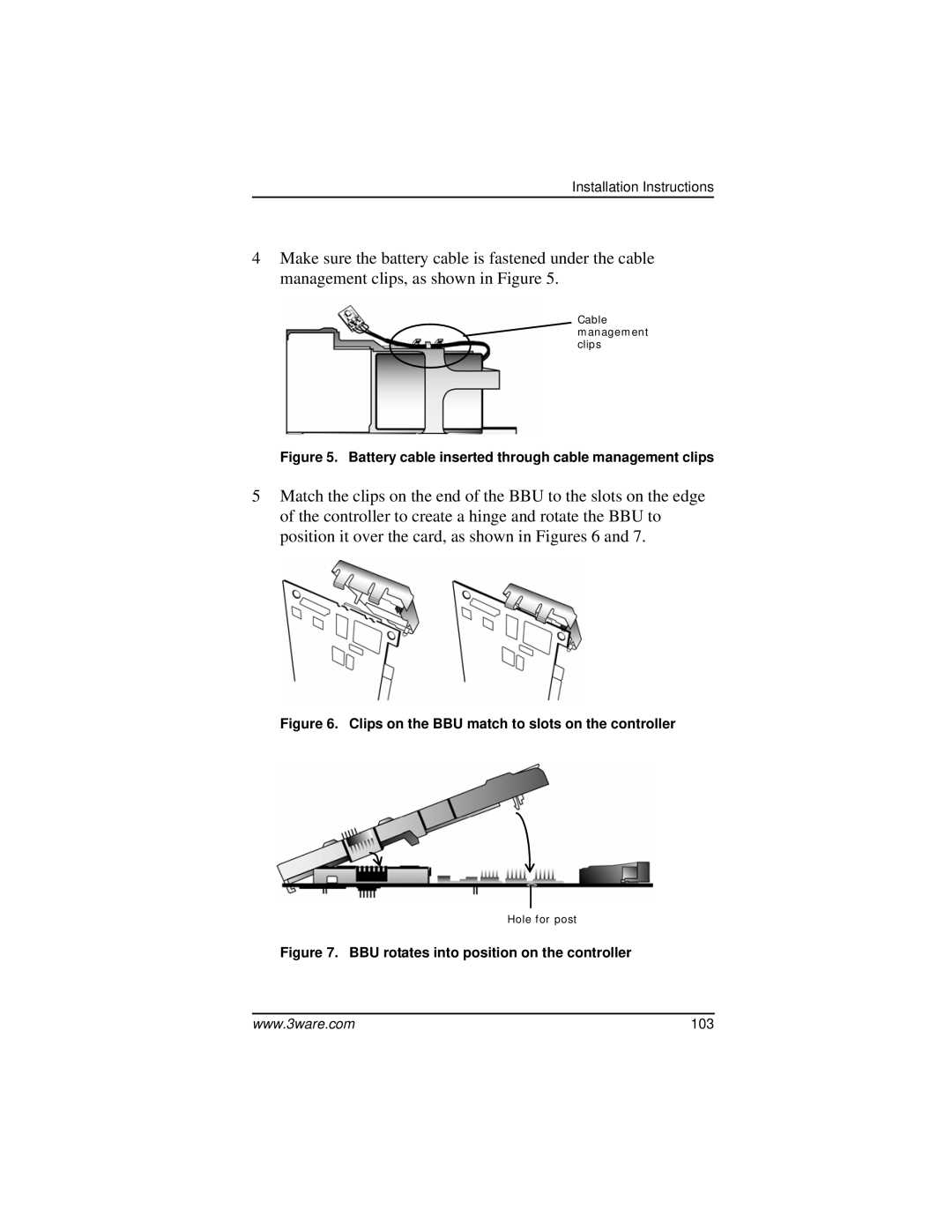Installation Instructions
4Make sure the battery cable is fastened under the cable management clips, as shown in Figure 5.
Cable management clips
Figure 5. Battery cable inserted through cable management clips
5Match the clips on the end of the BBU to the slots on the edge of the controller to create a hinge and rotate the BBU to position it over the card, as shown in Figures 6 and 7.
Figure 6. Clips on the BBU match to slots on the controller
Hole for post
Figure 7. BBU rotates into position on the controller
www.3ware.com | 103 |