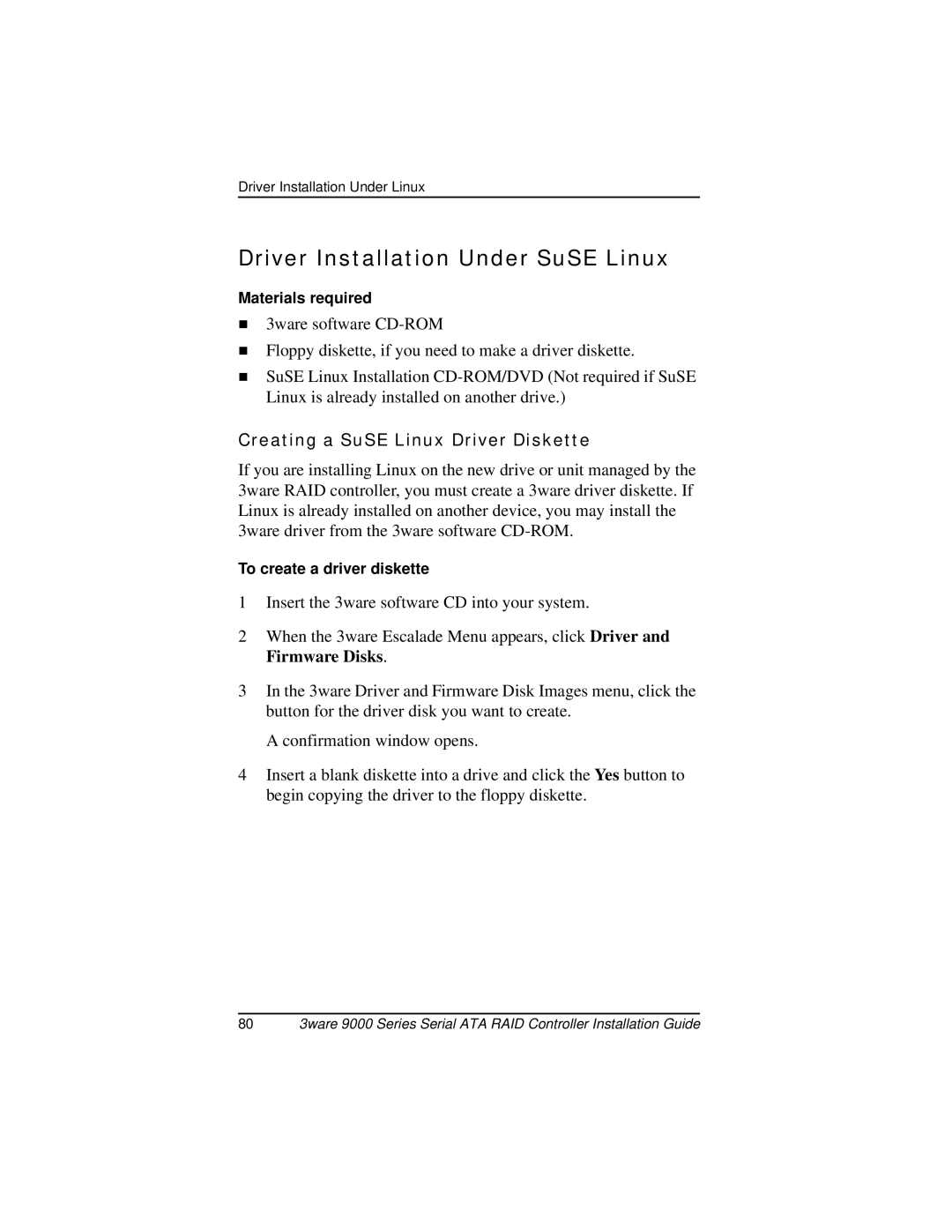Driver Installation Under Linux
Driver Installation Under SuSE Linux
Materials required
3ware software
Floppy diskette, if you need to make a driver diskette.
SuSE Linux Installation
Creating a SuSE Linux Driver Diskette
If you are installing Linux on the new drive or unit managed by the 3ware RAID controller, you must create a 3ware driver diskette. If Linux is already installed on another device, you may install the 3ware driver from the 3ware software
To create a driver diskette
1Insert the 3ware software CD into your system.
2When the 3ware Escalade Menu appears, click Driver and Firmware Disks.
3In the 3ware Driver and Firmware Disk Images menu, click the button for the driver disk you want to create.
A confirmation window opens.
4Insert a blank diskette into a drive and click the Yes button to begin copying the driver to the floppy diskette.
803ware 9000 Series Serial ATA RAID Controller Installation Guide