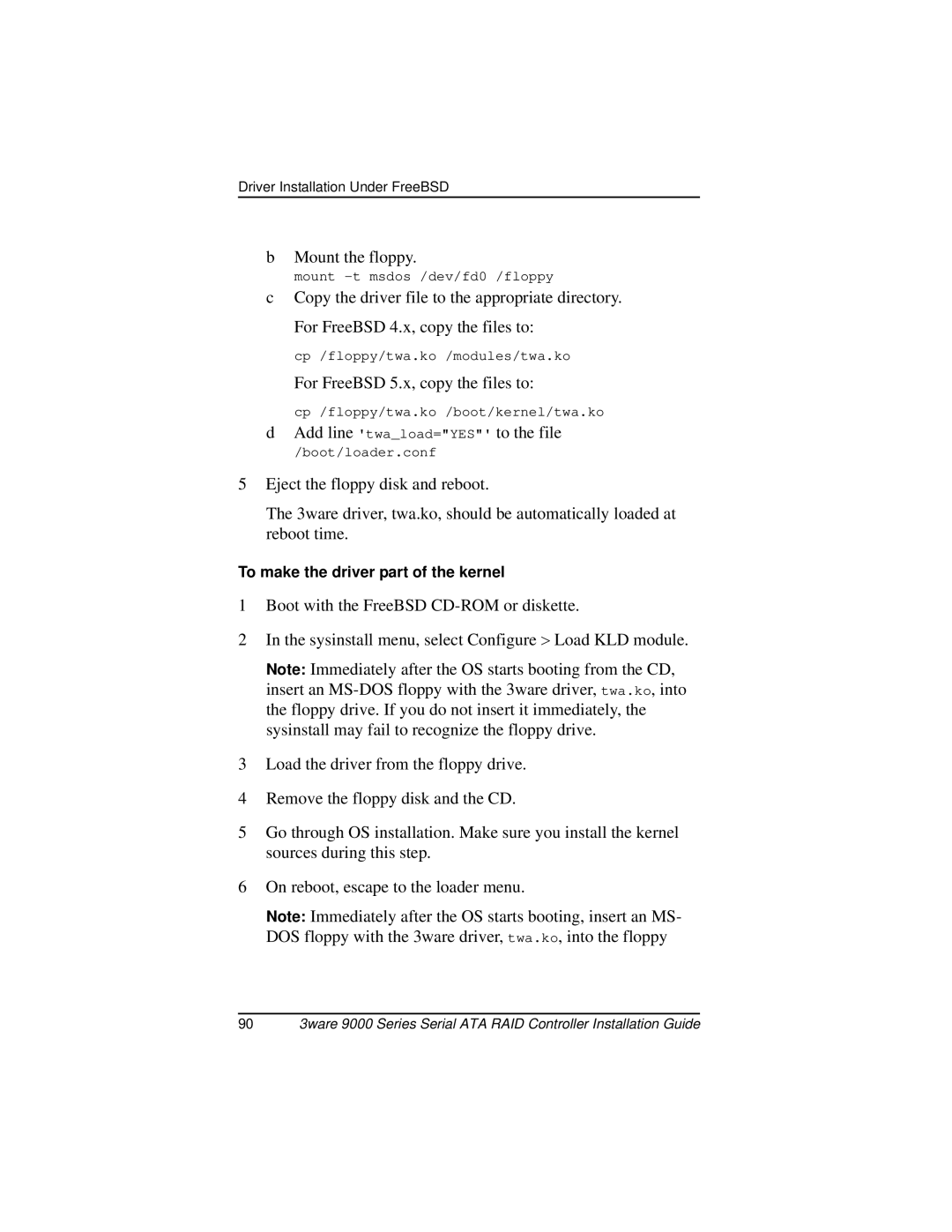Driver Installation Under FreeBSD
b Mount the floppy.
mount
c Copy the driver file to the appropriate directory. For FreeBSD 4.x, copy the files to:
cp /floppy/twa.ko /modules/twa.ko
For FreeBSD 5.x, copy the files to:
cp /floppy/twa.ko /boot/kernel/twa.ko
d Add line 'twa_load="YES"' to the file
/boot/loader.conf
5Eject the floppy disk and reboot.
The 3ware driver, twa.ko, should be automatically loaded at reboot time.
To make the driver part of the kernel
1Boot with the FreeBSD
2In the sysinstall menu, select Configure > Load KLD module.
Note: Immediately after the OS starts booting from the CD, insert an
3Load the driver from the floppy drive.
4Remove the floppy disk and the CD.
5Go through OS installation. Make sure you install the kernel sources during this step.
6On reboot, escape to the loader menu.
Note: Immediately after the OS starts booting, insert an MS- DOS floppy with the 3ware driver, twa.ko, into the floppy
903ware 9000 Series Serial ATA RAID Controller Installation Guide