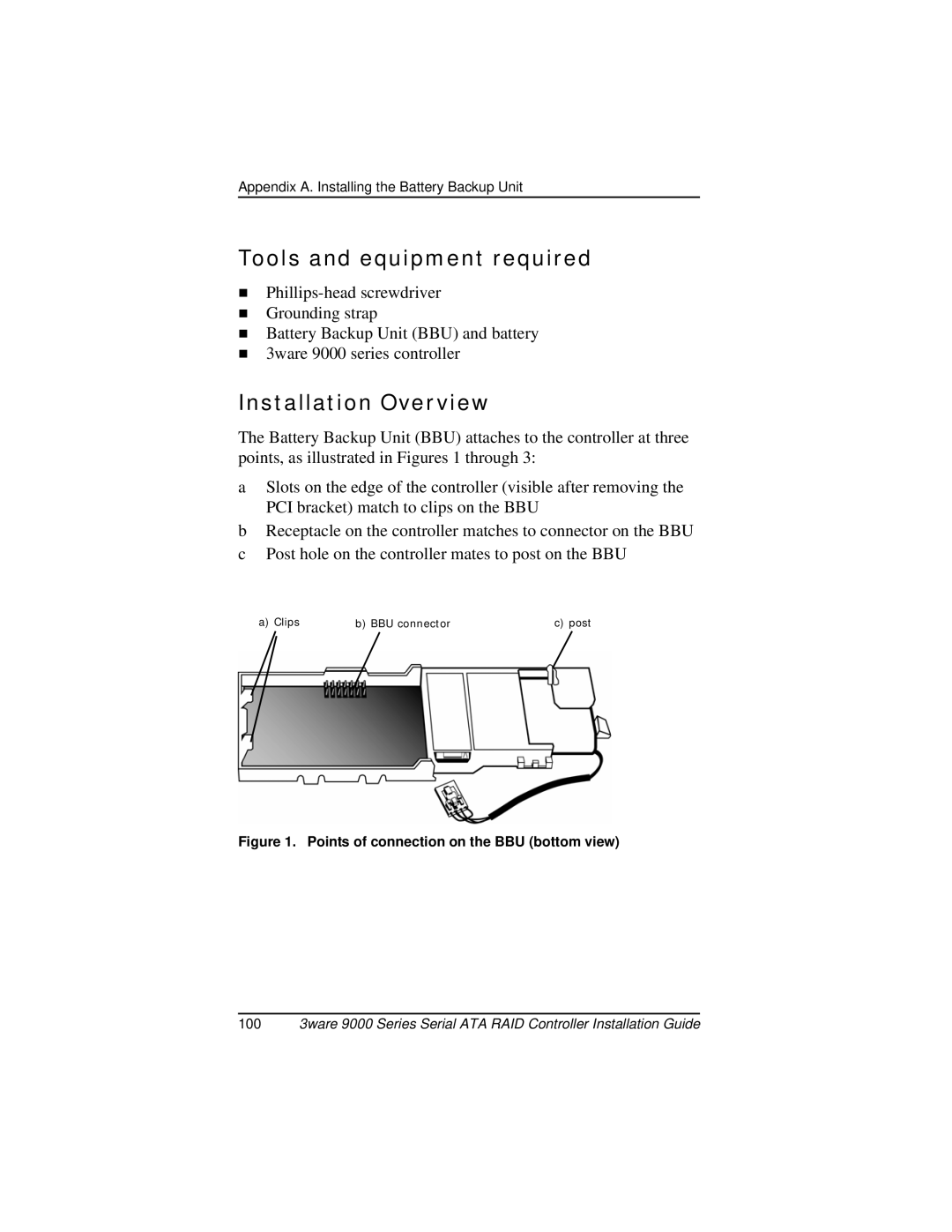Appendix A. Installing the Battery Backup Unit
Tools and equipment required
Grounding strap
Battery Backup Unit (BBU) and battery
3ware 9000 series controller
Installation Overview
The Battery Backup Unit (BBU) attaches to the controller at three points, as illustrated in Figures 1 through 3:
aSlots on the edge of the controller (visible after removing the PCI bracket) match to clips on the BBU
bReceptacle on the controller matches to connector on the BBU
cPost hole on the controller mates to post on the BBU
a) Clips | b) BBU connector | c) post |
Figure 1. Points of connection on the BBU (bottom view)
1003ware 9000 Series Serial ATA RAID Controller Installation Guide